Hello, How to remove the search bar from the header?
Odoo is the world's easiest all-in-one management software.
It includes hundreds of business apps:
- CRM
- e-Commerce
- Accounting
- Inventory
- PoS
- Project
- MRP
This question has been flagged
1
Reply
1814
Views
Hey Mario,
To customize the header on the website, navigate to the editor mode and select the Header section for editing. Once there, simply click on the search icon displayed within the content.
Here's a screenshot for your reference:
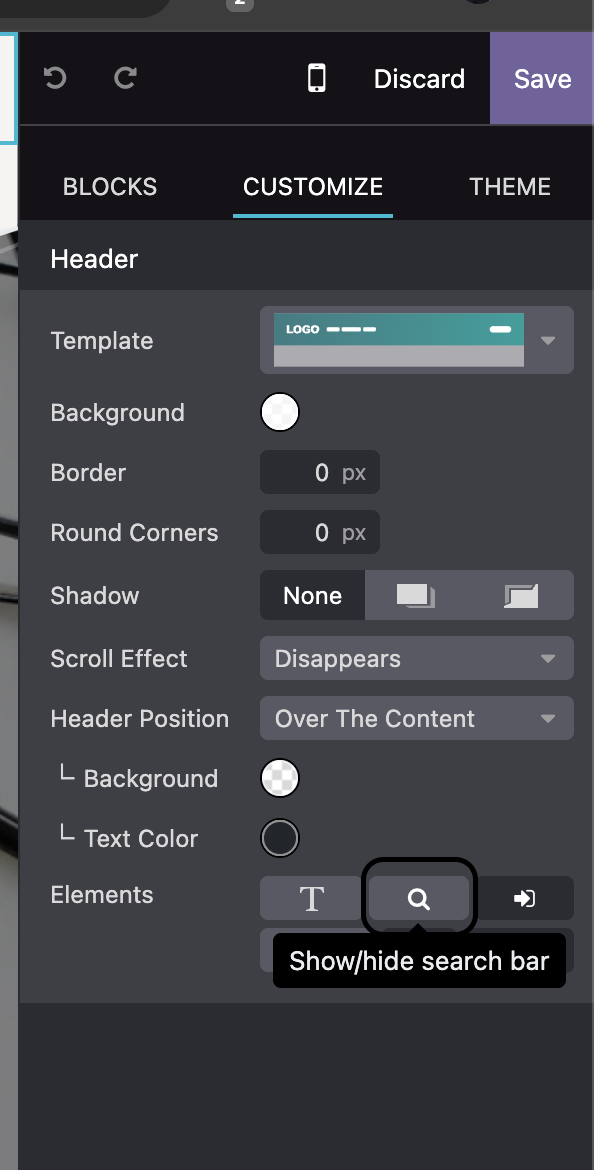
Thanks,
Mohit
mohit@axialtek.co.uk
Enjoying the discussion? Don't just read, join in!
Create an account today to enjoy exclusive features and engage with our awesome community!
Sign up