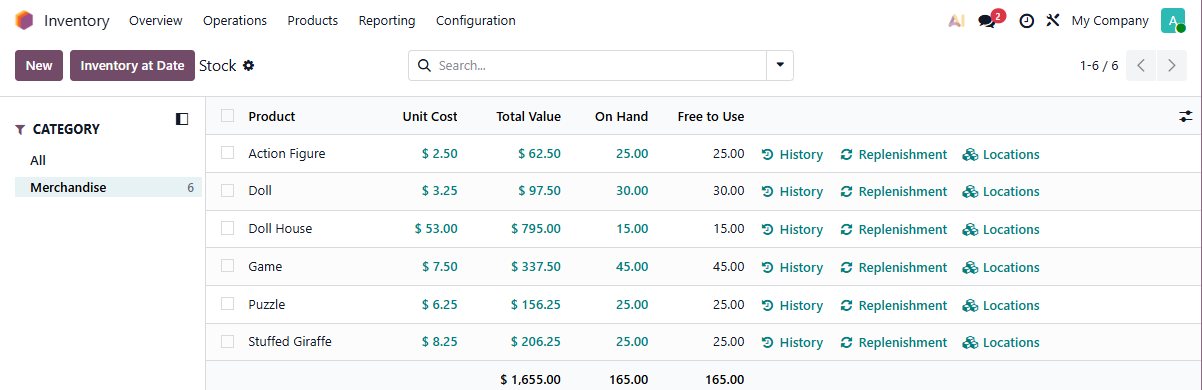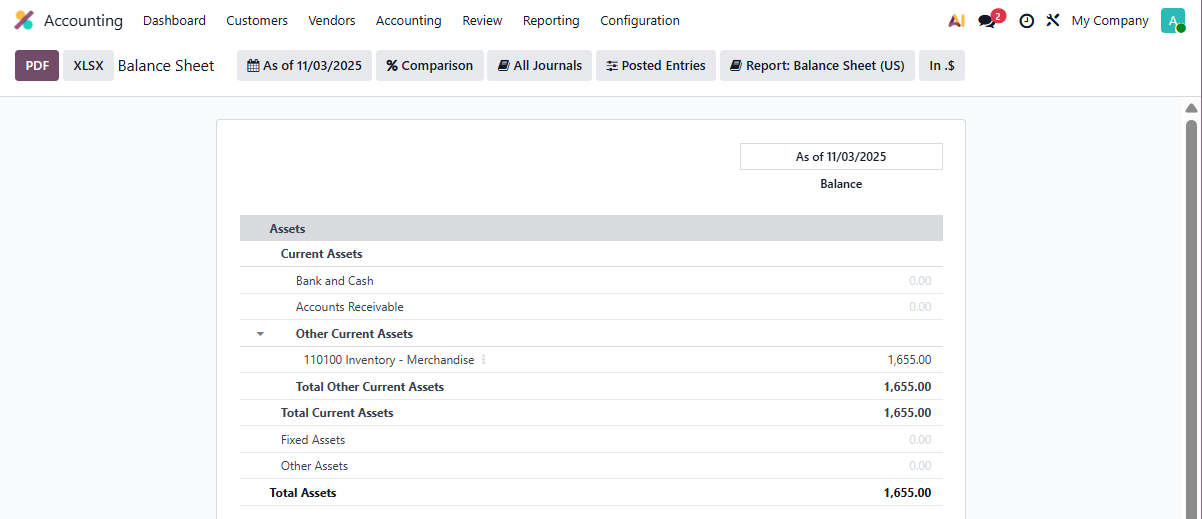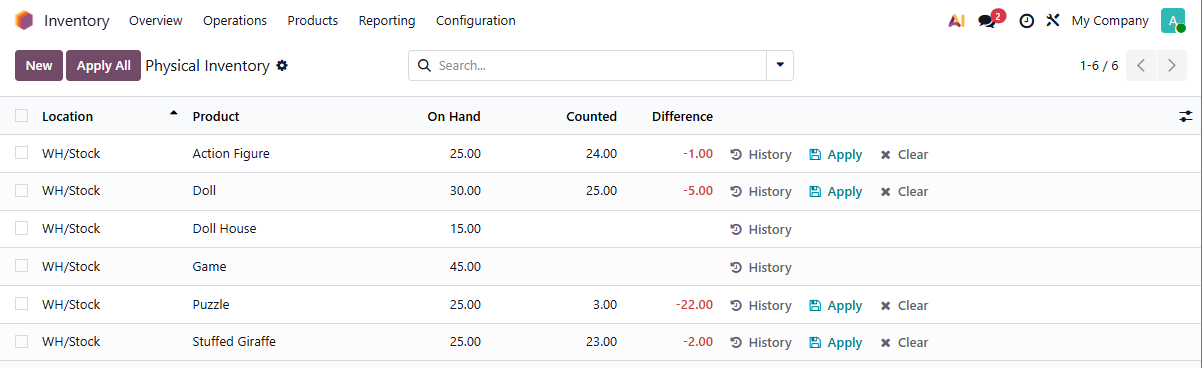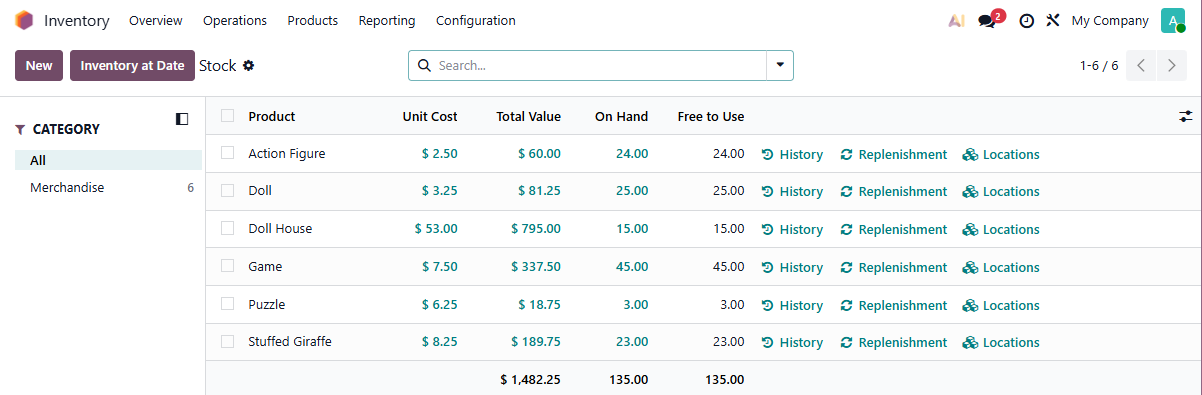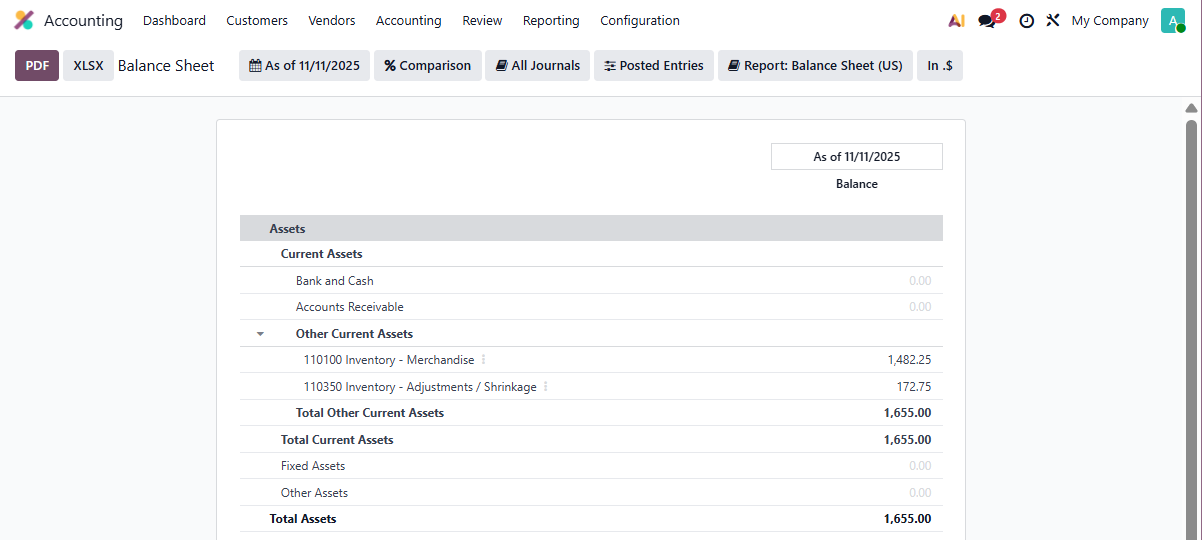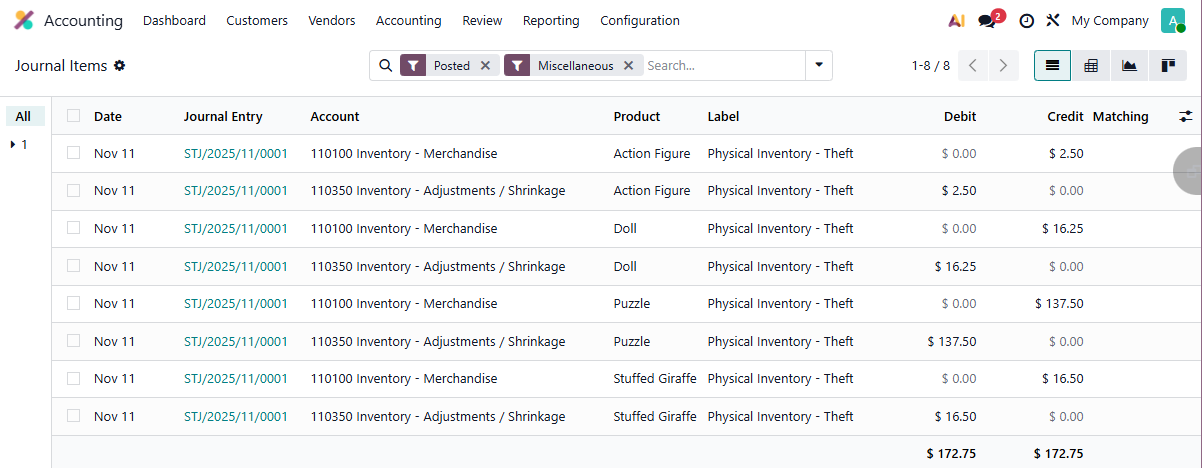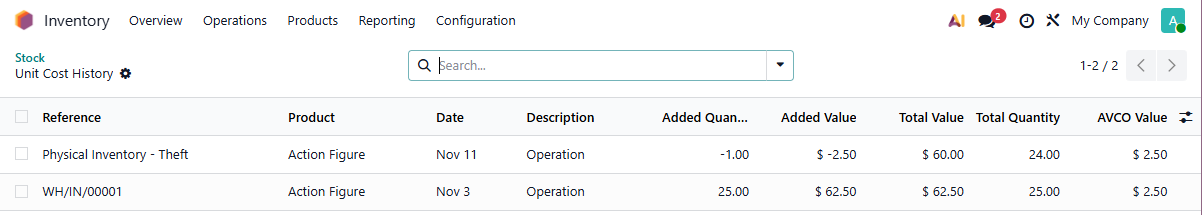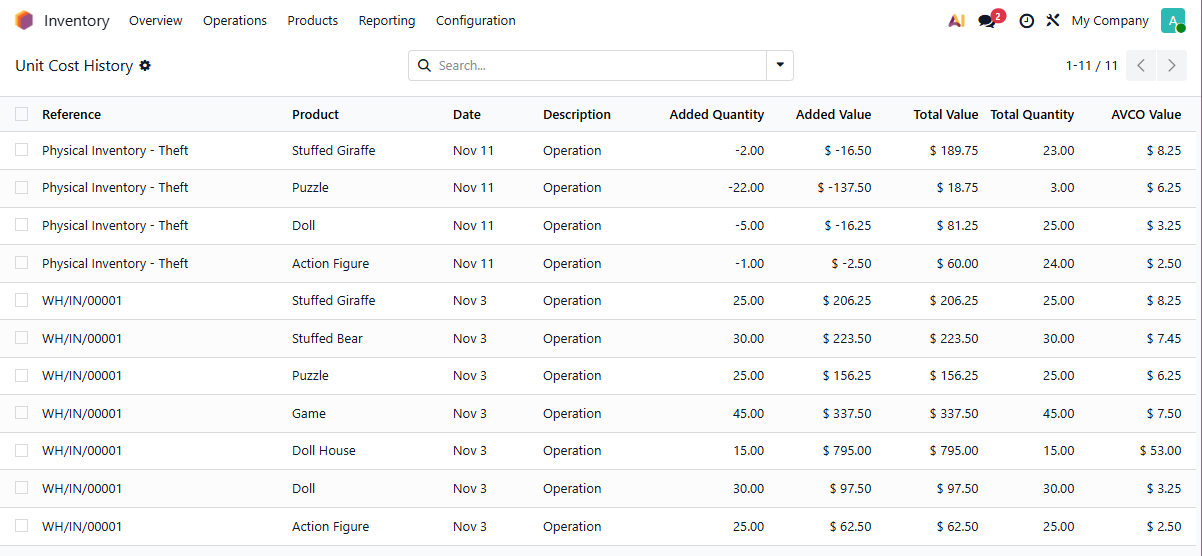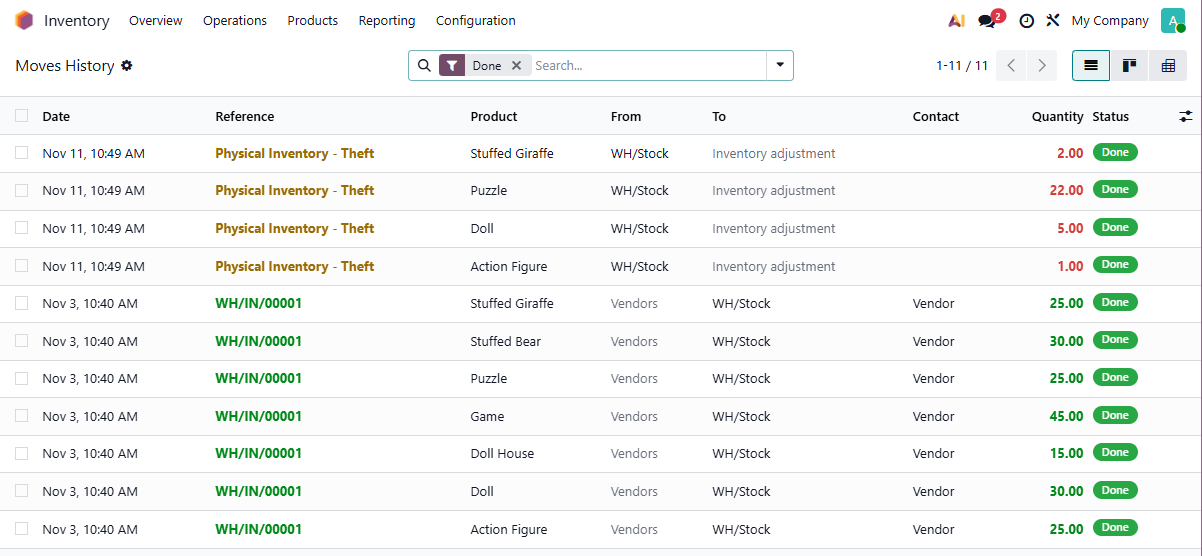We want to use the new Perpetual (at invoicing) Inventory Valuation method in Odoo 19.
Since we are not aware of any Accounting document associated with an inventory adjustment we are wondering how changes to inventory counts will work.
Where will we be able to see which items were adjusted and when?
Do we need additional steps after applying the new counts before we see an updated Balance Sheet?
How detailed will the Accounting entry be when we apply the new counts?