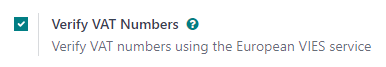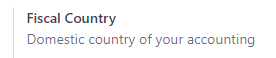What controls when this checkbox is visible and invisible?
I see it on some Customers and not on others.
When I export the data, the Intra-Community Valid is True for both the Customers where I can see the checkbox as well as the Customers where I cannot see the checkbox.