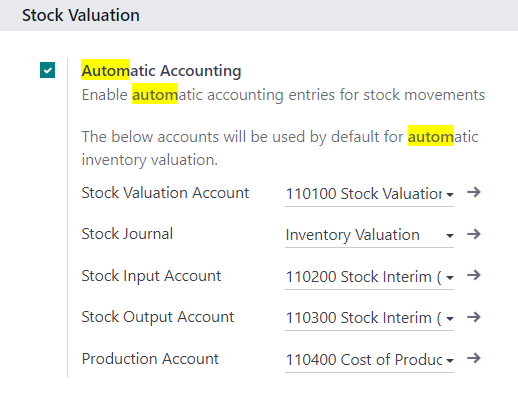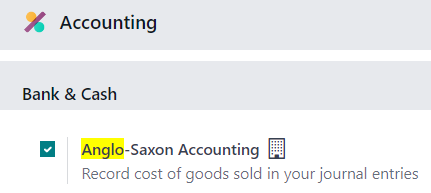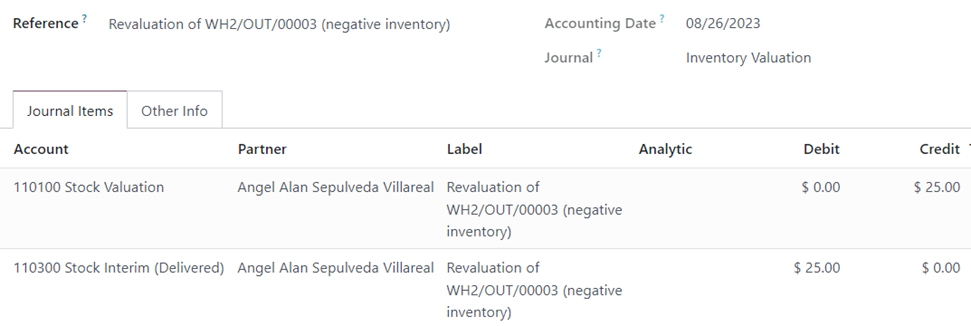Prerequisite:
1. Set product category as Automated inventory valuation.
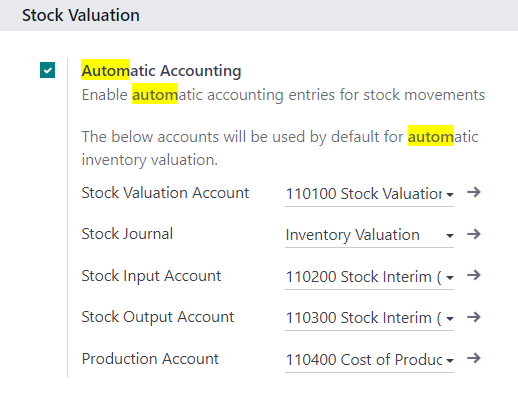
2. Set Anglo Saxon on accounting.
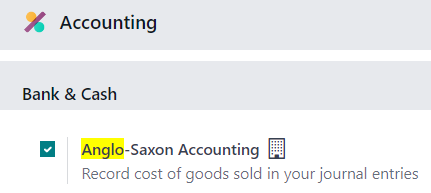
When the user delivers
a product when there is not enough quantity in the warehouse.
After validating the
delivery, we will see the product on hand quantity becomes negative. In the
future, when we try to replenish the product by either purchasing or performing inventory adjustments, Odoo will automatically generate a revaluation journal
entry to reflect the negative inventory used in the previous delivery order.
Action
Depending on the situation below,
1. If we create an invoice after the delivery, we need to create a manual journal entry after Odoo creates the revaluation WH/OUT/xxxx.
Please follow step 4 and step 9 below.
2. If we create an invoice after Odoo created the journal entry for revaluation WH/OUT/xxx, we don't need to create any modified journal entry.
However, due to the version difference, please check if your database created the journal entry below.
Workflow and Result
1. Create a
product called Comp4. Quantity 0 on hand. Cost $10.
Product
category: FIFO/ Automated
2. Create a sales
order for Comp4. Quantity 5. Note that we have zero qty on hand.
But we
push to deliver the 5 qty product even though we have zero on hand.
After we
validate the delivery, the journal entry STJ/08/0015 shows a $50 ($10 * 5 quantity)
Cr. Stock $50, Dr. Stock interim delivered $50.
3. Now, product
Comp4 on hand qty. shows ‘-5’ (Negative 5)
4. If we create an invoice now, Odoo shows the cost of goods sold at $50.
The journal item is as below:
Dr. COGS $50, Cr. Stock interim delivered $50.
Please follow step 9.
If we don't create the invoice yet, please skip this step.
5. Modify
product Comp4 cost from $10 to $15
6. Perform an inventory adjustment for product Comp4 from -5 to +25.
Comp4
product on hand qty becomes 25.
A journal entry is created with a value of $450.
$15
(cost) * 30 (qty. 25 +5)
The $450
journal entry, Product quantity update is Dr. Inventory account, Cr. Inventory
loss account.

7. Odoo
created another journal entry called: Revaluation of WH2/OUT/00003 (negative
inventory).
Originally
when we delivered the product, even though we didn’t have quantity on hand, it was at
cost $10 with qty 5. So, the original journal entry is $50 when we first validate the delivery. (STJ/2023/08/0015)
Cr. Stock $50, Dr. Stock interim delivered $50.
However,
when we adjust the product on hand quantity, we also adjust the cost to $15.
So
instead of $50 ($10 * 5), Odoo will compensate the $(15-10) * 5 (quantity).
The $5
increasing cost is from $10 cost to $15 cost.
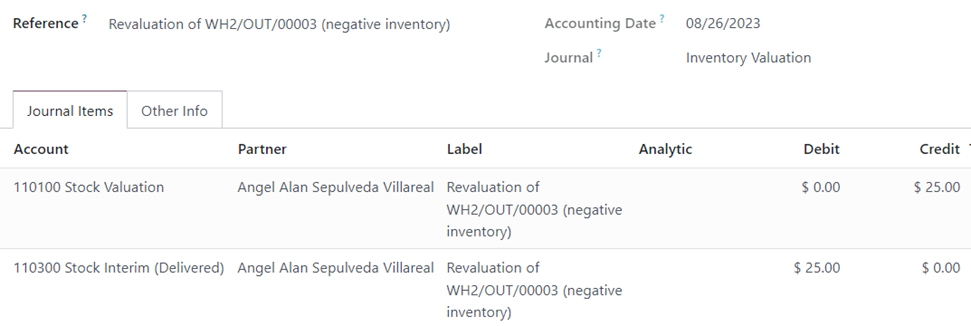
8. If we didn't create the invoice in step 4, we create an invoice now, the COGS would be $75.
No additional adjustment is needed.
If we already created an invoice in step 4, skip this step to step 9.
The journal items are as below:
Dr. COGS $75, Cr. Stock interim delivered $75.
At this point, the 110300 stock interim delivered account is balanced for Dr. $50 and Dr. $25 with Cr. 75.
9. If we already created an invoice in step 4, we need to manually create a journal entry:
Dr. COGS $25, and Cr. Stock interim delivered $25.
In this case, the stock interim delivered account can be balanced and the missing COGS can be reflected.