Where I can change the url?
web.base.url
Odoo is the world's easiest all-in-one management software.
It includes hundreds of business apps:
Where I can change the url?
web.base.url
I mean exactly that. Setting -> Parameters -> System Parameter
The value web.base.url in my case change according to the url used for login by the user "admin".
If I use the ip address to get open erp, web.base.url will be an ip address, if I use a domain, web.base.url will be a domain.
When I login with other users (even if they are administrators) there is not such behave.
First "Activate Developer Mode" to the right under settings in Odoo 10.0
Sometimes it is required to access the database from different URLs. To avoid every admin URL changing web.base.url parameter, please add another parameter web.base.url.freeze with value "1"
Do you mean parameter web.base.url in Setting -> Parameters -> System Parameter?
IMHO is loaded by local doamin name but, peraphs, you should update it.
Antonio Maria Vigliotti
Hi,
We can change web.base.url value form settings->Technical->system parameters->web.base.url
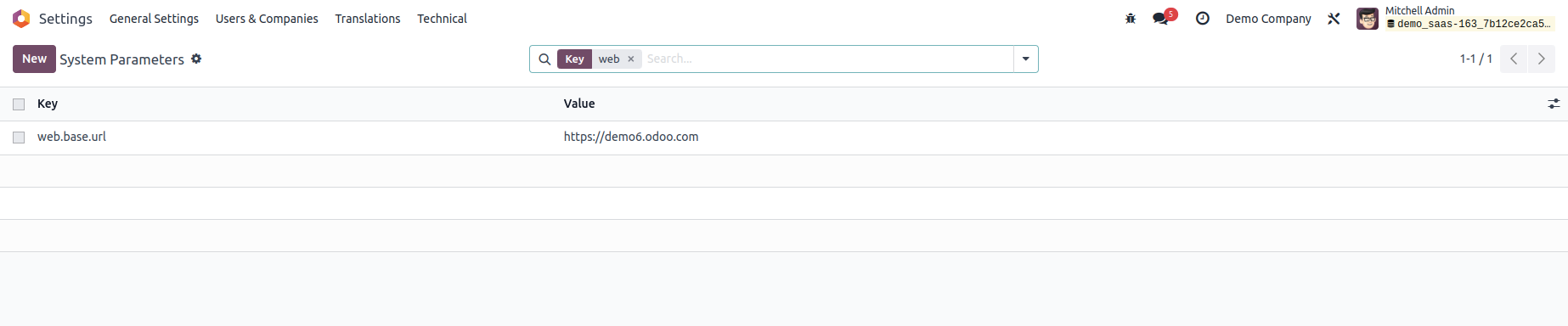
Otherwise,
Using the Odoo Configuration File:
If you have access to the Odoo server and configuration files, you can modify the web.base.url in the Odoo configuration file. Here's how:
a. Locate your Odoo configuration file. It's typically named odoo.conf or similar and is often found in the Odoo server's installation directory or in a specified configuration folder.
b. Open the configuration file using a text editor.
c. Search for the line that specifies the web.base.url parameter. It should look like this:
web.base.url = http://example.com:8069
d. Update the URL to the desired base URL for your Odoo instance.
e. Save the configuration file.
f. Restart the Odoo server for the changes to take effect. You can do this using a command like:
odoo-bin -c /path/to/odoo.conf
Hope it helps
In Odoo 16;
1. Enable Developer mode first
2. Settings > Technical > Parameters>System Parameters
3. Edit Key web.base.url
4. Change value and save
The Settings->Parameters->System Parameters menu is hidden by default.
First enable the Technical Features for your admin account in the Settings → Users → Users → Administrator → Access Right
"Technical Features" doesn't appear to exist any longer in Odoo 10.0
I found it -- it is now called "Activate Developer Mode" and its to the right under settings in Odoo 10.0
Hi
if I have 5 websites and 5 company
should my web based url be one of my websites or should be
mydatabase.odoo.com
should I have www before that?
Create an account today to enjoy exclusive features and engage with our awesome community!
Sign up