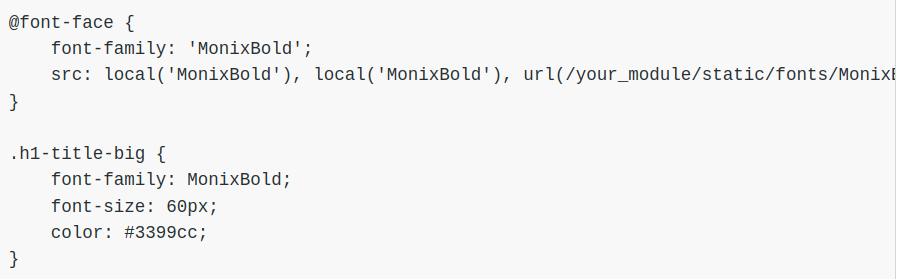I have created two files 'fileone.css' and 'filetwo.scss'. they have styles for my template to generate a PDF report in sales app.
I want to add these two style files to the "assets" in the "__manifest__".
the pb is I don't know where to put them. there is 2 assets:
'web.report_assets_common' and 'web.report_assets_pdf'.
which one I should pick ?
'assets': {
'web.report_assets_common': [
'/my_addons/static/src/scss/filetwo.scss',
'/my_addons/static/src/css/fileone.css',
],
'web.report_assets_pdf': [
'/my_addons/static/src/scss/filetwo.scss',
'/my_addons/static/src/css/fileone.css',
],
},
Anyone could help?
Thanks.