I am building my website but I'll need several days.
As long as I'm working on it, how do I settle the website "under maintenance" to avoid anyone, except myself, from reaching it?
Please note:
- Odoo Online V17.0
- I don't want to put a fake homepage as a placeholder with "under maintenance" text because anyone can just type the URL and find pages behind the placeholder page.
Thank you
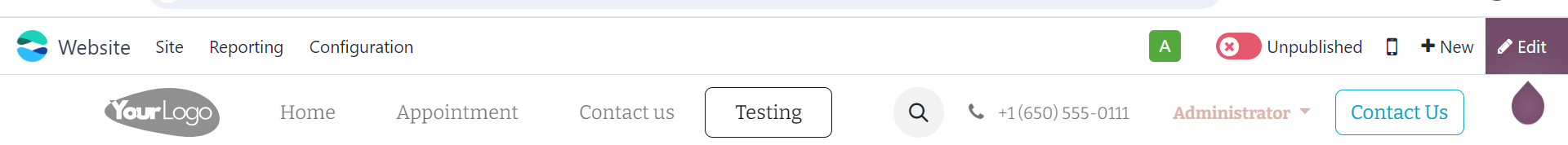

Bump this because I'm having the same troubles
Hi people,
Same issue here!
It's very anoying to find your site on google, although nothing has been published yet..
I now managed to give "404 - not found" for most of the pages, but header and footer are always there.
And still: everybody can see sections for blogs and appointments, even if none are published (they're just empty, but not possible to deactivate).
Did somebody find a better way?