I am using the quality module to apply quality control on purchase receipts. When I create a purchase order for 100 units and 20 units fail upon receipt, only 80 units passed. Consequently, Odoo should generate a bill for 80 units, but it is currently creating a bill for all 100 units. Can anyone suggest a solution within the standard Odoo framework?
Odoo is the world's easiest all-in-one management software.
It includes hundreds of business apps:
- CRM
- e-Commerce
- Accounting
- Inventory
- PoS
- Project
- MRP
This question has been flagged
1
Reply
847
Views
Hi,
Change Bill Control Policy
- Go to Purchase app > Configuration > Settings.
- Scroll down to the Invoicing section.
- Under Bill Control, select Received quantities.
- Click Save.
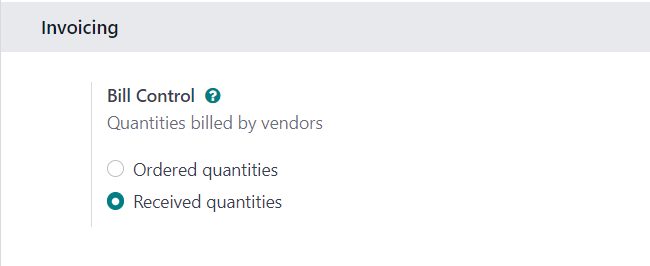
Three-way Matching: Enable three-way matching in your purchase settings to ensure the bill matches the purchase order and the receipt quantity. https://www.youtube.com/watch?v=C34WyrfFWVQ
Don't forget to RETURN the 20 items to the Vendor to reduce the Received Quantities from 100 to 80.
Enjoying the discussion? Don't just read, join in!
Create an account today to enjoy exclusive features and engage with our awesome community!
Sign up