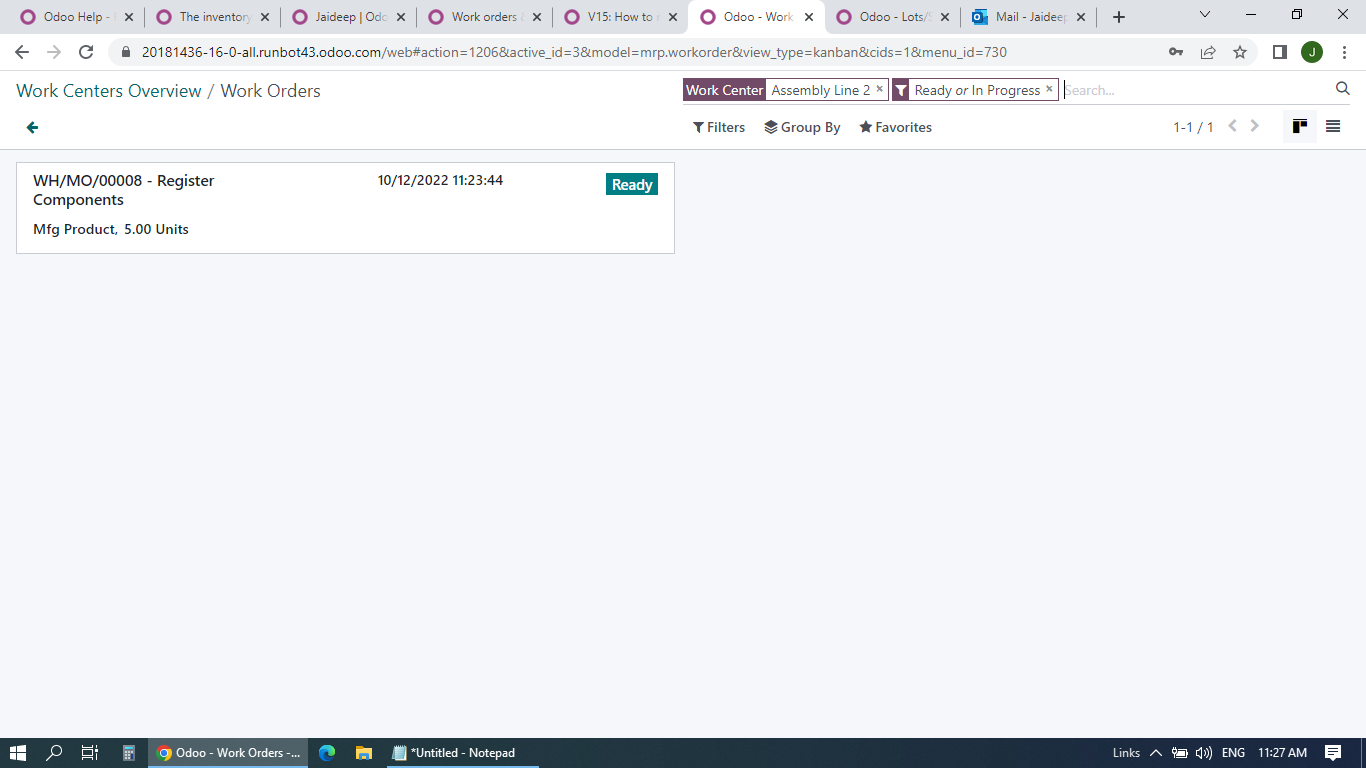I'm trying to figure out the best workflow for managing our manufacturing operations. Ideally, I would be able to create a MO for say qty 5 of a product, pick the components for all 5 products in one batch, then assign 5 serial numbers, then assemble the 5 units in parallel. What I mean by that is be able to confirm (enter done qty) each line for each of the 5 units simultaneously.
Currently it seems I have to assign s/n for the first product, then confirm all the lines, then mark done (it creates backorder for remaining qty), then move onto second unit. But that's not how we work. I have 5 product on the bench in front of me being assembled in parallel (adding each component to all 5 simultaneously).
Is there a way to 'split' a MO after confirming it so that I can create one master MO for the desired qty, then have it create child MOs for each actual unit (or something like that)? Somewhat like creating all the backordered MOs up-front instead of as each unit is produced.