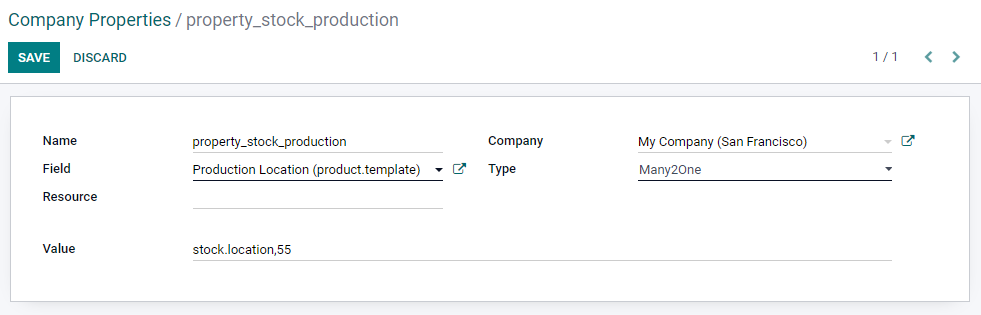What may work better is to have a separate location for Manufacturing Order and Repair Orders.
- Since the Repair App will use the default (first) Production location, you would create a new (second) location and configure the Manufacturing App to use the second one.
- Some Users actually set the type of the second location to Inventory Loss so the value of products used in the repair is booked straight as a loss, but with either location type you will be able to choose the accounts you wish to use for WIP and REPAIR.
- There is a Company Property called "property_stock_production" that by default points to the first Production location, so to configure the Manufacturing App to use a different one, you would edit the Company Property to point instead to the ID of the second one.
You can find the ID of a record in the URL when you have it opened. For example, the URL when opening one of the locations looks something like:
https://your-company.odoo.com/#id=55&menu_id=108&action=229&model=stock.location&view_type=form
The id in that URL is at the start and is 55.
Below is the Company Property record set to use id=55:
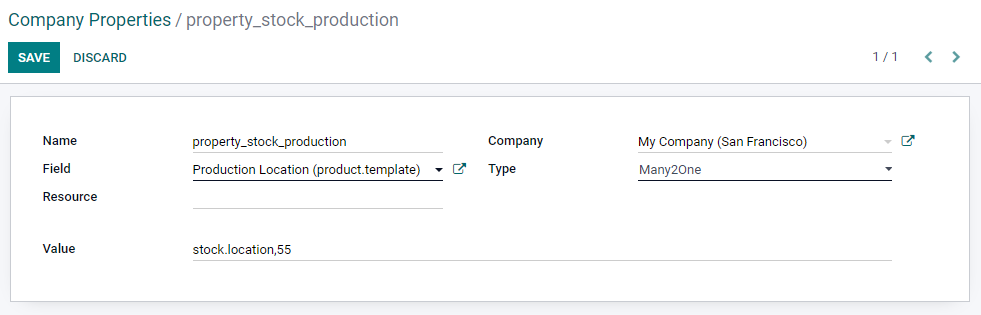
Make sure to open both the first location and the second location to compare the ID numbers so you can successfully edit the Company Property.
Note: Only a User with "Administration / Settings" permissions will be able to do this, and they will also need to activate Developer Mode.