Currently on V16.
We sell and purchase our products in units but also make use of UOMs of Inners (10 units) and Cartons (200 units). We have some variations but I'll keep it simple for this explanation.
Our units have a barcode and a SKU or "internal reference" in Odoo terms. Our UOMs also have there own unique barcodes and SKU.
We sell single units in direct to consumer sales and we sell Inners and Cartons in our wholesale sales. So we need unique SKUs for the products for our wholesale ecommerce platform.
We are needing a way to scan either a unit, Inner or Carton of the same product (each with unique barcodes) and have the system recognise that the same product is being scanned but in the corresponding UOM. This is required due to the sales case above and our supplier will send cartons with the unit SKU on the PO and we need to scan the Cartons for receipting. Similarly we may get an order from a customer with a high number of units where we need to be able to scan Inners for easier picking.
Using the standard Odoo UOM option does not appear to allow us to have unique barcodes and SKUs for each UOM. To have unique SKUs (Internal References) and unique barcodes in Odoo we have created 3 separate products, a unit product, an Inner Product (using a BOM in the form of a kit) and a Case Product (again using a BOM in the form of a kit). It solves one problem by giving us unique identifiers for barcode and SKU but is problematic in other ways i.e. when adding new products to Odoo we have to create at least 3 or more products for each new product, i.e. one for each desired UOM that is then each multiplied again by the variants. The other problem is that the unit product, Inner product and Case Product while having unique barcodes and SKUs are not relatable when scanning and cannot be interchanged as desired as they are seen as different products.
Has anyone solved this issue or have a way to achieve the desired outcome??
Odoo is the world's easiest all-in-one management software.
It includes hundreds of business apps:
- CRM
- e-Commerce
- Accounting
- Inventory
- PoS
- Project
- MRP
This question has been flagged
We have gotten around the issue somewhat by changing the way we use our products. After validating with the business, independent UOM SKUs are a legacy requirement and no longer needed. We do however use separate barcodes for UOMs. We have removed all UOM SKUs and added a multi barcode app from Softhealer that provides an additional "Barcode" tab on the Product and Variant Templates. This allows more than one barcode to be used for a product. So now we can scan any listed UOM barcode for a product and it identifies the product - most useful. Then UOM can be selected on the table to assign the desired UOM. We made a small modification to the app code to add a column in this Barcode tab so that we can identify which UOM a barcode is assigned to. Later we will look at the possibility of customising the code so that scanning picks up the product and automatically assigns the UOM. Hope that helps someone else.
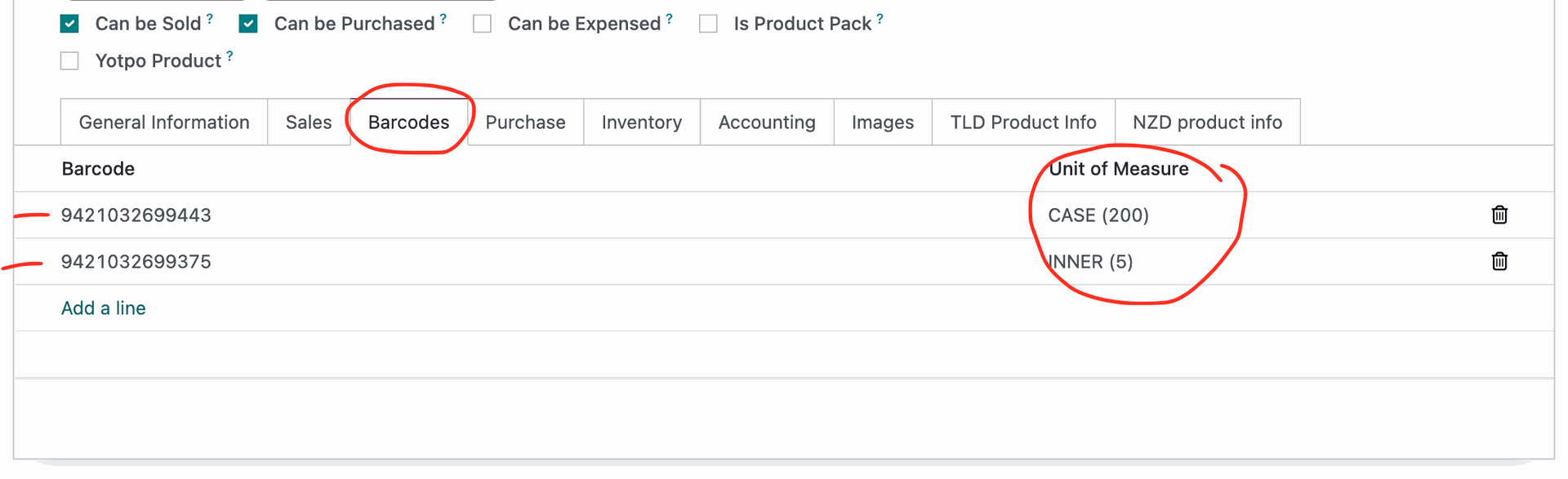
Enjoying the discussion? Don't just read, join in!
Create an account today to enjoy exclusive features and engage with our awesome community!
Sign up| Related Posts | Replies | Views | Activity | |
|---|---|---|---|---|
|
|
4
Sep 25
|
3113 | ||
|
|
0
Sep 23
|
2182 | ||
|
|
1
Aug 23
|
3983 | ||
|
|
1
Sep 21
|
2935 | ||
|
|
1
Aug 20
|
4864 |
