I am using Odoo 17 on my premises using linux cloud server, I tried everything on the setup to send the emial. But unable to send the email i am getting below error.
111 - connection refused.
do i have to enable smtp ports on linux
Amir
Odoo is the world's easiest all-in-one management software.
It includes hundreds of business apps:
I am using Odoo 17 on my premises using linux cloud server, I tried everything on the setup to send the emial. But unable to send the email i am getting below error.
111 - connection refused.
do i have to enable smtp ports on linux
Amir
Hi,
Please go through the below screenshot and verify all the provided details are in correct manner.
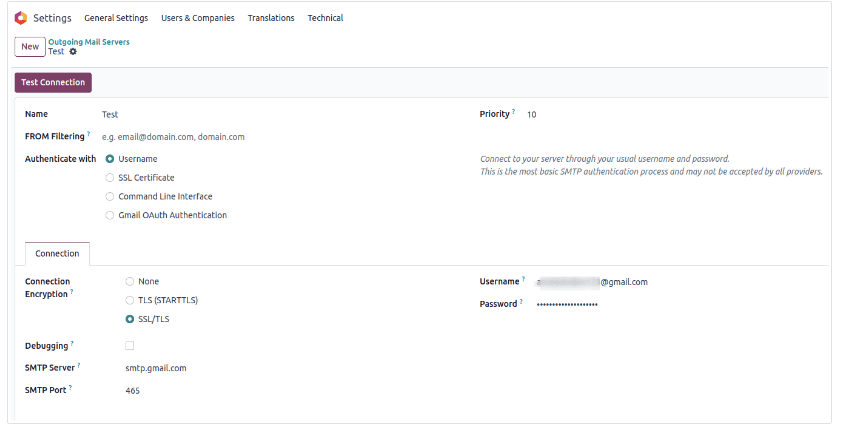
In the configuration form, you need to provide the following information:
* Name: Give your outgoing mail server a descriptive name.
* Authenticate With: User Name
* SMTP Server: smtp.gmail.com
* SMTP Port: The port of your SMTP server, here it is 465
* Connection Encryption: SSL/TLS
* Username: Your Email Id
* Password: Provide the password of your Email ID
* Priority: A lower numerical value indicates a higher priority.
Please refer the below blog too
https://www.cybrosys.com/blog/how-to-configure-outgoing-and-incoming-mail-servers-in-odoo-17
Hope it helps
Hi,
I have a very similar problem; when I'm configuring the outgoing mail server and test the connection, I get this error:
Invalid operation
The connection test failed! Here is what I got instead:
111 Connection refused
I'm migrating a website from odoo 14 to 17, and I set the same configuration as the previous one, so I assume this is not a problem, unless two websites can't be using the same email?
PS: The server used is my own, not gmail.
Create an account today to enjoy exclusive features and engage with our awesome community!
Sign up