| UK accounting specificities and Go live checklist (Anglo-saxon) |
Odoo is the world's easiest all-in-one management software.
It includes hundreds of business apps:
- CRM
- e-Commerce
- Accounting
- Inventory
- PoS
- Project management
- MRP
This question has been flagged
What is different with the Anglo-Saxon accounting ?
- They always directly register an accounting entry when there is a stock move IN or OUT of the stock.
- They record the expenses on the sales invoice and NOT on the vendor bill
Here is how the journal entry are done with the Anglo saxon accounting:
Stock entries from validation of Receipt:
Debit => Stock valuation account
Credit => Stock input account (The value comes from the PO)
Vendor bill validation:
Debit => Stock input account
Credit => Payable account
Stock entries from validation of the Delivery:
Debit => Stock output account (The value on the product form in the field Cost)
Credit => Stock Valuation account (The value on the product form in the field Cost)
Customer Invoice:
Debit => Receivable account (From the price on the invoice)
Debit => Expense account (From the product form field Cost)
Credit => Income Account (From the price on the invoice)
Credit => Stock output account (From the product form field Cost)
Here an documentation page from odoo to test it: https://www.odoo.com/documentation/user/9.0/nl/inventory/management/reporting/valuation_methods_anglo_saxon.html
- They don’t always have their tax periods fixed on the calendar year
- They have to send their tax report electronically
- If they use multi currencies they might need to register the unrealized exchange gain or loss at month end (This doesn’t exist in odoo yet and should arrive in V14)
This in order to at the end of the month evaluate each entry that had been created in another currency that is not yet reconciled. For example a receivable in another currency not paid yet.
What are the main impacts due to those specificities ?
If you have UK accounting, you always need to go live with Sales, Purchase, Inventory, Manufacturing and accounting at the same time otherwise either your accounting entries will not be correct or you will have to do so much manually that it is losing all added value of odoo.
PS: It is allowed in the anglo-saxon accounting to still use manual valuation but most customers do need/want the automated valuation most of the time. For more info check this forum entry: https://www.odoo.com/forum/help-1/can-i-use-manual-inventory-valuation-with-anglo-saxon-accounting-189798
Don't take your decision to go for one or another in a hurry, if you have doubts, stay in manual, we will be able to switch back to automated later.
Here is the checklist
- Update your chart of accounts with your nominals
- If you do multi-currencies => check on the Gain and Loss account on exchange rate (Accounting=>settings). There should be the same account for gain and for loss (UK specificity). If the account is not the one you want, don't create a new one but change the configuration of existing one. Why ? Because there is a domain that doesn't allow you to select the same account in the Gain and the loss field so if you remove the standard one you will not be able to put the same one again for Gain and Loss.
- On the vendor bill journals if you want to use a Cost of revenue account it is not possible in odoo standard as there is a domain allowing to select Expense type only. Nonetheless you can simply define your account as expense, put it on the vendor bill journal and once it is configured, just change the type to Cost of Revenue.
- Select the anglo-saxon check box on the accounting settings (In Debug)
- Create your product categories with inventory valuation as Manual (for the moment) and with ordered quantity as invoicing policy (for the moment). This needs to be configured as such because of your initial inventory adjustment that you will do in a few points.
- Set up your stock input, output and valuation account on the product category
Stock Input Account = Current Liabilities
Stock Output Account = Current Assets
Stock = Current Assets
All accounts should allow reconciliation
- Create your products and don’t forget to specify the cost (otherwise your inventory valuation report will not have any data)
- If you are in a multi company environment you will need to update the cost for each company even if the product is shared.
- /!\ The cost of the product that you register in the Cost field in the product form should be the average cost of the quantity of this product you have in stock even if you are in FIFO (the FIFO will be working as such at the moment you delivered all the initial quantity). /!\ If you have product in stock you should NEVER leave the field cost at 0 !
Why do you have to import the cost field ?
Odoo use the Cost field on the product form to create the stock journal entry for the delivery and for the sales invoice. Therefore if you are in FIFO, you have to specify a cost otherwise when you will deliver your first product (that you didn’t purchase in odoo) after the initial inventory the journal entry would be at 0 which is not correct. This makes sense as if you are ini FIFO, odoo need to take the value of your first products hence odoo should not impact the cost field with the cost of the new purchases before the first product is delivered.
Odoo also uses that field to register the inventory valuation after the initial inventory adjustment.
- Prepare your import of accounting initial balance
- Prepare your stock initial balance
- Import your Accounting initial balance
- Import your stock initial balance
- Change the inventory valuation type on the product category to automated
- Go in the inventory adjustment location (virtual location) and fill in the field “Stock valuation account (incoming)” and “Stock Valuation account (outgoint)” they should be P&L account
- If you are in a multi company environment you will need to create new inventory adjustment location for each company with the correct nominals. Don’t fill in the company field yet.
- Once you created the new locations, go create a product and put debug mode. Once you have the debug mode you will see in the tab “inventory” the “Counterpart Locations”.
- Select in the field “Inventory location” the the specific location for that company
- Be in Debug and click on the small beetle in the purple bar to be able to set default values.
- Click on “Set Defaults”, specify as default value the inventory location for this company
- Reproduce the process for each company
- Once done for each company specify the company on the company field on each inventory location
Why do you have to add nominals on inventory locations ?
When you do an inventory adjustment you don’t have an invoice or a vendor bill to counterbalance the stock input or output journal item. Therefore you need to directly register the loss or profit in a P&L account or a current asset and current liabilities (double check with the accountant as I got both cases with my customers).
Management of Return of product
If you have delivered products from a Sale Order in Odoo then you have nothing specific to configure as you will manage the return directly from the "Return" Button on the delivery order you did in Odoo.
If you have a return from a delivery that was done in your previous software, you will need to create the return manually.
Before V15:
- GO in Inventory => Create an operation type
- Type of operation should be "Receipt"
- Default source location should be "Partner Locations/Customers"
From V15 and after:
- GO in Inventory => select the operation type called "Returns" (Odoo creates it by default)
- Change the default source location to "Partners/Customers"
If you don't do that change and you create a return manually Odoo will consider that the default source location as "Partner/Vendors". This will lead to Odoo creating a journal entry impacting the stock input account instead of the stock output account
If you do manufacturing
- Go in the Production location (virtual location) and fill in the field “Stock valuation account (incoming)” and “Stock Valuation account (outgoint)” they should be P&L account or a current asset and current liabilities (double check with the accountant as I got both cases with my customers).
- If you are in a multi company environment you will need to create a new production location for each company with the correct nominals. Don’t fill in the company field yet.
- Once you created the new locations, go create a product and put debug mode. Once you have the debug mode you will see in the tab “inventory” the “Counterpart Locations”.
- Select in the field “Production location” the the specific location for that company
- Be in debug and click on the small beetle in the purple bar to be able to set default values.
- Click on “Set Defaults”, specify as default value the Production location for this company
- Reproduce the process for each company
- Once done for each company specify the company on the company field on each Production location
If you use Landed cost
- In V12
- You need to create a product for your landed cost set as service
- For this landed cost product you need to create a specific product category
- The valuation of this product should not be in automated
- In the field “stock output” you have to register an expense account (cost of good sold for example)
- This expense account should allow reconciliation
- You need to create a product for your landed cost set as service
- You need to specify on the product category (of the landed cost product) the same “input account” than on the product category of the physical product you are adding the landed cost to.
Why do you have to create a new product and product category for landed cost ? (V12)
When you register the landed cost, you actually register the cost of the transportation for a receipt you got. That means that you are going to add an extra cost to the product you purchased and hence change it’s value.
For the UK all cost of products should be registered automatically in a journal entry, therefore you need to register an accounting entry for the extra cost due to the transportation.
But actually with a landed cost you add an extra cost on a storable product but you got invoiced on a service.
That means that when you will create your vendor bill for the cost of the transport you will have to use the specific product you created for the landed cost.
The journal entry for the vendor bill of the service will then impact the expense account and the payable.
The stock entry will be created with the landed cost. (you can create the landed cost entry directly from the vendor bill if you select the check box).
When you validate the landed cost a journal entry will be created impacting the expense account you selected in the specific product category and the stock valuation account.
This means that your expense from your vendor bill and the expense from the landed cost will be balanced and equals to 0. Why can you ask ? Simply because as this is the anglo-saxon, the real expense entry will be done at the moment of the sales invoice and with the full cost of the product, being the purchase cost and the transportation cost.
- Check in your current software if you have SO/PO open but with no invoice created and no transfer of stock done => import or create them manually in odoo and process them when needed
- Check in your current software if you have SO/PO that have no invoice created but stock transfer done => Import or create the SO/PO but leave them as quotation
- Create a server action to change the state of the quotation to SO/PO
- Check in your current software if you have SO/PO that have an invoice but no transfer of stock done => import or create the SO/PO
- Confirm manually the quotation so that it creates the delivery linked to it
- Create a server action to change the invoice status to “Fully invoiced”
- Use your server action once the quotation is confirmed manually
- Put the invoicing policy on the product back to delivered quantity
- You need to configure your tax account to be used in your tax report and there is a small specificity for the UK. See this video for more explanation : https://www.youtube.com/watch?v=IVVpXLKaPsM&ab_channel=KnowledgeOdoo
Remarks
- If you use Kits pay very attention on the version you are in !!
- Before V13 we are limited in the configuration and flows
- You cannot purchase kit if you are in FIFO or Average as the Cost is computed from the value on the PO which is not what you will physically receive (a task in R&D exist for this normally)
- If you do subscription with storable products double check the entries that are generated
That is very helpful, thank you very much
I also want to say how helpful this is - thank you so much!
Is there anything different to be said about this checklist following the implementation of version 16?
Hello @will Hugh, as far as I know no but I didn't have the time to look much in the V16
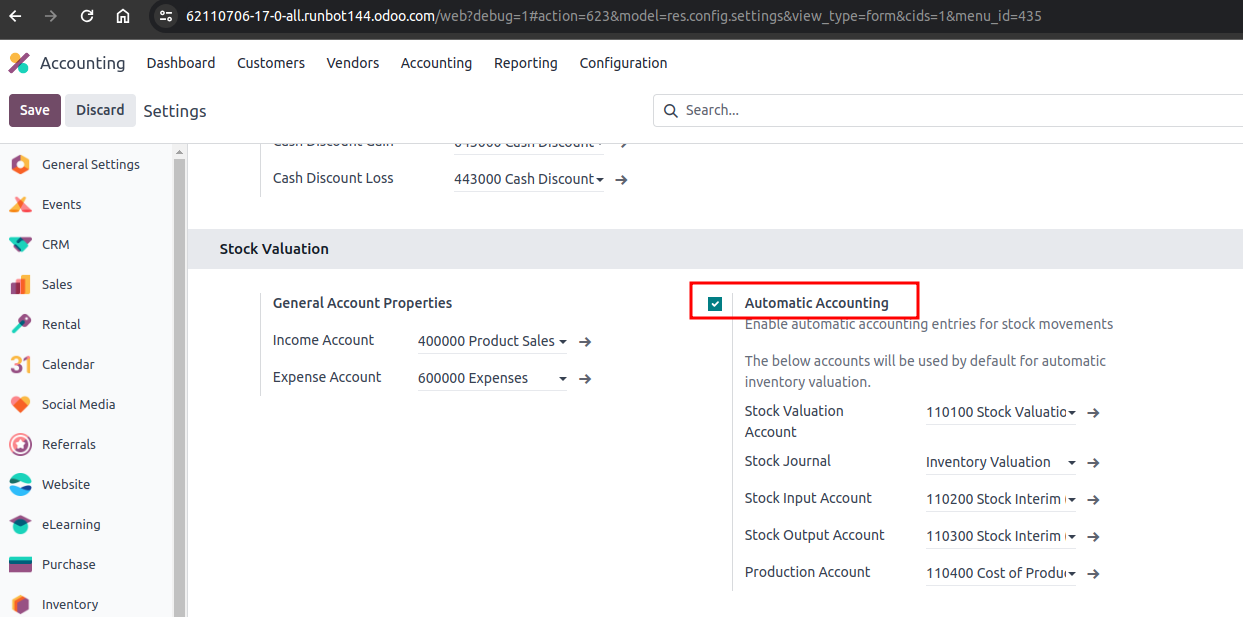

@DED great feed ! :D