I created a text field on our Quote form for my Sales Reps to input data from the customers quote request.
This text field shows on the User side, however it does not print on the PDF sent to the customer.
I don't see any indicators that would permit/disable this. Is there anything else I can do to make a text field that shows on the final PDF?
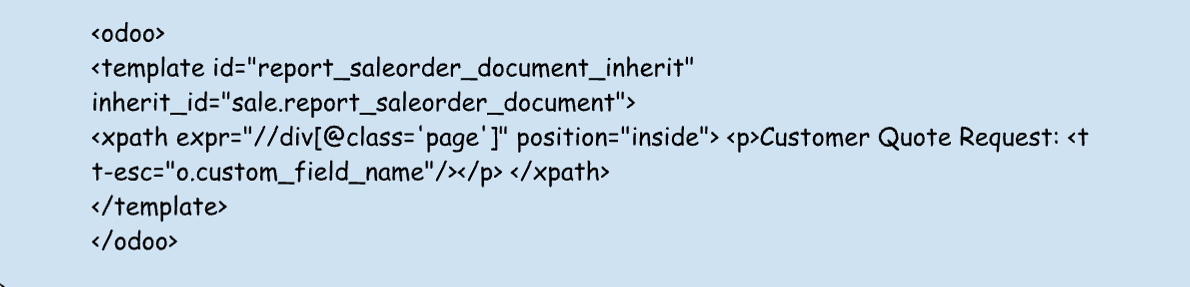

How do I store it in my database? Sorry, I'm new to Odoo.
Hi Crystal C,
If you're using the backend, you can save a computed field value in the database by using the store=True parameter. By default, computed fields do not store values in the database unless specified. Here's an example:
python
Copy code
test_text = fields.Text('Text field', compute='_compute_test_text', readonly=False, store=True)
Make sure to add store=True in the field definition so the computed value will be stored in the database.
Let me know if you need further clarification!