How to adjust stock?
Odoo is the world's easiest all-in-one management software.
It includes hundreds of business apps:
- CRM
- e-Commerce
- Accounting
- Inventory
- PoS
- Project
- MRP
This question has been flagged
Hi,
This functionality in the inventory module is simple to set up and utilize. In Odoo 16, inventory adjustments can be made via the Inventory Operations menu, as seen below.
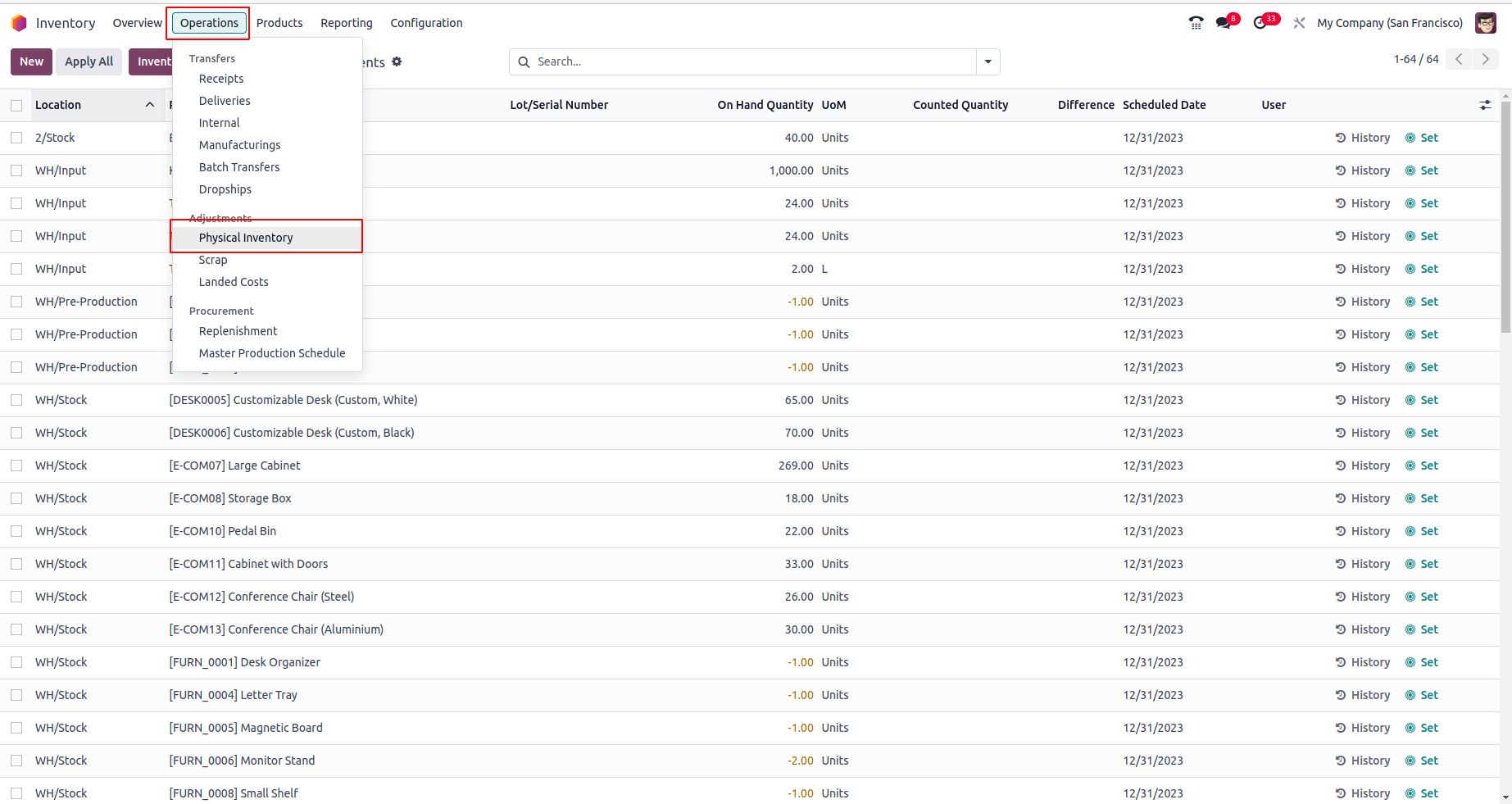
For adjusting inventory, click on the New button, or quantity details can be viewed by clicking on the product that you wish to customize. The dashboard's search option allows you to look for the product you're looking for there.
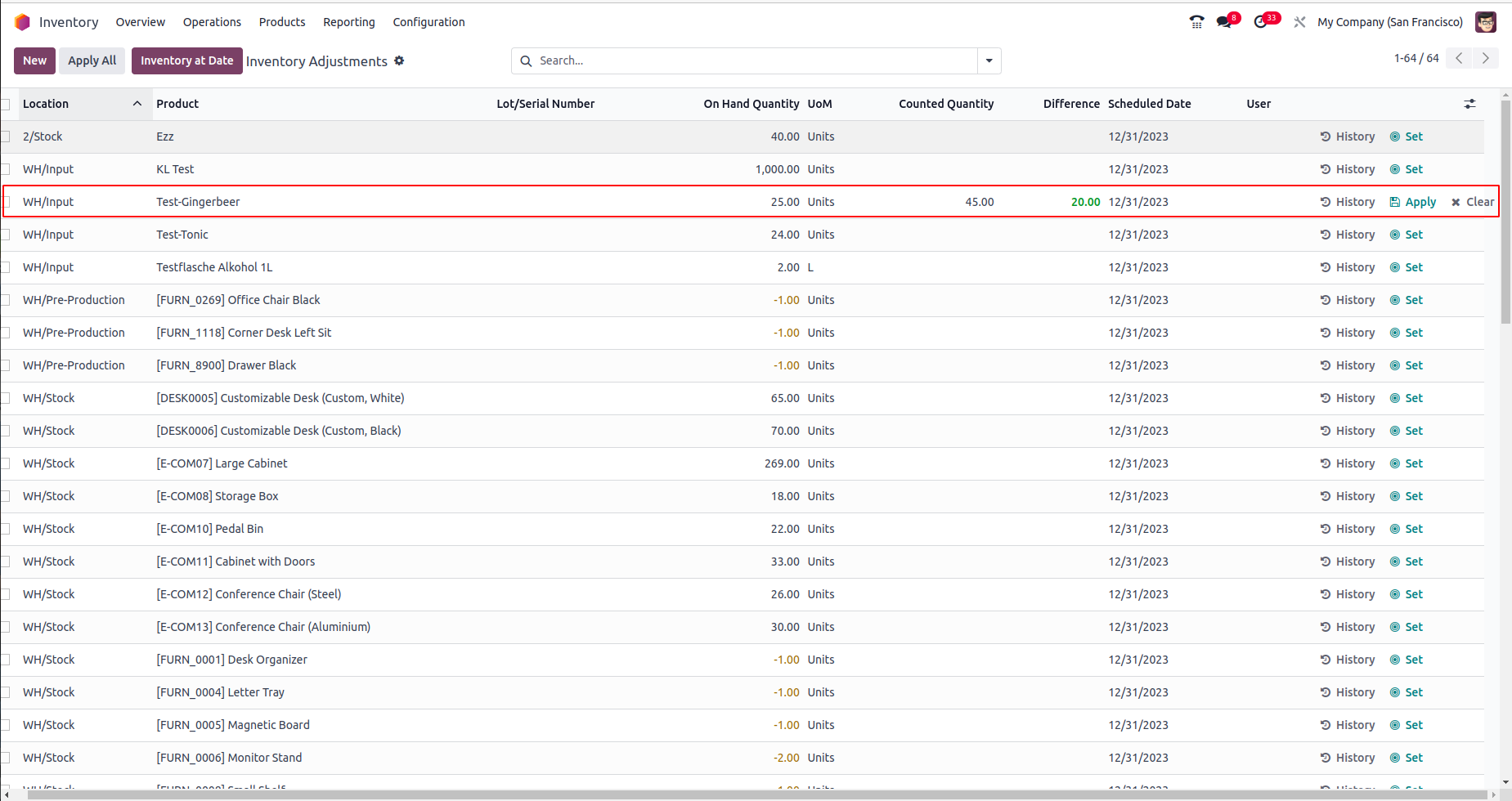
Click on the Apply button to save the information in your Odoo system. And you can see the stock move as well.
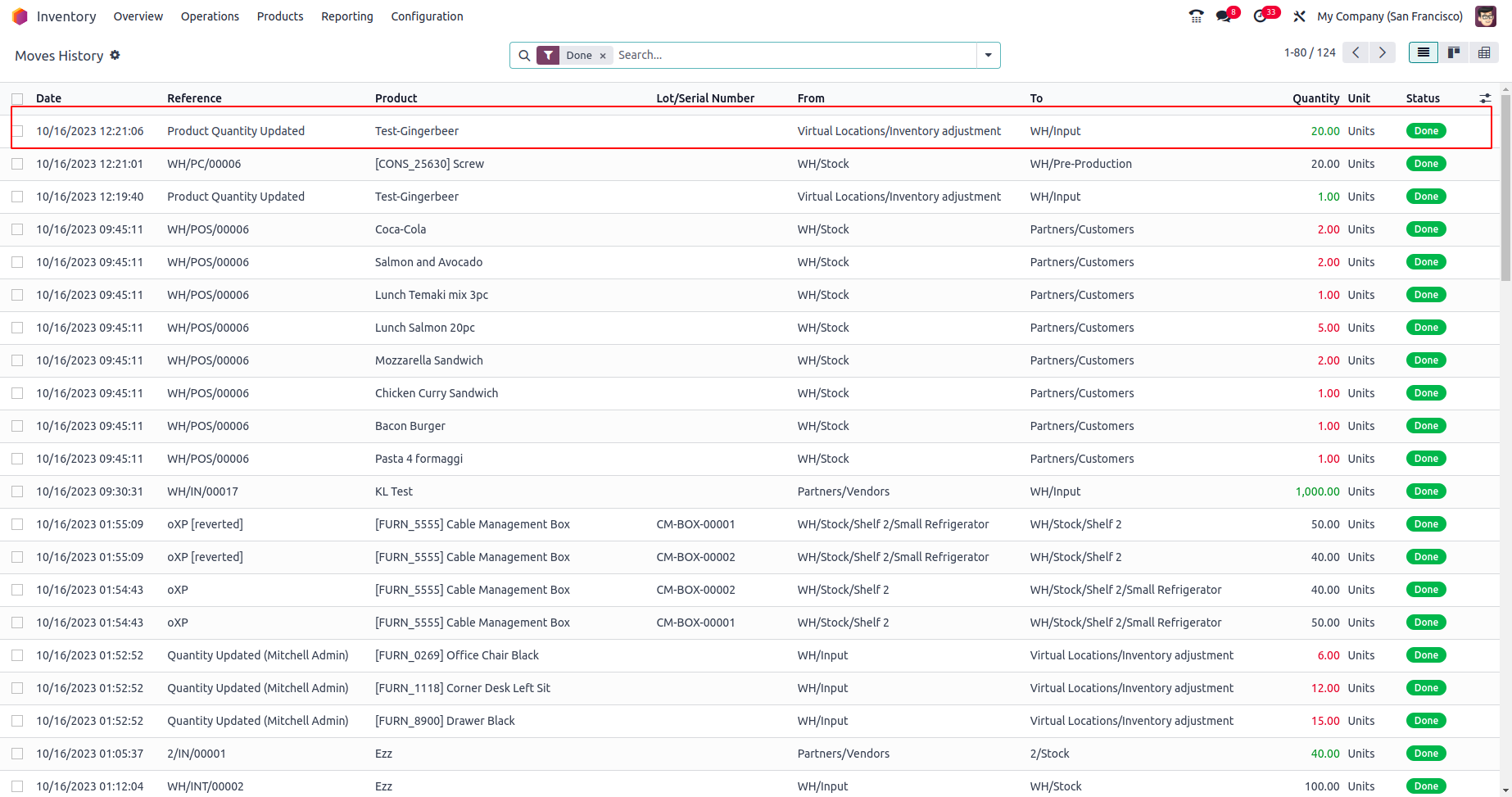
Please refer to the blog given below:
https://www.cybrosys.com/blog/how-to-add-opening-stock-and-adjusting-stock-in-odoo-16
Hope it helps
Enjoying the discussion? Don't just read, join in!
Create an account today to enjoy exclusive features and engage with our awesome community!
Sign up
