Quality controls are useful tools to optimize the operations inside your warehouse. In addition to the fact that Odoo offers us multiple standard types of quality points, there is a hidden function that allows us to create customizable worksheets for our quality: checks: "Quality Worksheet".
In this use case, we will be a company that builds polystyrene blocks. Each block needs expanded polystyrene bead and each bead is also manufactured with virgin polystyrene beads. For the expanded bead manufacturing process we need a quality point of control that allows us to register the density of the bead. In order to control possible deviations, we tend to measure the density every two minutes, so we need to be able to register multiple lines regarding in one single control point. How can we do it?
How to activate the Quality Worksheet? 🤔
Go to inventory/manufacturing >> settings >> Operations >> Quality and activate the Quality worksheets for inventory or manufacturing. Once enabled for one, it will be applied also for the other.
Start creating your own quality control templates
Go to Quality >> Configuration >> Quality worksheet templates and click on "New"; give a name to your worksheet template and save it; a Studio view will be open and now, you can design your own template.
We will start adding the fields that we need. As we require to register many records, it could be useful to use the "lines" field. Then we will drag and drop decimal fields to the list view: one regarding to the Hour and other regarding to the Density: For the Hour field we will select the time widget and for the Density field we will select the "Average" Aggregate in order to obtain te average for all our records.
🔍NOTE: At this moment, if we try to add records the system won't allow us; it is necessary also to add these existing fields to the form view:
The template has been created💪...
Assign the quality worksheet template to the control point
The next step is to select this worksheet to our control point and configure it to the specific operation where we want to use it. For our use case, this point of control must be for every Manufacturing operation of the pre-expanded pearl.
YES! It's time to test it 🤟
Enough configuration, let's prove it our worksheet really works. In a manufacturing order of the pre-expanded pearl, before closing the production, the system will asks us to complete the quality check. We need to add the record number, the measurement time and the registered density.
Everything is incomplete until you can download it in an excel
We have created and tested the new quality control point, so what is next? All the quality checks that we register will be visible in a single model, whose information we can export and download to a spreadsheet in order to analyze it (do not forget to include the fields we have created in this file)😉.
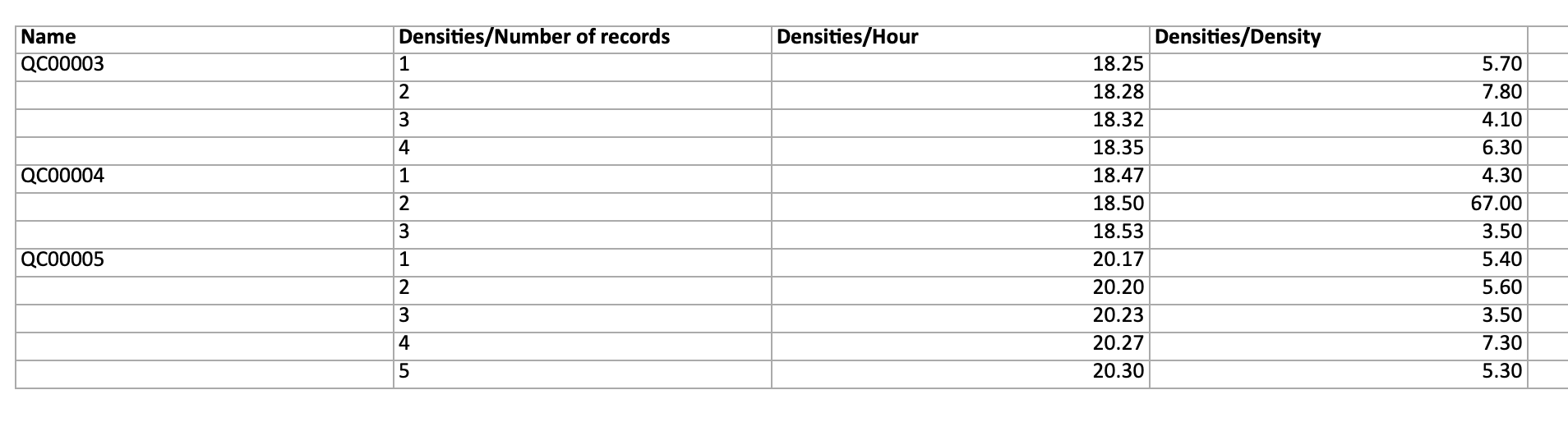
...Now that you know how to create a customizable worksheet template for quality checks, let your creativity fly and start creating your own templates👊.
This post has been created wit the help and counseling of samh. Contact us for any questions that may arise.
If you want to see this flow live, access the following video

