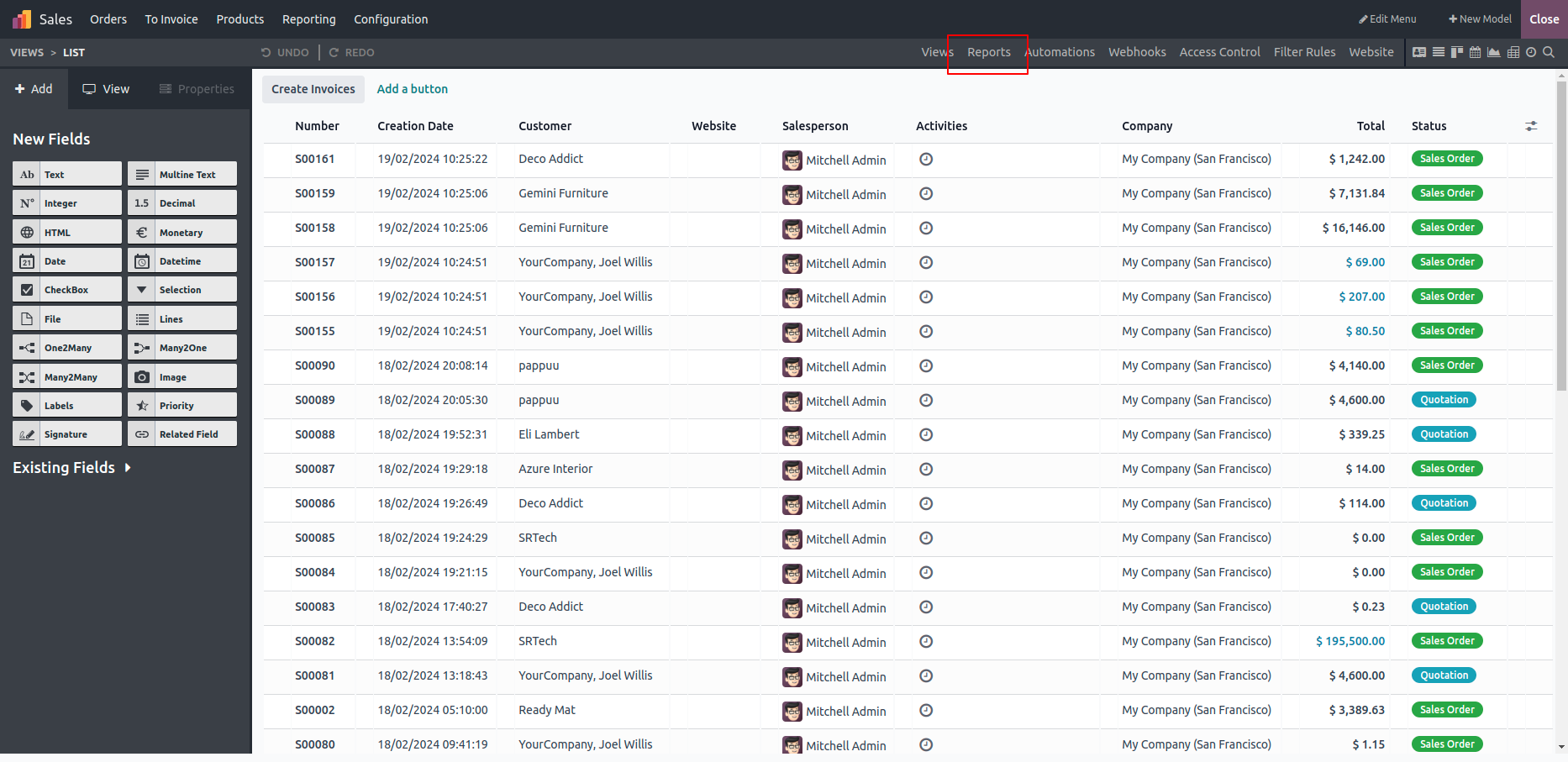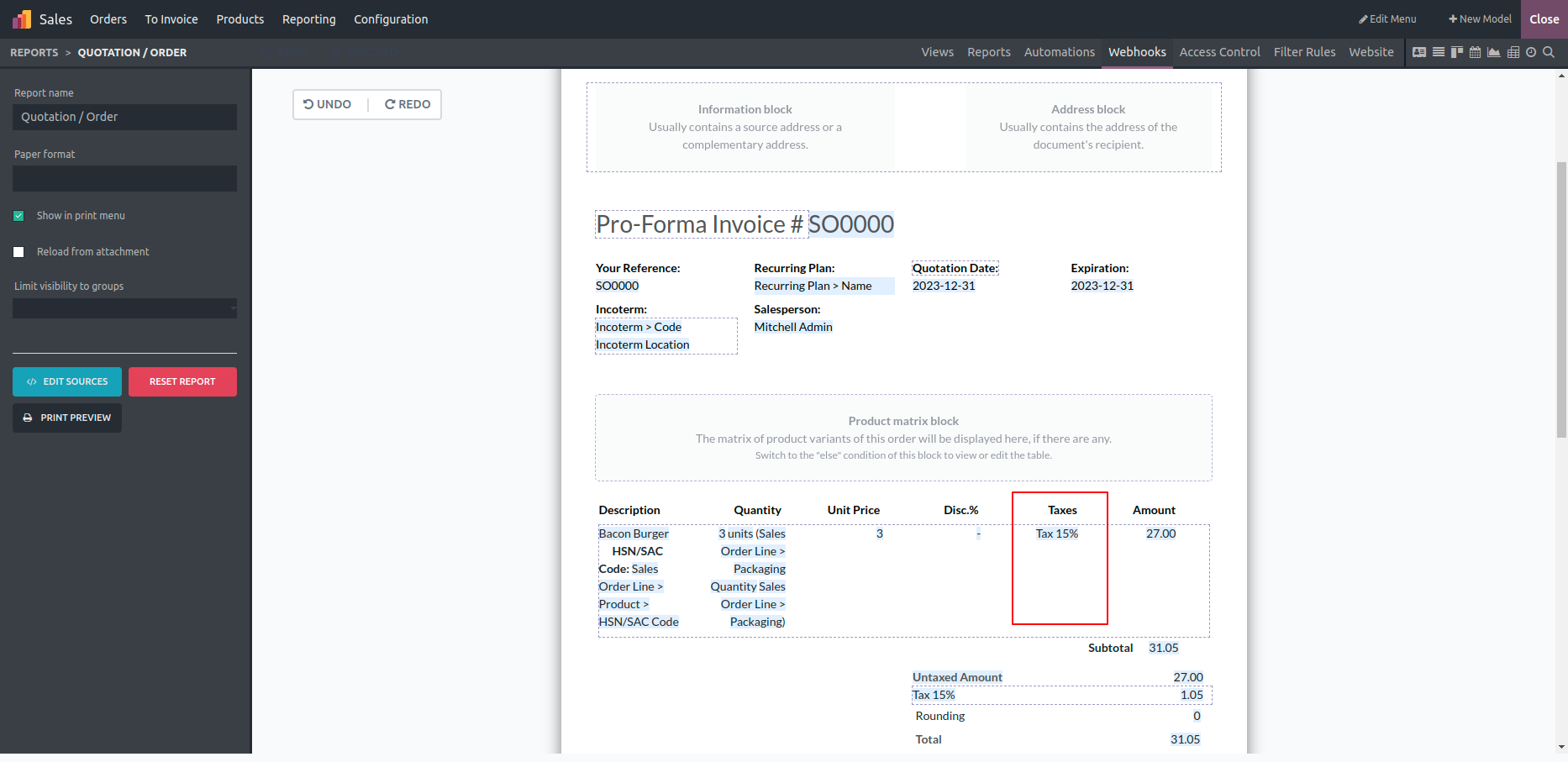Hello @Ricardo Gross
Hope you are doing well
For you to remove the tax column from the reports you could use studio to do so
First of all you need to go to sale order the click studio and then got to reports and select the quotation/order report to edit.
Then click on the tax column to remove it by removing the columns and text fields.
As shown in below screenshots :-
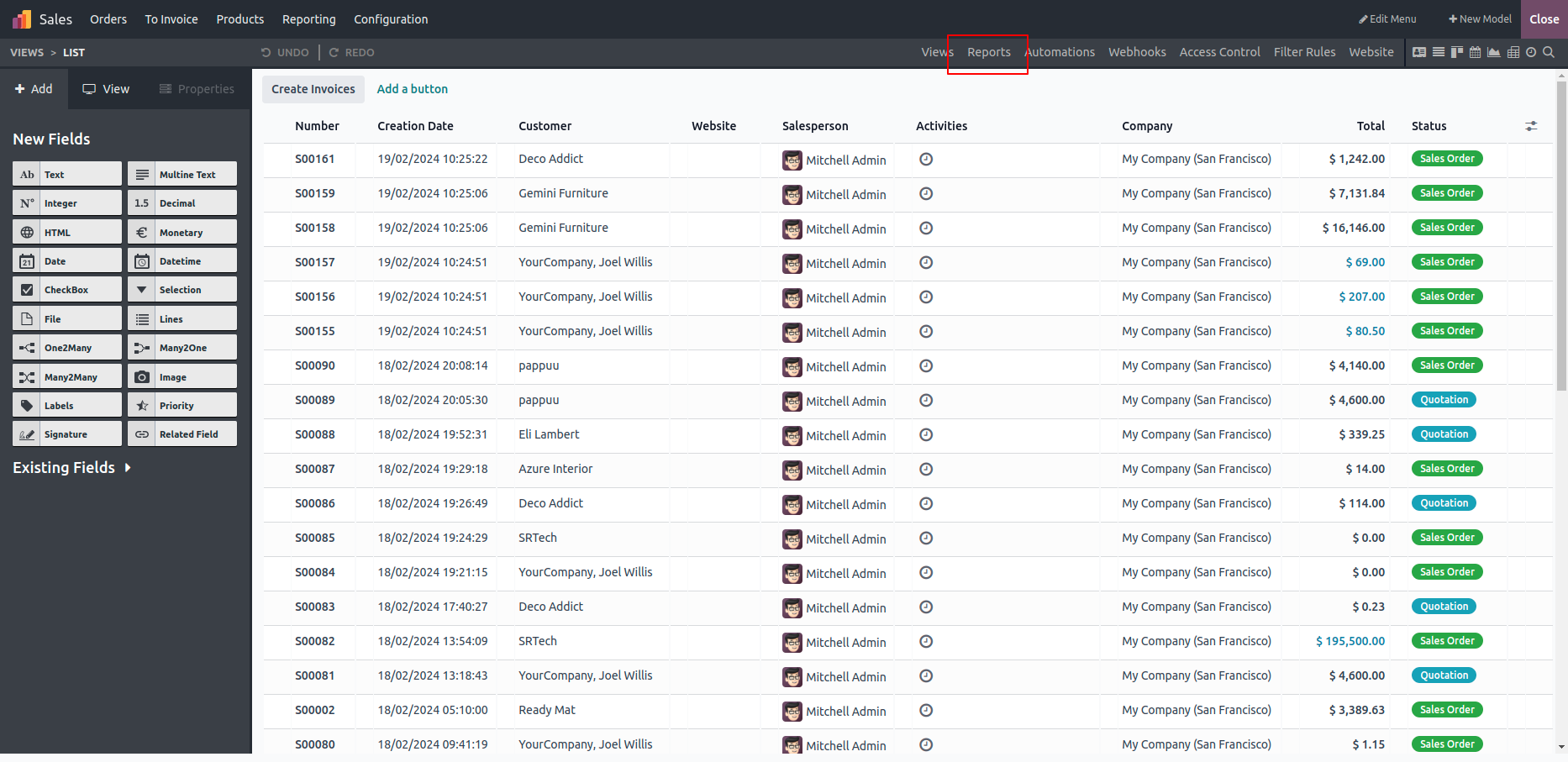
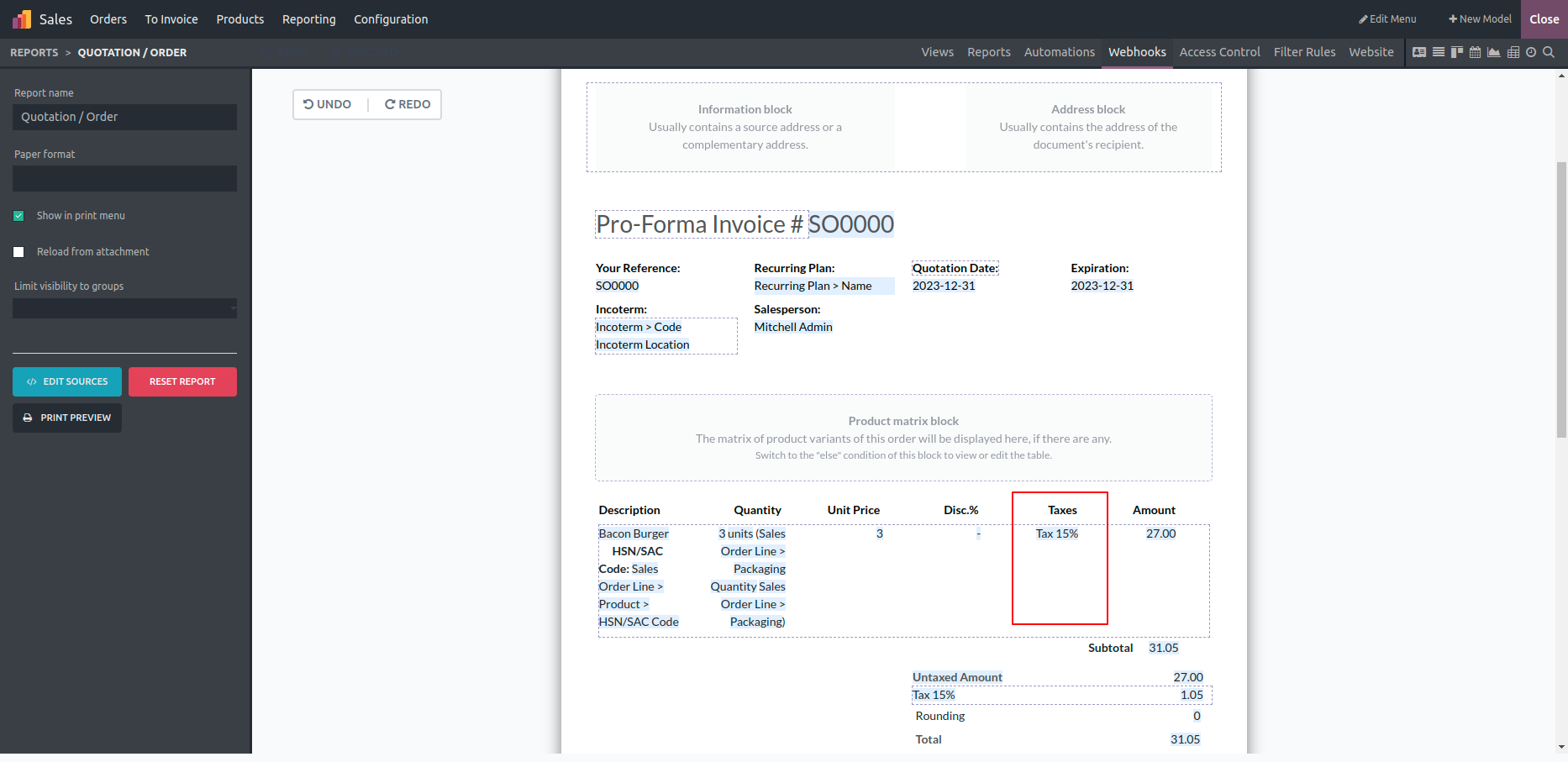
You could also implement using code, you will need to inherit the reports and mafe the following changes.
Please find code in comment.
Feel free to contact me if needed
Hope this will help you.
Thanks & Regards,
Email: odoo@aktivsoftware.com
Skype: kalpeshmaheshwari