How to add Contact Person of the company while sending quotation.
Odoo is the world's easiest all-in-one management software.
It includes hundreds of business apps:
- CRM
- e-Commerce
- Accounting
- Inventory
- PoS
- Project
- MRP
This question has been flagged
Hi
we can add te contacts associated with a company inside the Contact and Addresses Tab
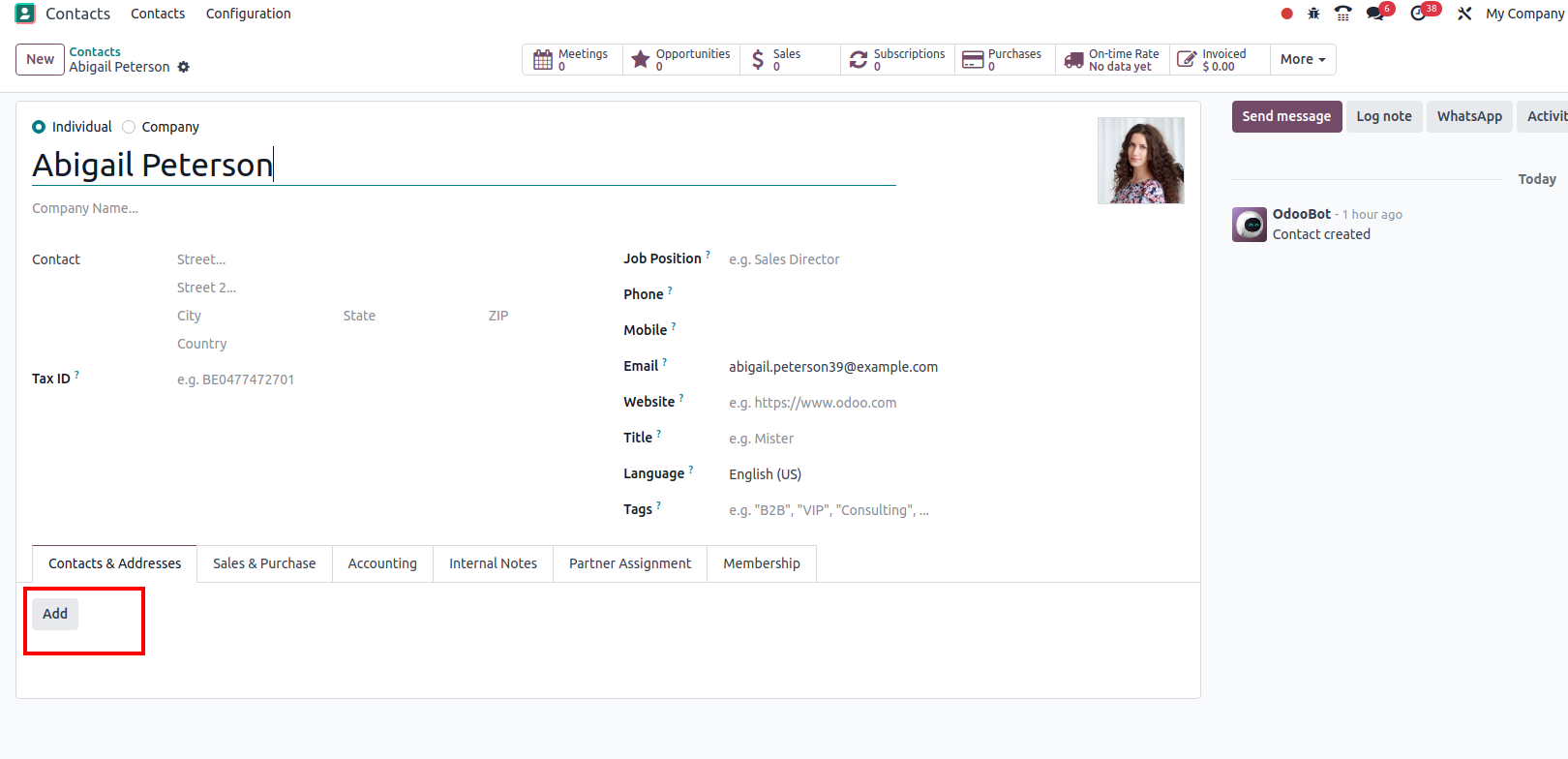
Or create the person as an individual and assign this company to them
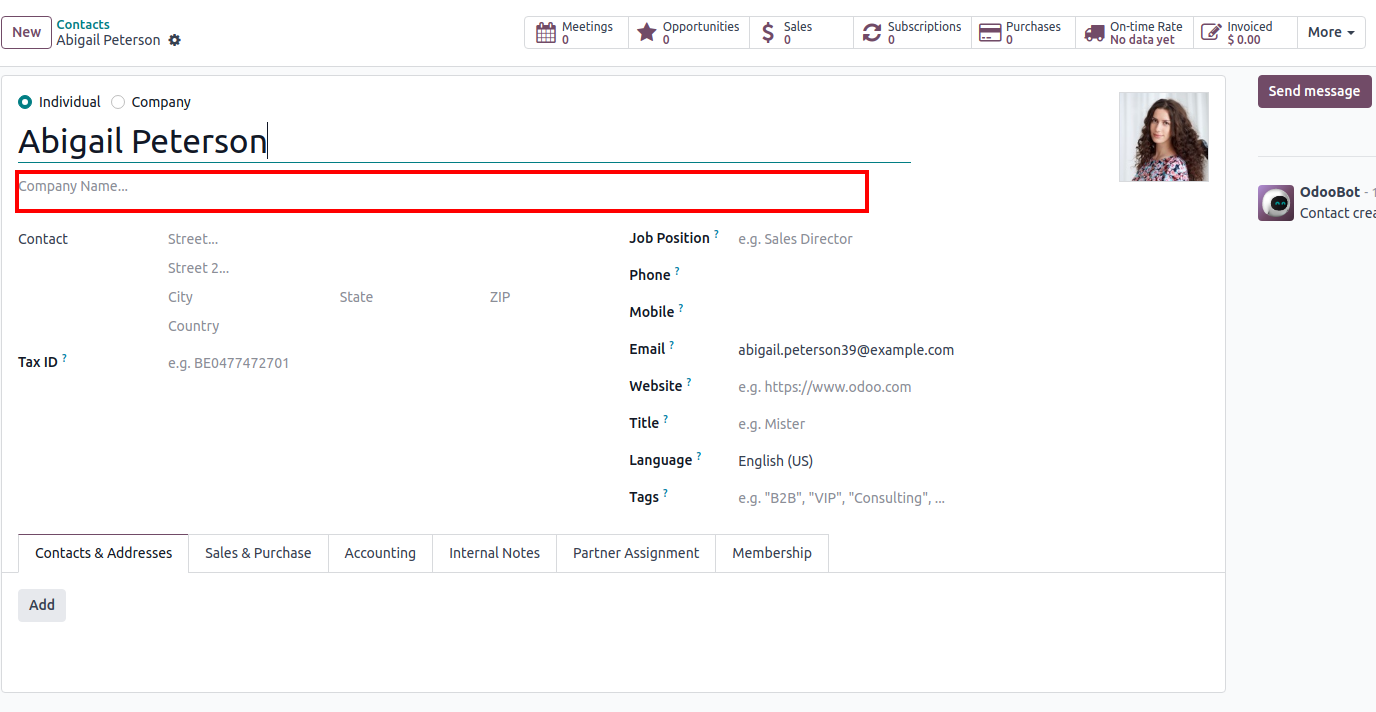
Regards
To add the contact person of the company to a sales quotation template in Odoo, you can follow these steps:
1. Modify the Sales Quotation Template:
- Go to Settings > Technical > Reports > Templates.
- Search for the quotation template, typically named sale.order, and open it.
2. Add Contact Person Field:
- Edit the template's XML. You'll need to add a new field that references the contact person associated with the company's partner record.
- Locate the section where customer details are rendered (often within a or table structure).
- Insert the following line where you want the contact person to appear:
xmlCopy code- This code checks if there are any child contacts associated with the company and displays the name of the first contact person.
3. Customize Display (Optional):
- If you have multiple contact persons and want to list them, you can loop through the child_ids:
xmlCopy code
- This code will list all contact persons under the company.
4. Save and Test:
- Save your changes and test by creating a new quotation to see if the contact person appears as expected.
5. Email Template (Optional):
- If you want to include the contact person in an email template, follow similar steps to edit the email template and add the corresponding field.
Hi,
To begin, include the contact person's information in the relevant company section. Take a look at this: https://www.odoo.com/documentation/17.0/applications/essentials/contacts.html
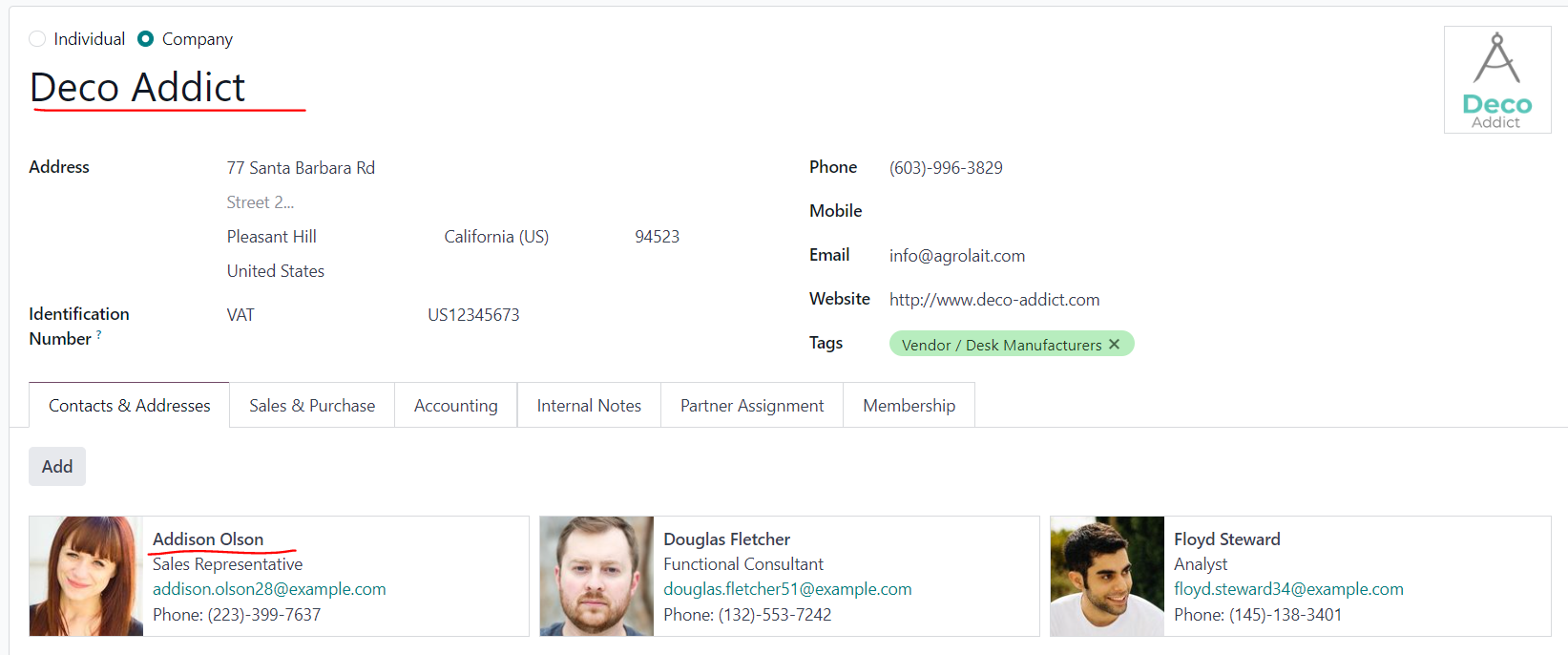
While making a quotation, you can opt for the company and the contact person's name. Another option is to use the studio and add a new field to display the contact person separately.
Enjoying the discussion? Don't just read, join in!
Create an account today to enjoy exclusive features and engage with our awesome community!
Sign up