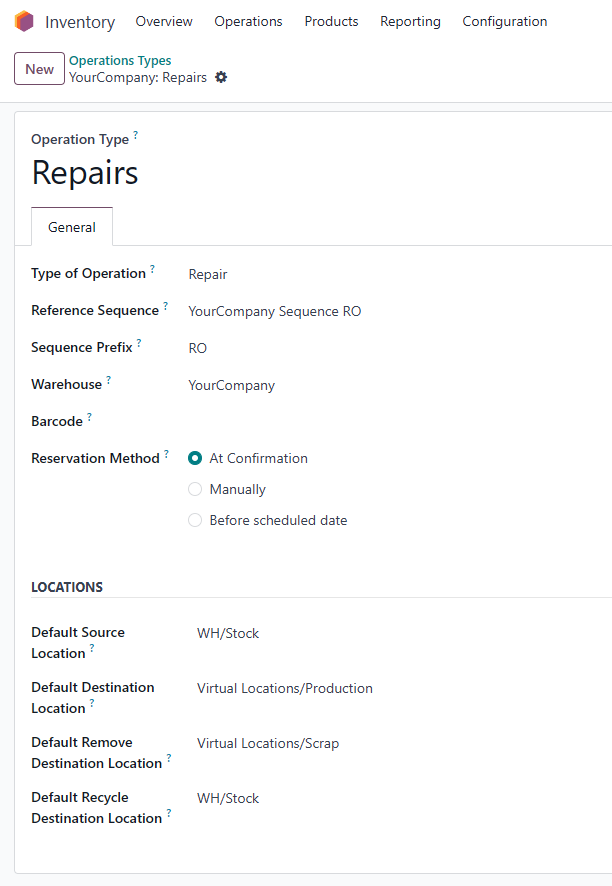When doing a repair, I can add or recycle parts but I'm no longer able to remove them. Selecting Remove results in a standard validation error:
The operation cannot be completed: - Create/update: a mandatory field is not set. - Delete: another model requires the record being deleted. If possible, archive it instead. Model: Product Moves (Stock Move Line) (stock.move.line) Field: To (location_dest_id)
This was previously working but it's been a while since I used the repair module. Whatever the cause, it's system-wide because it doesn't matter which part I choose to remove.
Also, I'm curious about where "Removed" parts actually go. It would be nice if there was an option to scrap them at repair time. Under Locations in the Miscellaneous tab, there is a Recycled Parts Destination Location. The tool-tip for this says this is the location for the repair parts. That be the case, why is it called "Recycled Parts...."? The module seems rather simple and there are virtually no configuration options, including the ability to change this location.
Should I just resort to Recycle and then scrap the parts manually?