Hi Marco Fratini,
To ensure that the "Receipt" button appears after confirming a purchase
order in Odoo 16 Community Edition, you need to make sure that the
inventory module is installed and properly configured. Additionally,
ensure that the products in the purchase order have their product type
set as consumable or storable. This configuration is crucial because the
inventory module manages stock operations for consumable and storable
products, enabling the system to track and process goods upon receipt of
a purchase order. If the product type is not set correctly, the system
may not recognize the need for stock operations, and the "Receipt"
button may not appear as expected. Therefore, it's essential to verify
both the installation of the inventory module and the product type
settings to ensure seamless inventory management in Odoo.
Hope it helps

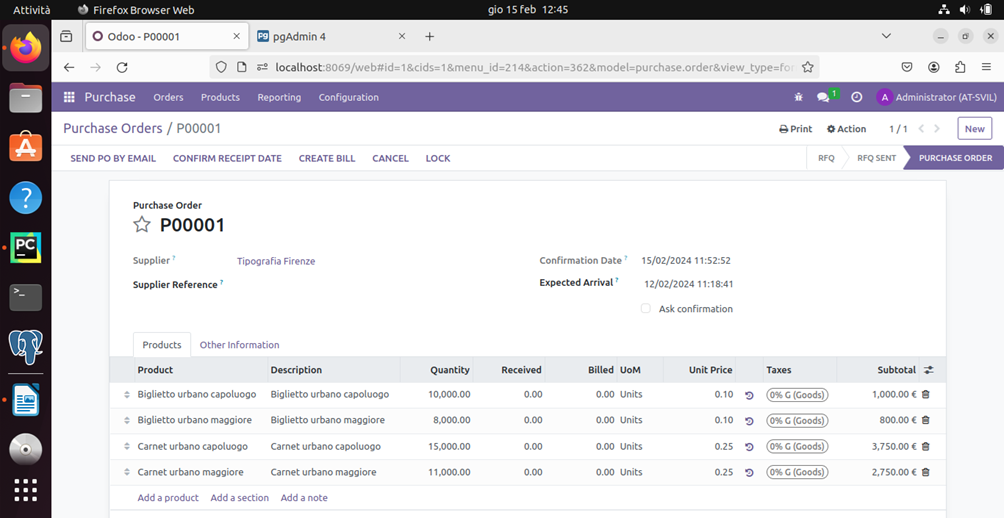
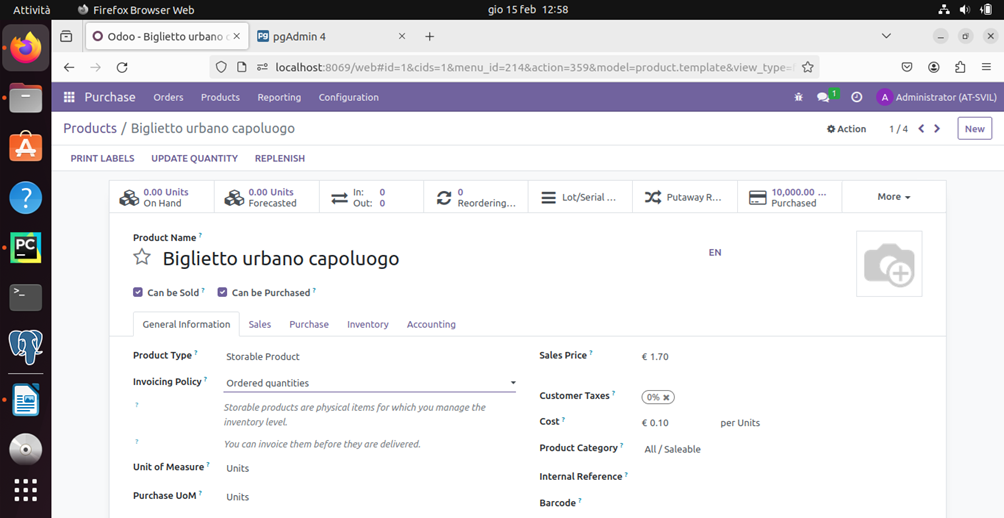

What product or products are on the Purchase Order and what type are they? Only storable and consumable products generate Receipts.
Hi,
Check the product type for the products which you have added in the PO. If it is service type, you won't get the receive products button. This could be the possible reason.