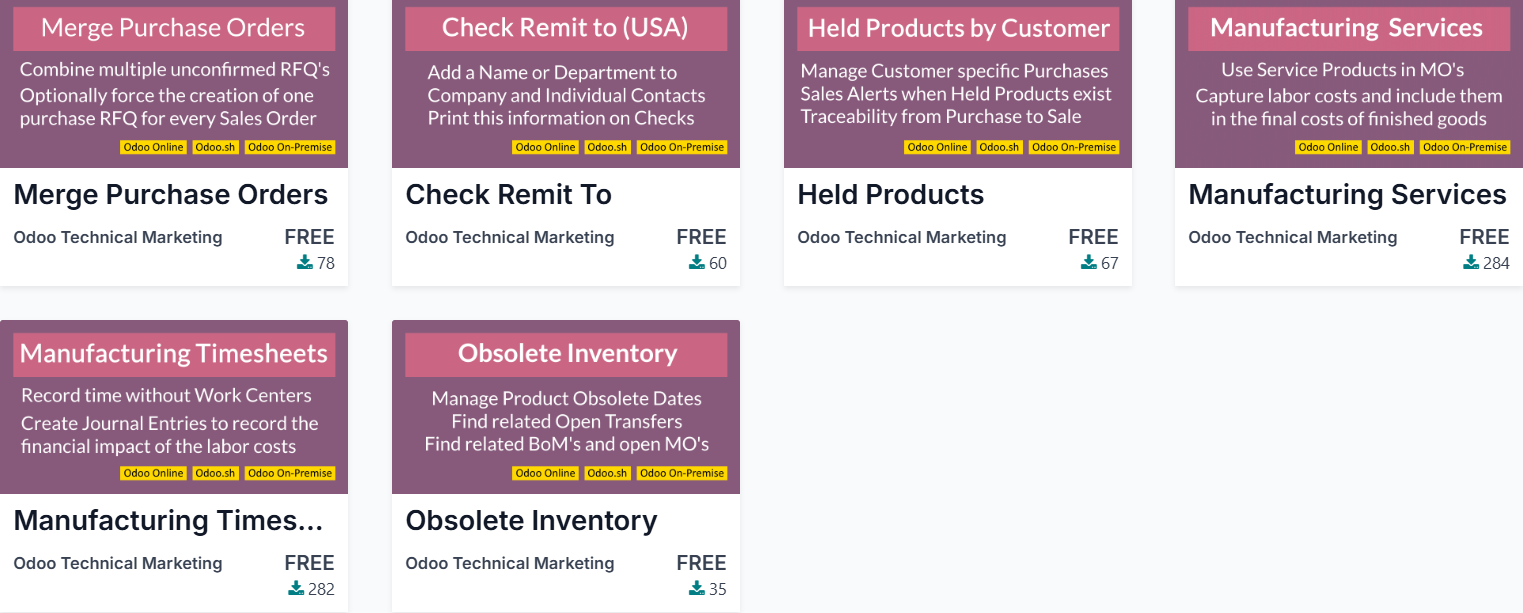Odoo online can only be extended with modules, which are resticted to static / XML content, so no python files are allowed in such modules.
For me it looks like, a lot can be achived with this, because python code could also be used in XML.
But if i search for tutorials / examples, i find only such, which include python files. So they are not compatible with odoo online.
Where can i find examples for modules, which show, what is possible, with this limitations to static / XML content?
With try and error and experimenting with studio and exporting it, i have still learned how to add fields and how to extend views with pure xml modules. But i look for examples, which show also how to implement actions, reports, automations using pure static content.
So in example i want to load the res.company settings using XML. This includes the choice of account_fiscal_country_id and chart_template. When doing so, it looks like an action have to be triggered, to not only select the chart_template, but also load it into the database...