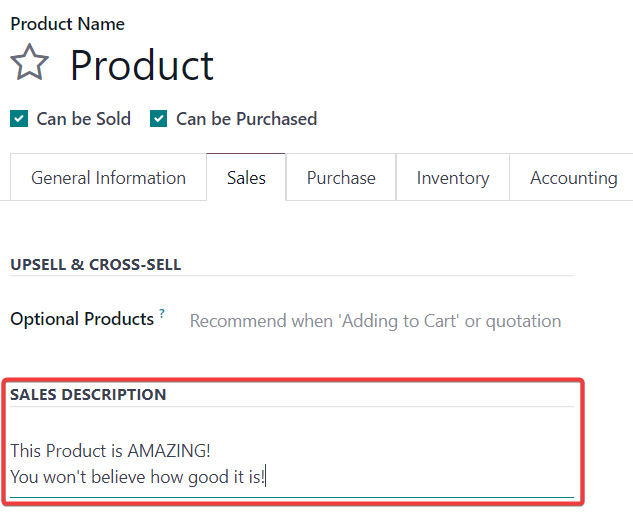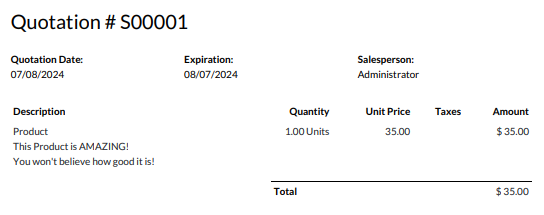Many of our products have custom information or instructions relevant to the product we wish to include in the quote and subsequent order.
The instructions are generally short, and quotes often have many instructions depending on what products are in the quote/order (so we don't want to use Product Documents, bloating up the quote).
Is it possible to have a multiline textbox on our products, and have that field appear on our quotes for all products in the quote?
Using Odoo 17+e, I hope to achieve this through Studio.