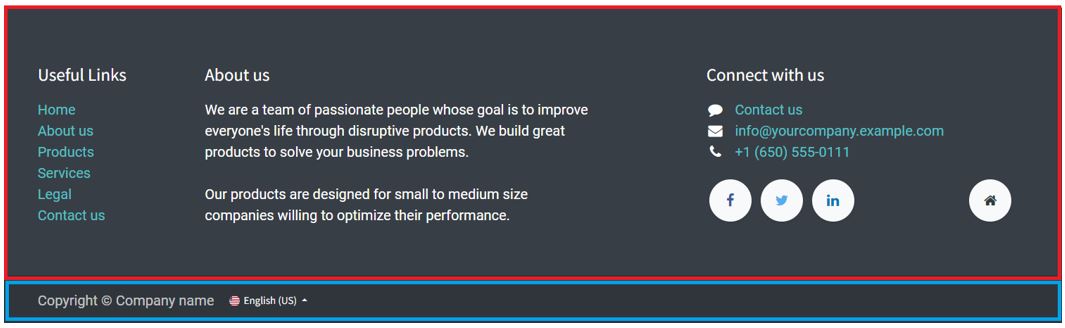How can I remove the footer of the website?
Odoo is the world's easiest all-in-one management software.
It includes hundreds of business apps:
- CRM
- e-Commerce
- Accounting
- Inventory
- PoS
- Project
- MRP
This question has been flagged
The footer has 2 main components, and each of them has to be removed separately to remove the footer.
The components are Footer and the Copyright Bar.
To remove the footer, go to edit mode on the website, select the footer and to remove the copyright bar disable the Copyright Slider.
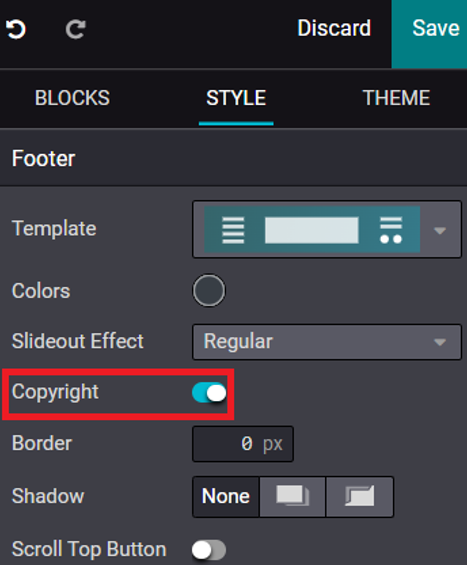
To remove the Footer part completely select the footer and delete it.
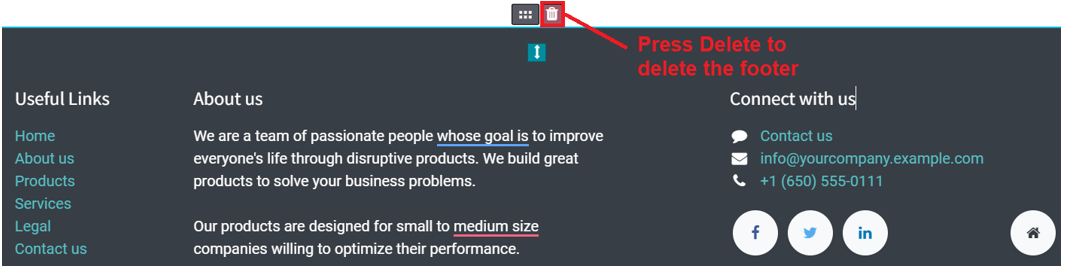
Doing this removes the Footer completely from all the pages of the website. There is no Footer block or a button to get the footer back on the website. Make sure to be extremely sure before removing the footer.
In Odoo 16 and 17 we have the option to remove footer from specific pages. And
Removing footer is more straight forward as there is an option on the edit menu
which can be disabled to remove footer.
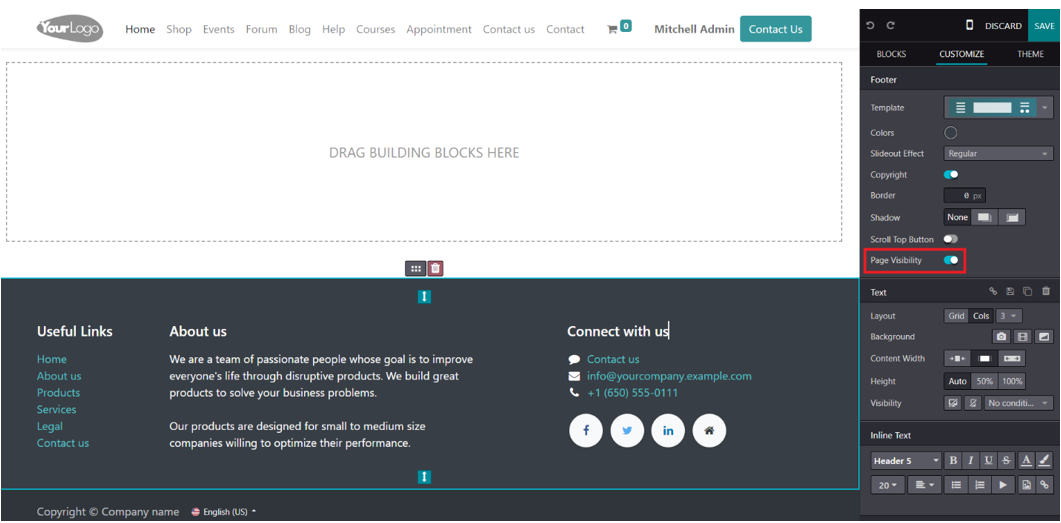
Once removed the footer will not be visible and you can bring it back by selecting it from the invisible elements section.
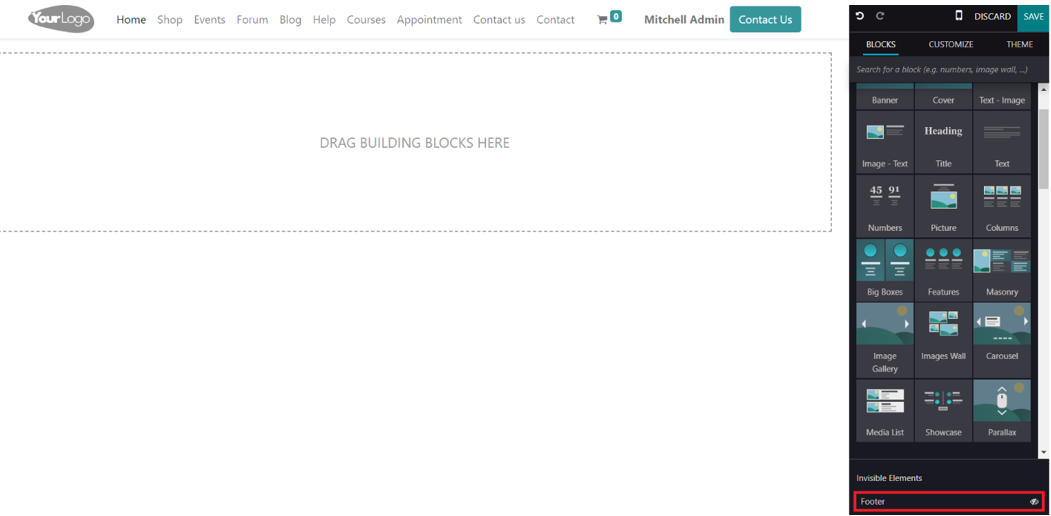
Enjoying the discussion? Don't just read, join in!
Create an account today to enjoy exclusive features and engage with our awesome community!
Sign up| Related Posts | Replies | Views | Activity | |
|---|---|---|---|---|
|
|
1
Oct 24
|
3894 | ||
|
|
2
Apr 25
|
1526 | ||
|
Website Pop-up with a button
Solved
|
|
1
Apr 25
|
6311 | |
|
|
2
Nov 24
|
1454 | ||
|
|
2
Oct 24
|
2032 |