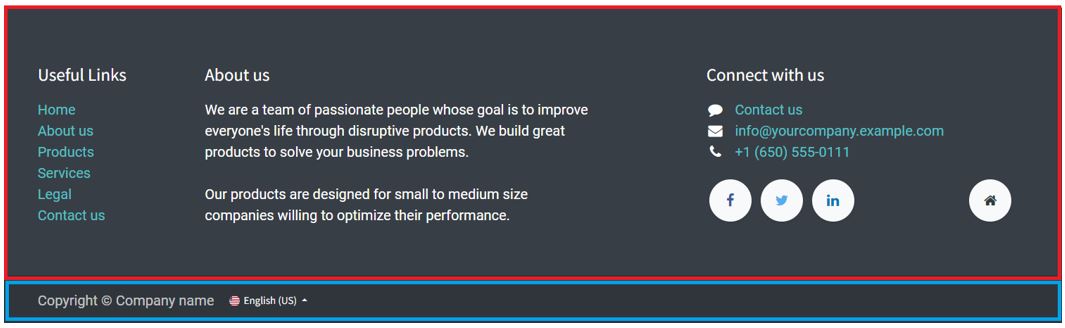How can I remove the footer of the website?
Odoo is the world's easiest all-in-one management software.
It includes hundreds of business apps:
- CRM
- e-Commerce
- Contabilità
- Magazzino
- PoS
- Progetti
- MRP
La domanda è stata contrassegnata
The footer has 2 main components, and each of them has to be removed separately to remove the footer.
The components are Footer and the Copyright Bar.
To remove the footer, go to edit mode on the website, select the footer and to remove the copyright bar disable the Copyright Slider.
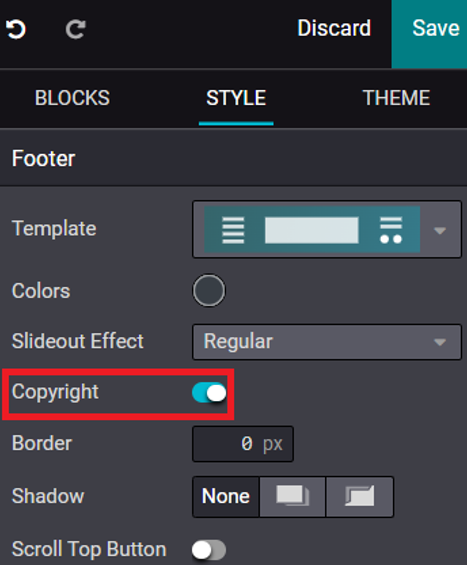
To remove the Footer part completely select the footer and delete it.
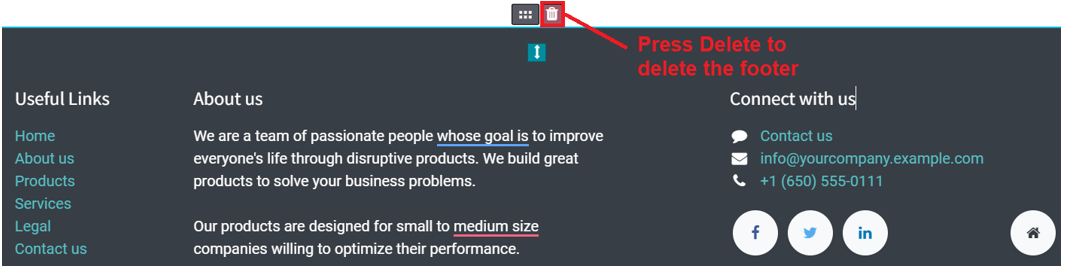
Doing this removes the Footer completely from all the pages of the website. There is no Footer block or a button to get the footer back on the website. Make sure to be extremely sure before removing the footer.
In Odoo 16 and 17 we have the option to remove footer from specific pages. And
Removing footer is more straight forward as there is an option on the edit menu
which can be disabled to remove footer.
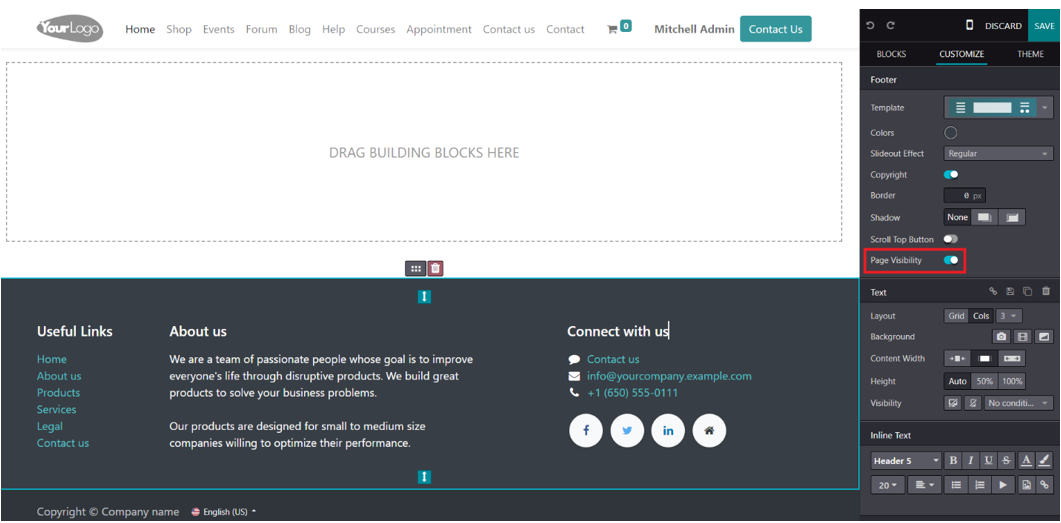
Once removed the footer will not be visible and you can bring it back by selecting it from the invisible elements section.
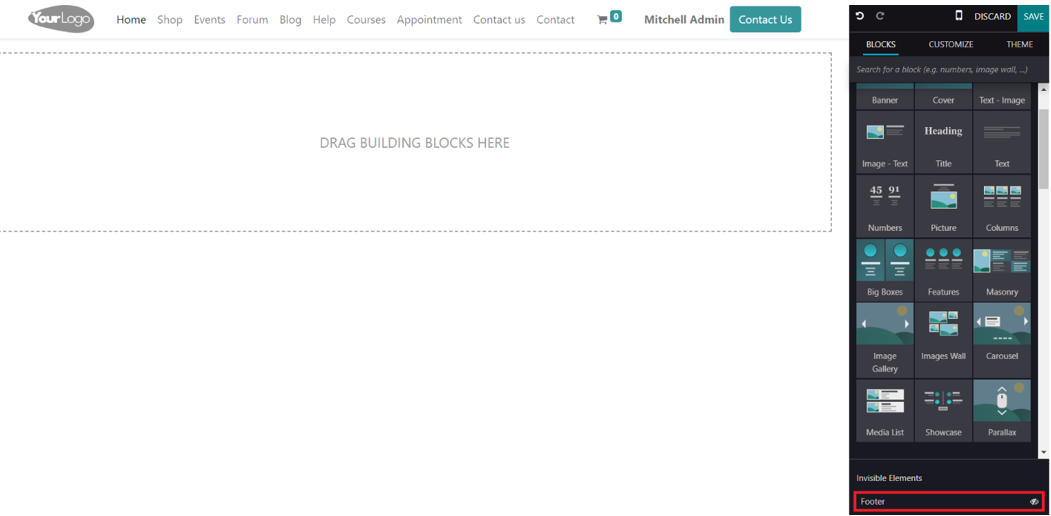
Ti stai godendo la conversazione? Non leggere soltanto, partecipa anche tu!
Crea un account oggi per scoprire funzionalità esclusive ed entrare a far parte della nostra fantastica community!
Registrati| Post correlati | Risposte | Visualizzazioni | Attività | |
|---|---|---|---|---|
|
|
1
ott 24
|
6087 | ||
|
|
2
apr 25
|
3950 | ||
|
Website Pop-up with a button
Risolto
|
|
1
apr 25
|
9512 | |
|
|
2
giu 25
|
3333 | ||
|
Change URL of Portal Pages
Risolto
|
|
2
set 25
|
3918 |