Is there a way to Set up a website catalog without prices on odoo v9?
Odoo is the world's easiest all-in-one management software.
It includes hundreds of business apps:
- CRM
- e-Commerce
- Accounting
- Inventory
- PoS
- Project
- MRP
This question has been flagged
Put your product prices at $0. (Or setup a pricelist that does this) Odoo will display a contact us instead of the 'add to Cart'
Nice. Good to know.
How do I make odoo set up a website with prices 0? Right now all my prices are zero. Or how do I make odoo print me a pricelist with images but prices at zero?
Hi Fabien
It seems like this does not apply anymore in Odoo 14 or 15. Is this removed, or am I missing something?
Hi,
You can use connector for this.
I dont see how to edit the question, but Jeremy, my website menus only show this:
Yes, you see on this menu, only the view that are applied on the current page.
So to disable the quantity switcher, you need to go on the page where it is show.
So when you go to your shop '/shop', you will see the list of all your products in grid view (you can display it in list view via the customize). Next you can click on a product to see the long description. Your are redirected on the product page (/shop/product/slug-id) where you see the quantity switcher... There you can disable it via the customize menu.
About the Edit button, it has been fixed... thanks for the reporintg
Ok I created a new page and I get a Insert Blocks left-hand menu but I dont see any grid view.
I think that you miss the first step, install the Ecommerce app :)
If you want to do it in a simple page, you need to browse in qweb your product.
<h1 class="text-center">Product lists</h1>
<table>
<tr><th>Name</th><th>Description</th></tr>
<t t-foreach="request.env['product.product'].sudo().search([('sale_ok', '=', True)])" t-as="prod">
<tr>
<td><t t-esc='prod.name'/></td><td><t t-esc='prod.description'/></td>
</tr>
</t>
</table>
Oh I didn't know I had to install the e-commerce app. I guess it makes sense to need the e-commerce app if you plan to display products for sale online. But since I was thinking of just displaying the products as an online catalog without shopping option, I guess I hadn't thought of that. Ok so if I install the e-commerce app I'll get this qweb feature you talk about?
Ok Ive installed the ecommerce app and I see the grid of products by going to /shop. I understand and see that I can hide the quantity switcher but what I want to hide is the price, not the quantity switcher.
Yes, via the ui, you can easily hide the qty switcher. To hide the price, you need to create 2 views... See my commentbelow : https://www.odoo.com/forum/help-1/question/is-there-a-way-to-set-up-a-website-catalog-without-prices-on-odoo-v9-108352#answer_108624
If you don't display prices then you cannot have a checkout, is it what you want? If yes, you need to hide the prices and the cart-related buttons in the respective QWeb views.
What about printing a catalog with pictures in pdf form?
If you want to create a pdf with products information pulled from Odoo, you will have to create a report and pull the data from the corresponding fields. https://www.odoo.com/documentation/9.0/reference/reports.html
Ok ill try for the website. Is there a simple way to just create a page in the website app that pulls all products from the inventory?
Another way is to create 2 customized views to hide the price on the ecommerce.
*First one on the products list:
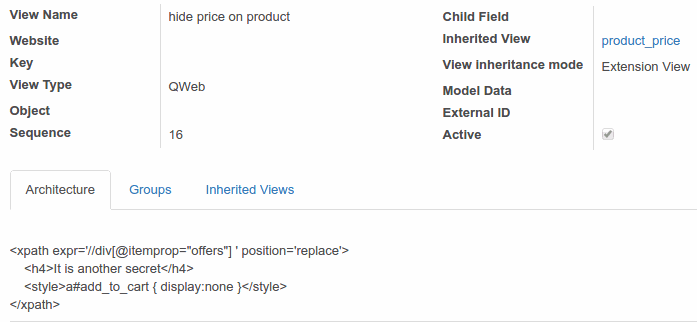
* Second, on the product view: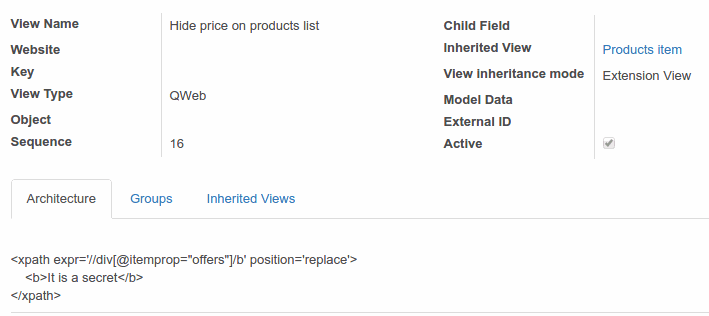
*And, remove the add quantity:
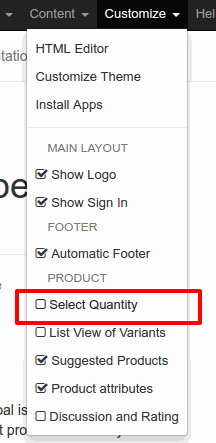
<xpath expr='//div[@itemprop="offers"] ' position='replace'>
<h4>It is another secret</h4>
<style>a#add_to_cart { display:none }</style>
</xpath>
<xpath expr='//div[@itemprop="offers"]/b' position='replace'>
<b>It is a secret</h4>
</xpath>
How do I create those views?
Enjoying the discussion? Don't just read, join in!
Create an account today to enjoy exclusive features and engage with our awesome community!
Sign up