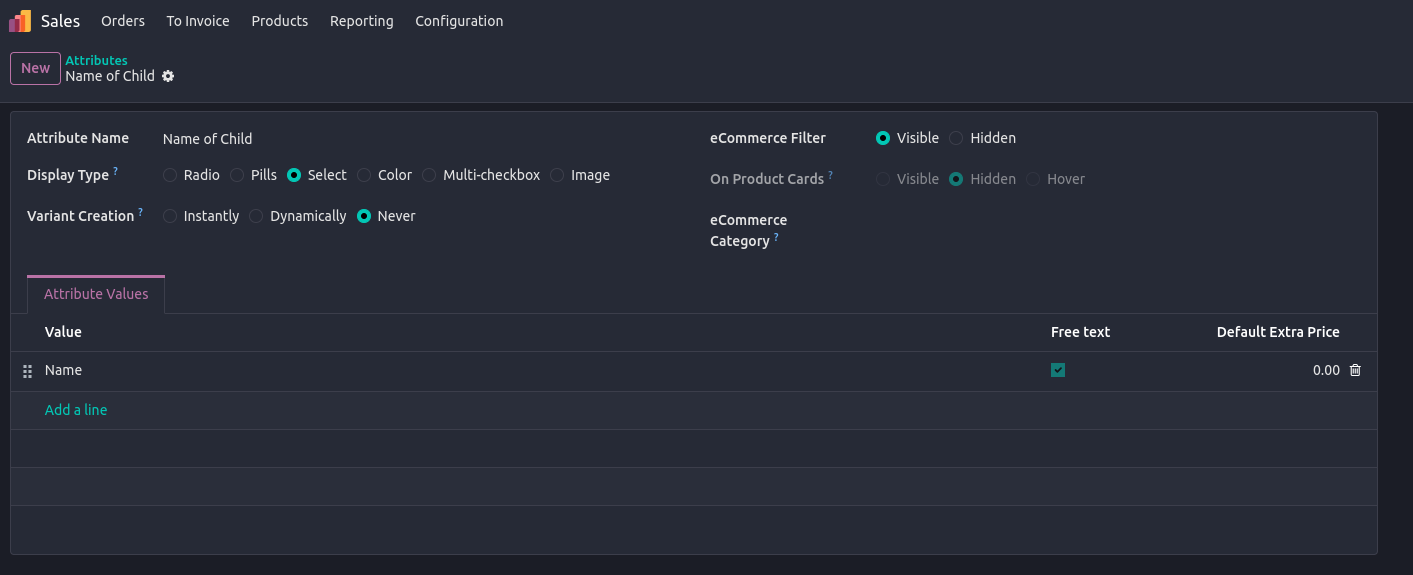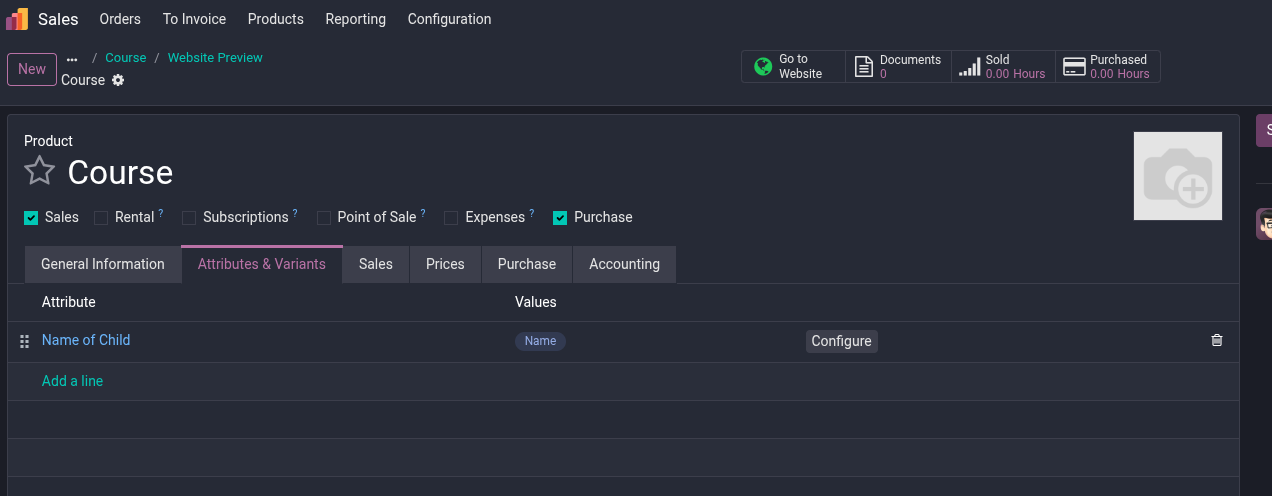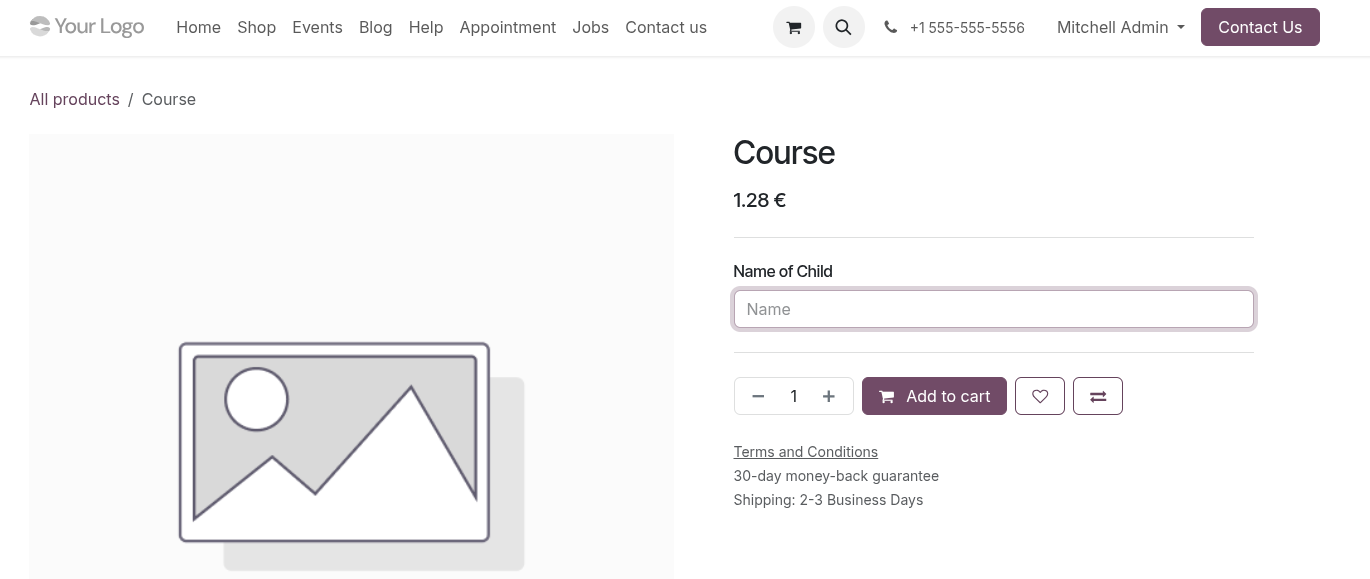Hello,
I am selling a personal course product via Odoo’s eCommerce platform. Typically, a product is sold to a single contact using the standard online shop flow. My requirement is to allow a family (parent account) to purchase the same product for multiple children (contacts) in one transaction, specifying which child each product line applies to.
For example:
- A family account has three child contacts.
- The parent wants to buy three course products (one per child) in the same cart/checkout.
- Each cart line should indicate (or be tagged to) the relevant child contact.
Is there a way to natively assign a specific contact/child to each product line during checkout? Or, are there module recommendations or customization tips to add a field/tag in the cart or sales order to specify which contact receives each product?
Thanks in advance!
Przemek