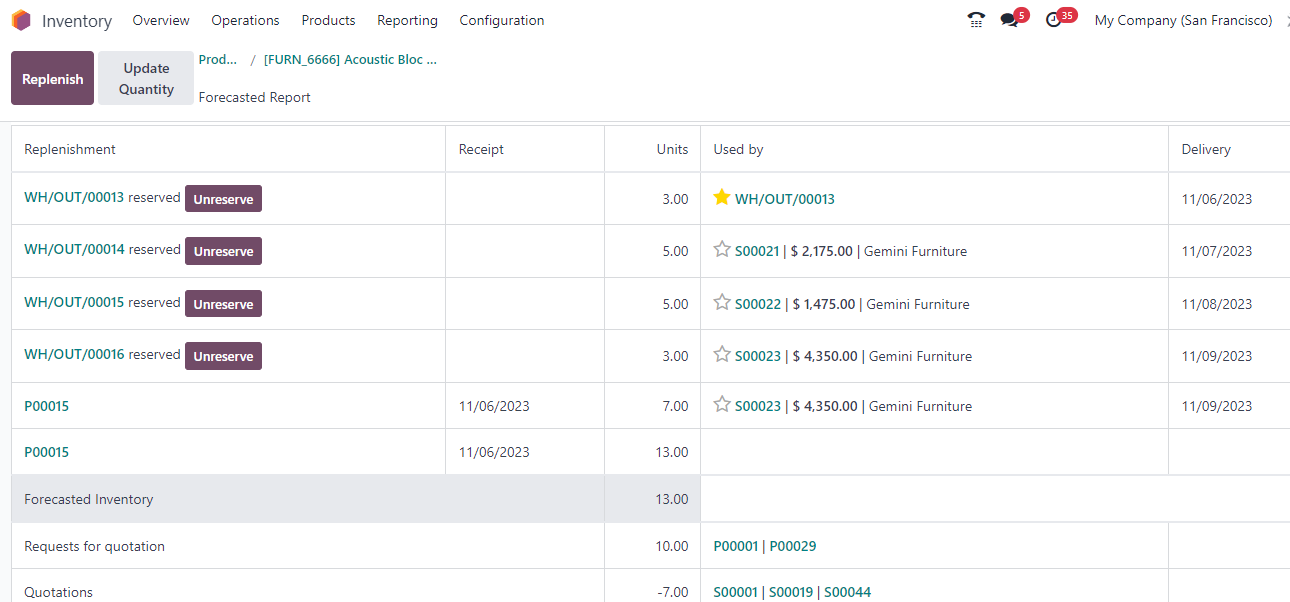Odoo 16 Enterprise on odoo.sh
Some products show On Hand and Forecasted quantities of 352, but no quantity Free To Use. This product's initial inventory was imported in Inventory Adjustments and there have been no POs or deliveries for it. What could cause this?