Hi, we are placed in Argentina and we have a company that imports products from Europe (EURO), USA/CHINA (Us Dollars) etc and also we sell services and local (Argentina) products (ARS Pesos).
We would like to be able to register the original providrs price lists in their own currency, so we can quote in Argentina in (ARS) in all our quotations for example.
But since we are in Argentina our Odoo official currency is ARS Peso, and the products cost and sale price are only available in ARS even if the original currency is USD or EURO.
You will say, why don´t you make the exchange rate calculation and put this prices in ARS! The problem is that in Argentina the Exchange rate is very volatile and yesterday the 1 USD = 1350 ARS and today is 1 USD = 1500 / 2000 ARS.
The logical solution should be that you can load the products in its original currency and odoo then makes the conversion in the quotes, invoices etc. But we haven´t found how it yet.
For example an other option if they add in the formula of the price list to pickup the cost provider price in their original currency it would be great but this is also not available (only local currency cost or sale price)
If you have any Idea, app add on, or configuration we missed it will be great. Thanks in advance.
Sorry I tried to add pictures but the system says I have not enough Karma?!
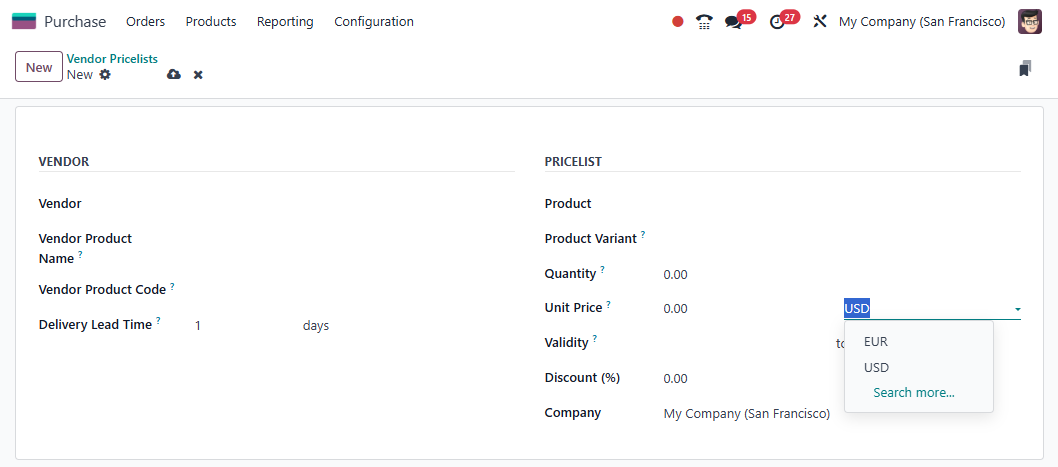

Thank you Cybrosys for taking your time to give us an answer. First of all we are using Odoo 18.3 ONLINE, we didn't find any app to do what your ar mentioning.
What it wonders me is that ODOO promotes the product as MULTI-CURRENCY and is a tricky statement. When you don´t specify the user infers that the currencies interactions and conversions are both ways (as it should be), but in reality ODOO should promote its feature as ONE WAY MULTI-CURRENCY. Prior to ODOO from 2013 we used other very bad ERP/CRM but the where really Multi-Currency, we don´t understand why ODOO doesn´t fix this (it shouldn´t be so difficult if other systems offer this feature as a standard) .
Returning to your suggestions, can you give us a step by step guide to make a new supplier price field in the product and also how to redirect the price list formula to pick this field as a source?
Or if you have any other suggestion or solution me and many others in Argentina will be very thankful.
Best regards