From v12, there is no online payment button available in the invoice mail template.
Odoo is the world's easiest all-in-one management software.
It includes hundreds of business apps:
- CRM
- e-Commerce
- Accounting
- Inventory
- PoS
- Project
- MRP
This question has been flagged
From v12, there is no online payment button available in the invoice mail template. You have to send a separated mail template through action--> share or action --> generate payment link in v13
If you want to have that link directly in the mail send to the client. You can edit the mail template and add this url in the hyperlink
${object.get_base_url()}/mail/view?model=account.invoice&res_id=${object.id}&access_token=${object.access_token}
In V13 the hyperlink is:
${object.get_base_url()}/my/invoices/${object.id}?model=account.invoice&res_id=${object.id}&access_token=${object.access_token}
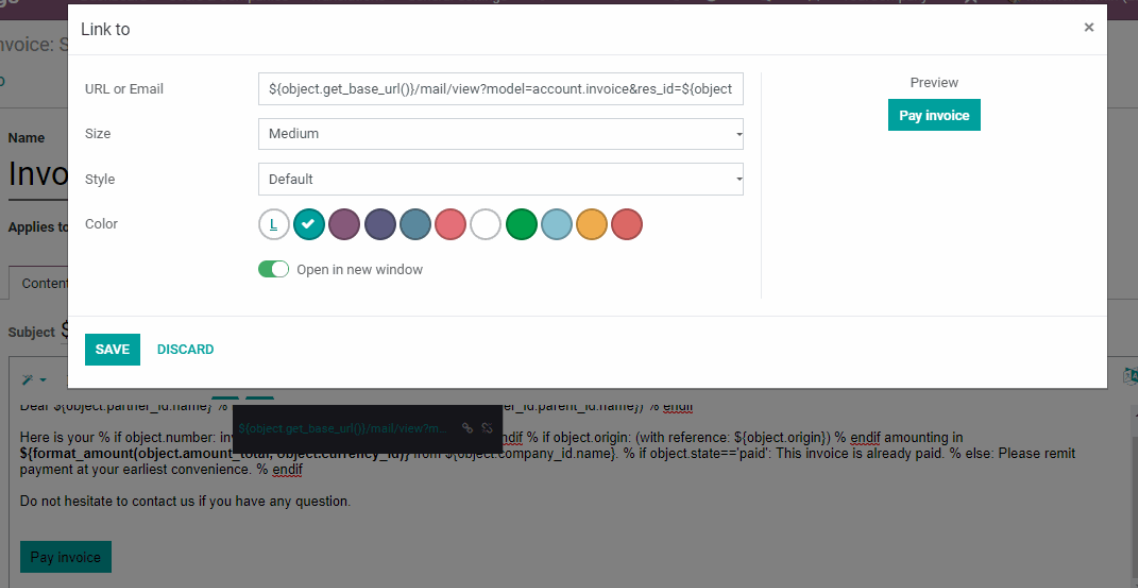
I am trying to use it on sale order email templet but not working. I have managed to configure new link with:
${object.get_base_url()}/website_payment/pay?reference=${object.id}&amount=${object.amount_total}¤cy_id=17&partner_id=${
object.partner_id.id}&order_id=${object.id}&company_id=1&access_token=${object.access_token}
but the access token is not right. Could you please show me a way to make payment link on sale order email template? i am on odoo v14
I am having the same problem.
Can you please help?
Enjoying the discussion? Don't just read, join in!
Create an account today to enjoy exclusive features and engage with our awesome community!
Sign up| Related Posts | Replies | Views | Activity | |
|---|---|---|---|---|
|
Analytic Accounting in v17
Solved
|
|
3
Jul 25
|
3981 | |
|
|
1
Mar 25
|
2423 | ||
|
|
1
Sep 25
|
2473 | ||
|
|
1
Feb 25
|
2105 | ||
|
|
2
Nov 24
|
2291 |
