I have a problem with the settings for subcontracting in Odoo V17.
I have already watched a lot of Youtube tutorials and everything seems to be very easy to see and work right away. But no one really goes into what I can do if the settings are not that simple. Unfortunately, I'm a bit in the dark at the moment.
We want to have a product manufactured by a subcontractor. The components that go into production there are provided by us. The finished product will then be sent back to us. According to the documentation or chat GPT, I have now received various solutions, but none of them work.
After I have created and confirmed an order with the product to be manufactured, another button should appear next to the Receipt button with the wording Resupply.
Subcontracting is activated in the general settings. The finished product is stored with a parts list as a subcontract. The company of the subcontract, the order and the supplier all match. Components in the BOM also have the option: Supply subcontractor per order activated.
Why does this resupply button not appear in the confirmed order? What might I be doing wrong?
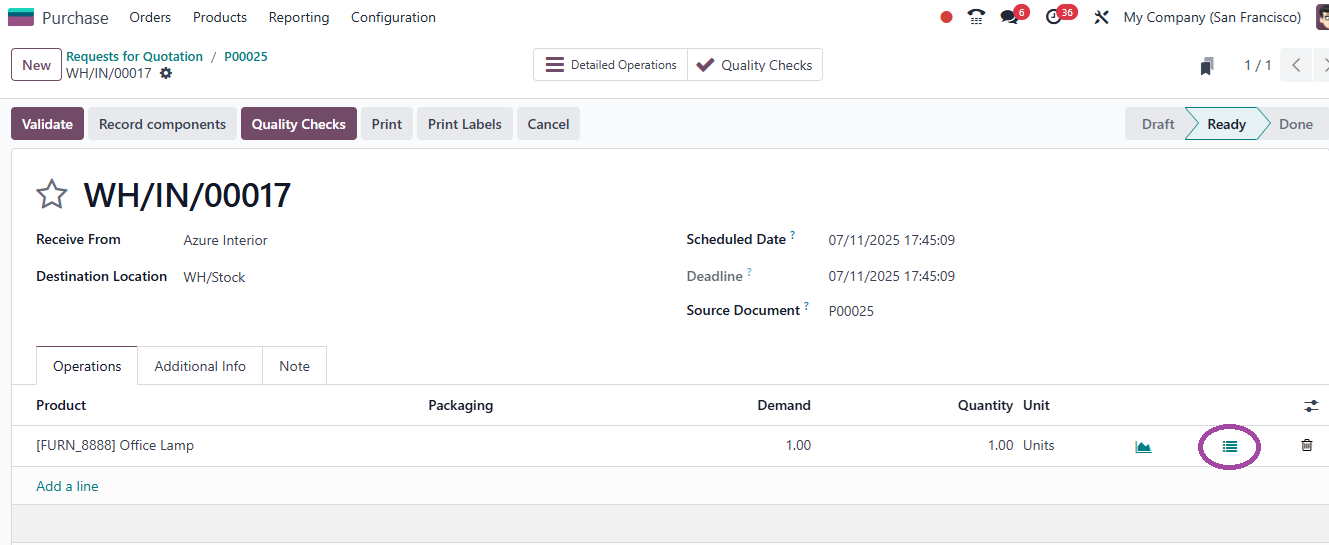
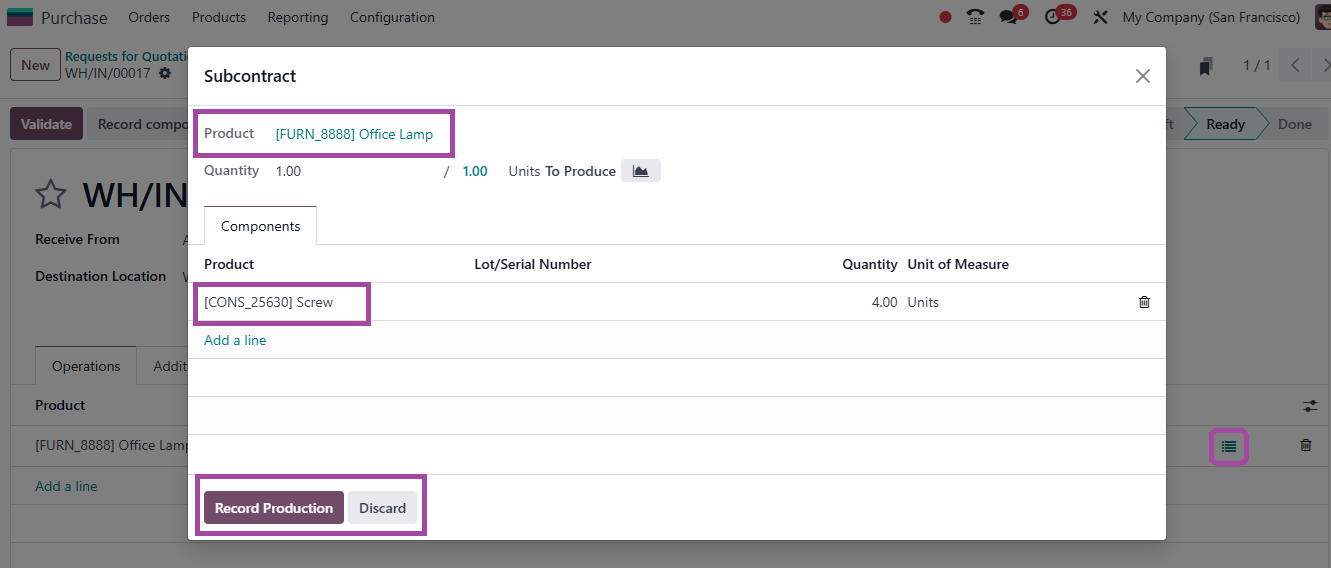

Have you reviewed the Odoo documentation: https://www.odoo.com/documentation/17.0/applications/inventory_and_mrp/manufacturing/subcontracting/subcontracting_basic.html
Hello :)
First of all, thank you for sending me the links. Unfortunately, this did not help us at all, as we already have everything set up exactly as described. We can't even explain why the resupply button isn't working.
We have also looked at the storage locations and revised some of them and also adjusted some of the routes. Unfortunately without success.
I have also read several times that it is probably a bug in Odoo and that many others have this problem.
Does anyone have any other ideas as to what the problem might be and what else we can try?