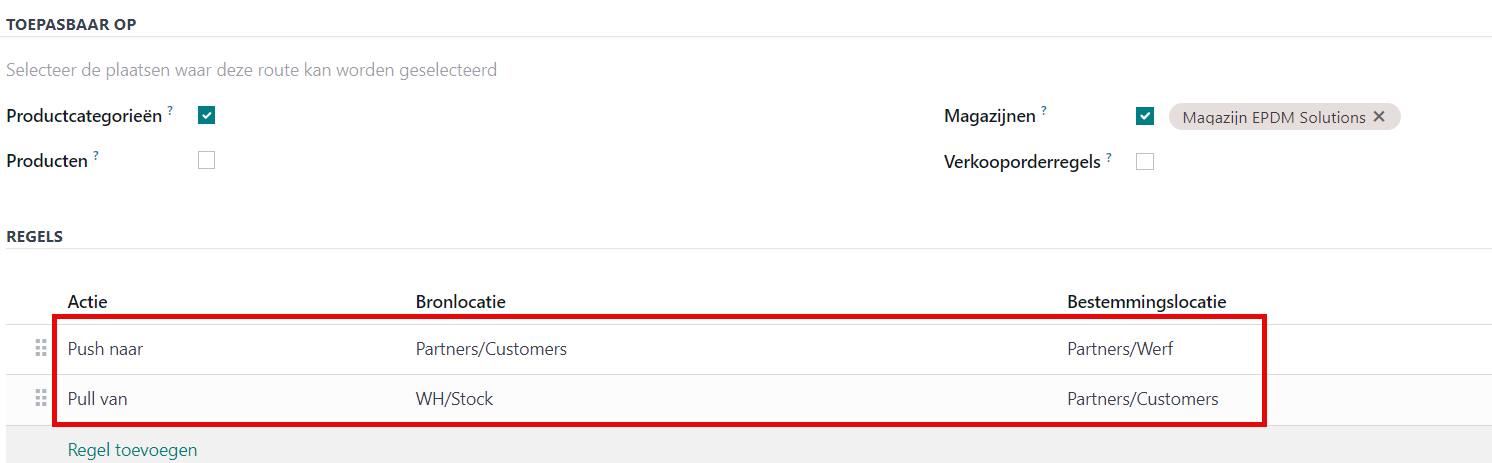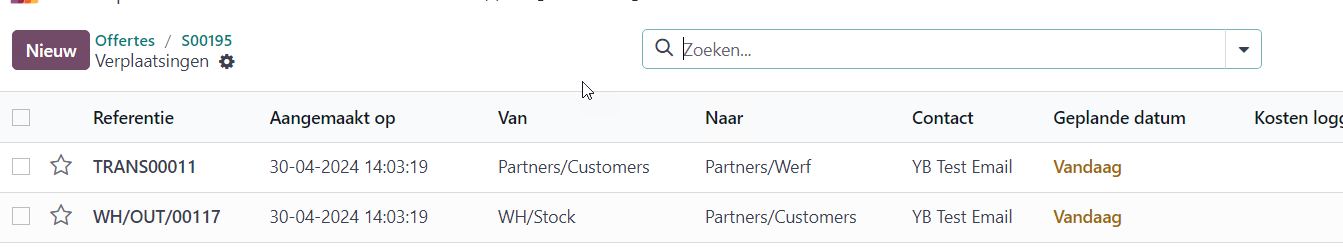Hi Odoo'ers
I have following problem regarding the inventory module:
1) When I make a sale order with a bom-type product
2) When I validate the sale order, I get two lines in Inventory > picking which is what I want:
3) When the picker desides to pick more quantities than the demand (in Stock -> Output pickline), eg:
4) When validated, lateron in the second picking line ( Output -> Customer), the quantities are set to the demanded quantities:
Is there a way to make the quantities the same as when firstly picked? (in this example quantities 2, 2 and 100)?