How do you duplicate a project in odoo 17.
Odoo is the world's easiest all-in-one management software.
It includes hundreds of business apps:
- CRM
- e-Commerce
- Accounting
- Inventory
- PoS
- Project
- MRP
This question has been flagged
2
Replies
870
Views
Click the 3 dots next to the heading of the project you want to duplicate, select settings, click the gear on the top when the menu changes, select duplicate.
I tried to post pictures but it kept saying could not save upload or something.
From Kanban View
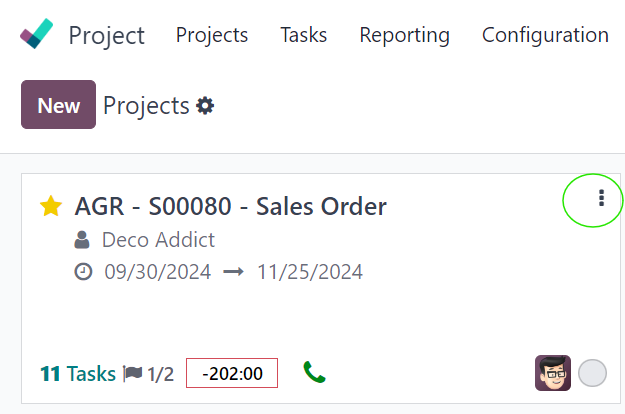
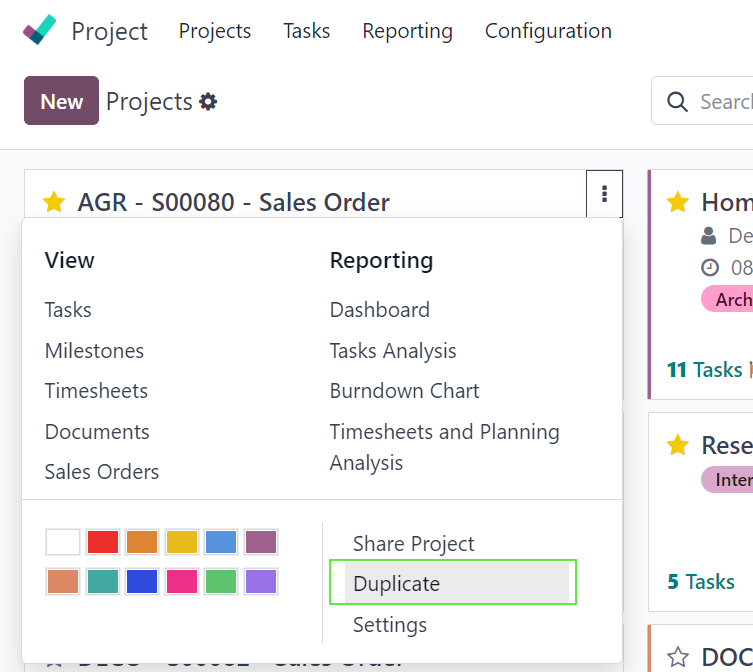
or List View
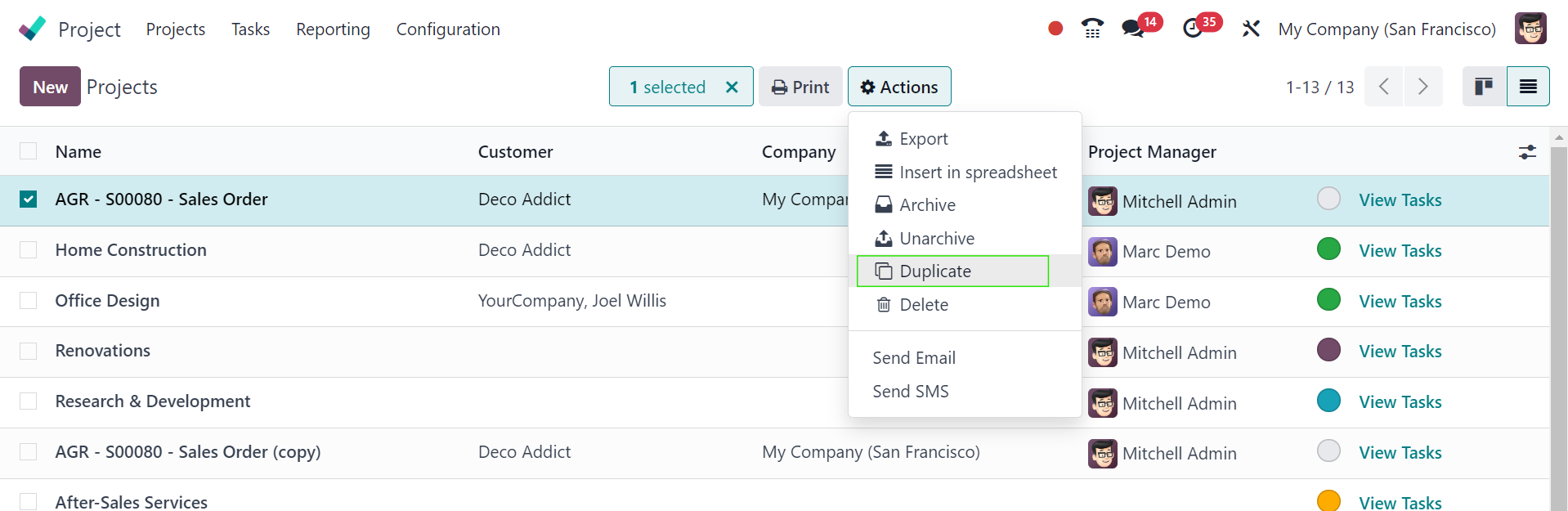
Thank you very much. Resolved.
Enjoying the discussion? Don't just read, join in!
Create an account today to enjoy exclusive features and engage with our awesome community!
Sign up| Related Posts | Replies | Views | Activity | |
|---|---|---|---|---|
|
|
1
Jul 25
|
773 | ||
|
|
2
Jun 25
|
2771 | ||
|
|
1
Jun 25
|
1113 | ||
|
|
3
May 25
|
2755 | ||
|
|
2
Jul 25
|
1585 |

