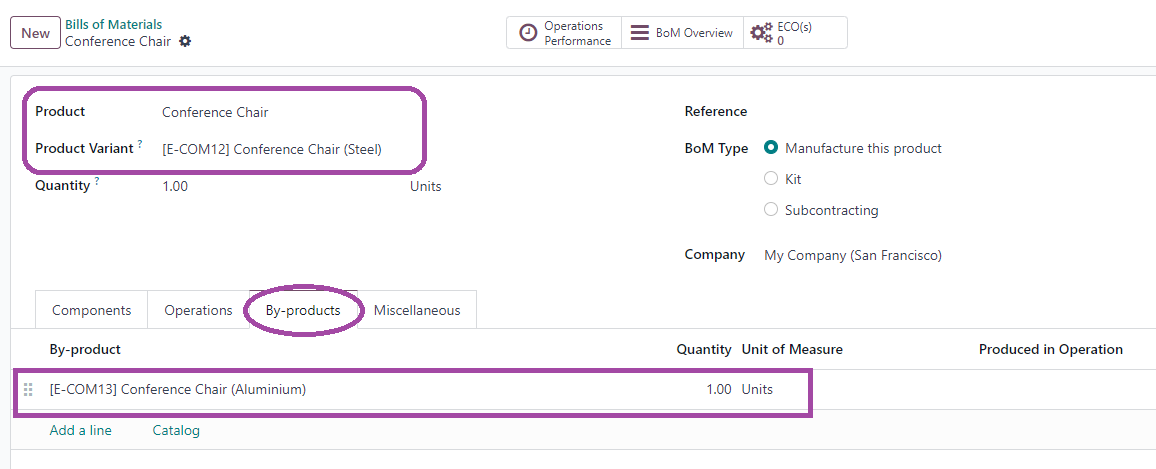Hello everyone,
I'm setting up manufacturing in a bakery and I'm having a problem with the bill of materials (BOM) for variants with variable quantities.
For example, with 50 kg of flour, I want to produce X loaves of 50g, Y loaves of 100g and Z loaves of 150g (where X, Y and Z are quantities of loaves).
Now, how can I create a bread BOM that will cover all these variants?
Also, how can I enable customers to order several product varieties at the same time?
Thank you in advance for your help.