I am using Odoo.sh in version 18.0, how can I modify the lost reason field in the crm module in a way, that it is required to fill before a user can mark the lead/opportunity as lost?
I tried to change it with activated developer mode by going to the field options and ticking the box for "required" as shown in the picture below, but when I try to save the changes it says that I can not change it like this, I would need to change it with some python code preferably with an own module. Is that really necessary? It seeems that needing to make a own module in order to be able to make such a small change to the user experience feels like a bit over the top.
Is there any faster/easier way to do this?
Thanks in advance.
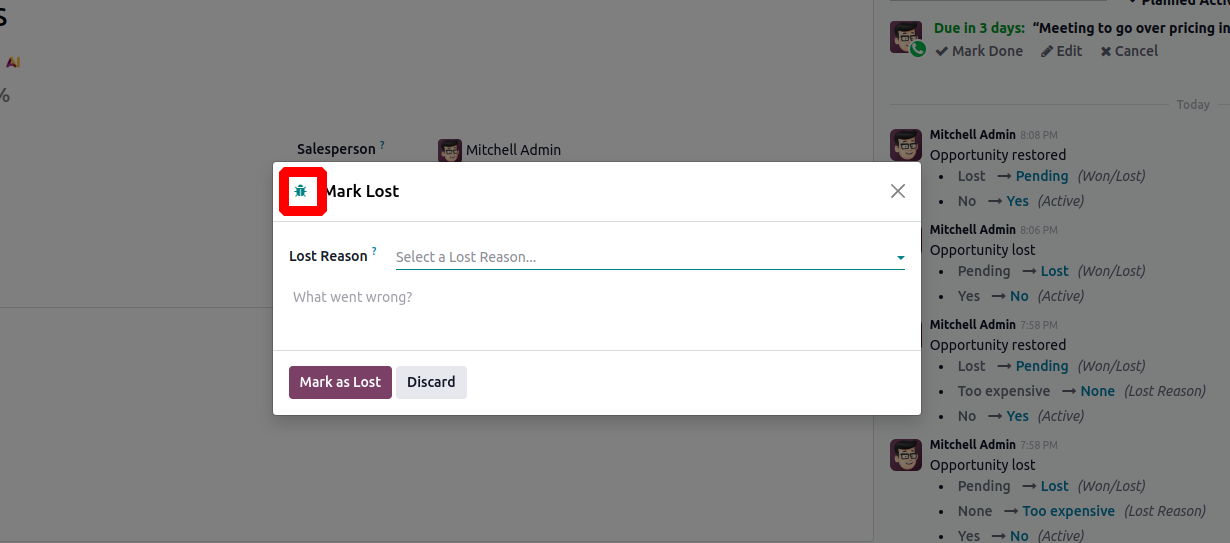
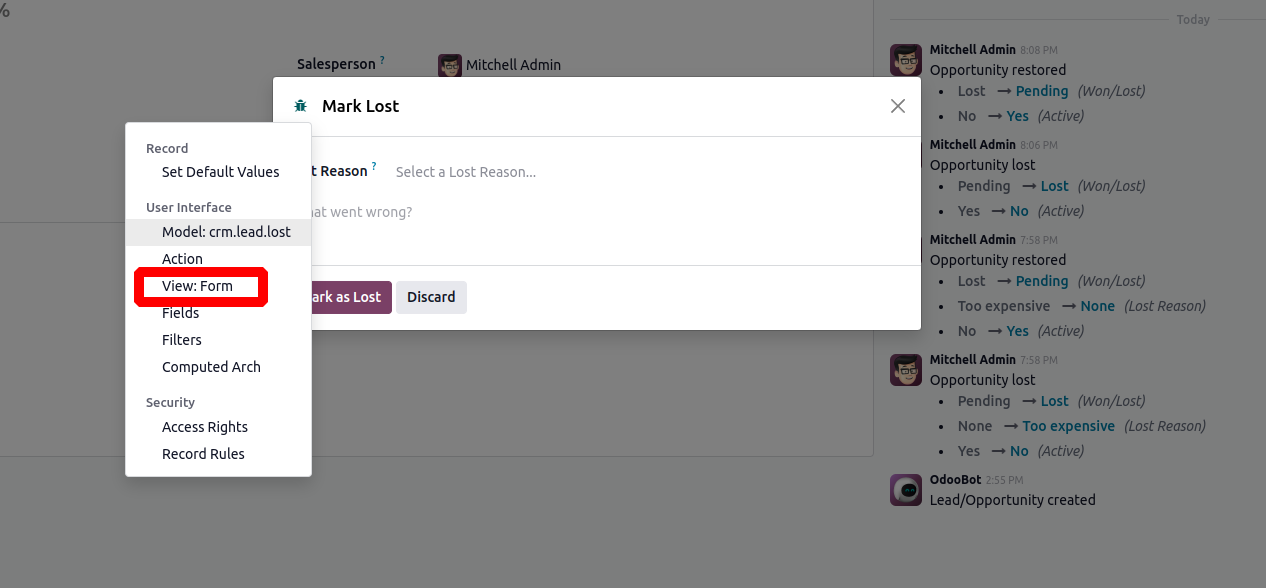
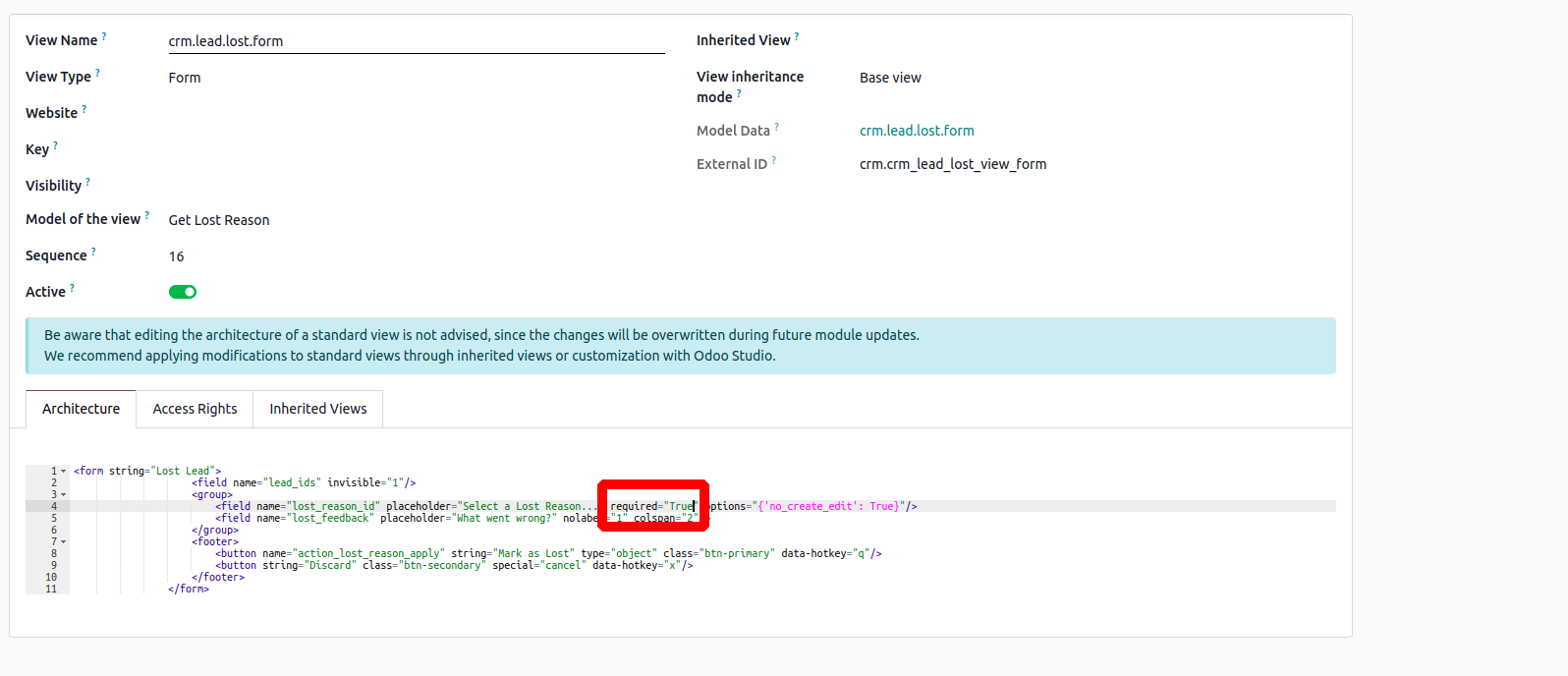
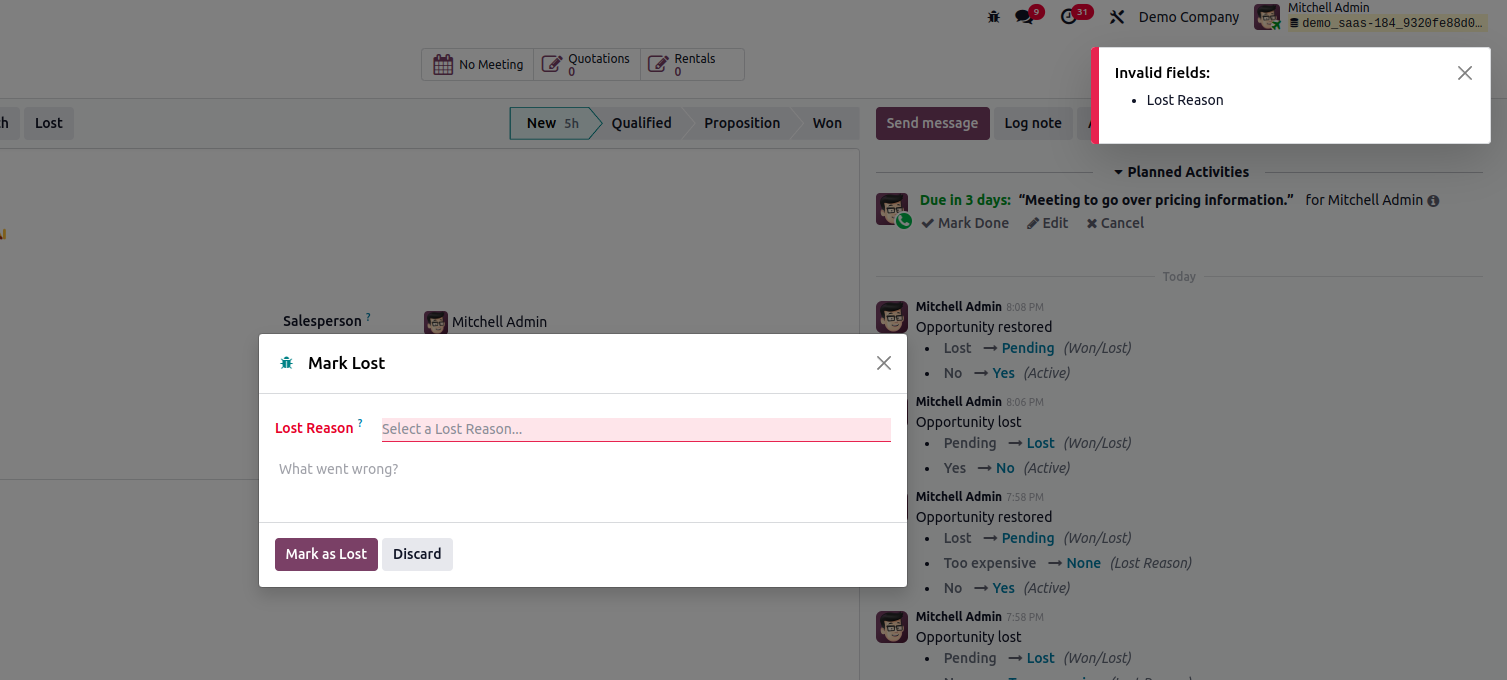
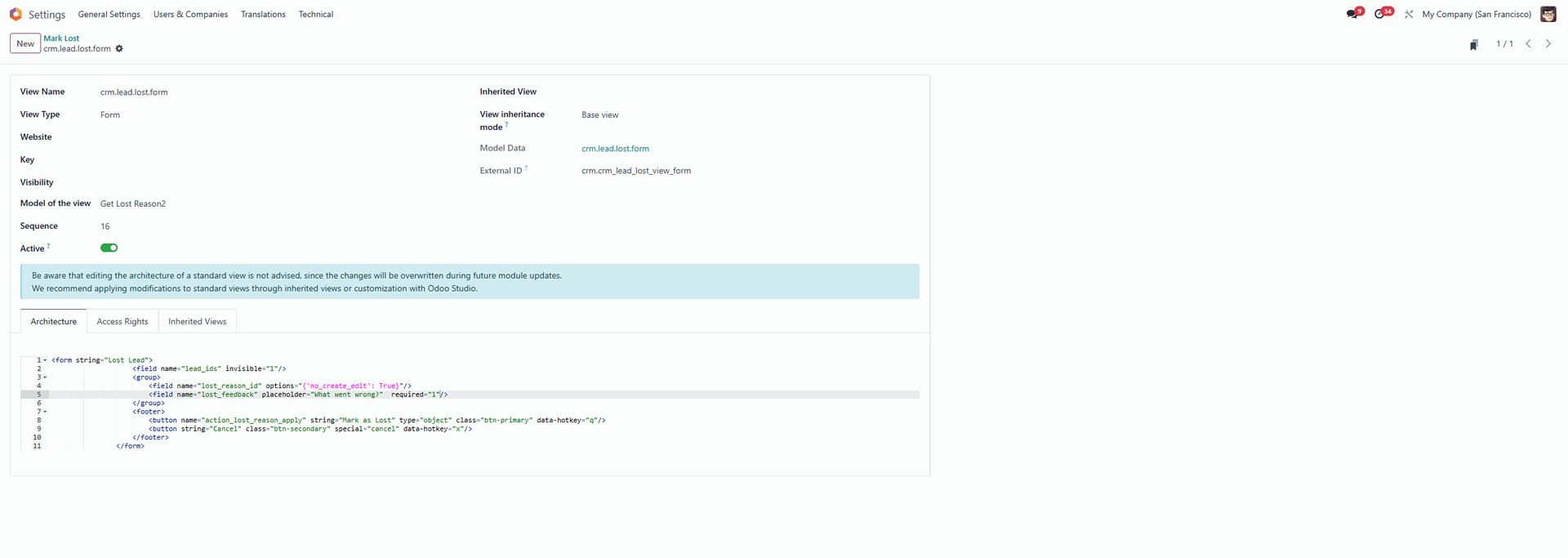

Every time I have made optional things required in Odoo I end up with "." or some other entry that means "I don't know" or "I am just putting something there because it forces me to" - so be prepared for that.
The remark of Ray is true. It is difficult to ask users to add some valid reason to a required field. And the select box does categorize the reason already. So managing the list of reasons is probably the better way to go.