I have a product A with a Sales Price of 10. The minimum selling price can go down up to 8 and not less than that. If the cashier trying to do below that, then a warning should show.
Is there any default option in Odoo 13 or any other modules available?
Odoo is the world's easiest all-in-one management software.
It includes hundreds of business apps:
- CRM
- e-Commerce
- Accounting
- Inventory
- PoS
- Project management
- MRP
This question has been flagged
Hello Balagopal,
There is one module that restricts the discount limit and raises a warning if it is exceeded.
Here is the link to the module in v12: https://apps.odoo.com/apps/modules/12.0/pos_discount_limitation/
You can check the functionality of the module in v12. If the functionality of the module satisfies your requirement only the migration of the module is needed.
Hope this may help you!
Thanks
Regards,
Email: odoo@aktivsoftware.com
Skype: kalpeshmaheshwari
Thanks for the reply.
The module you described offers a discount in percentage to user types. My requirement is like, give the discount in the amount (or minimum selling price) on individual products.
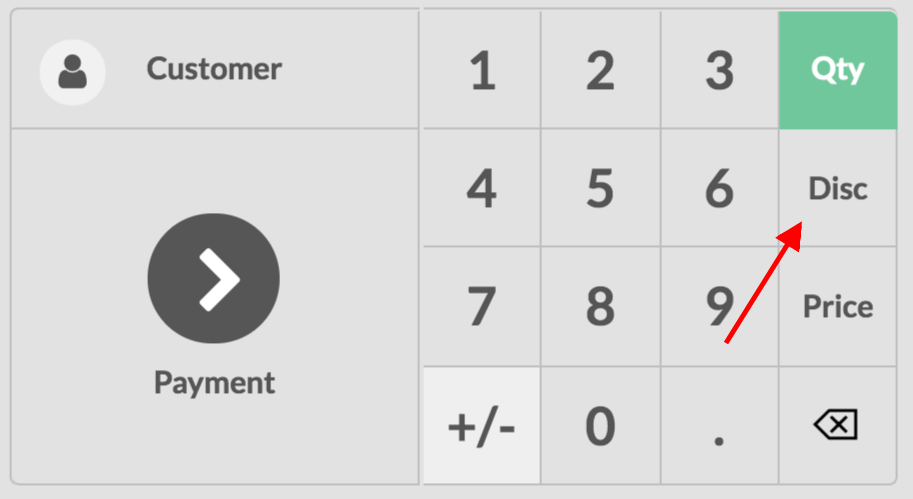 Then, you can input a discount over the product that is currently selected.
Then, you can input a discount over the product that is currently selected.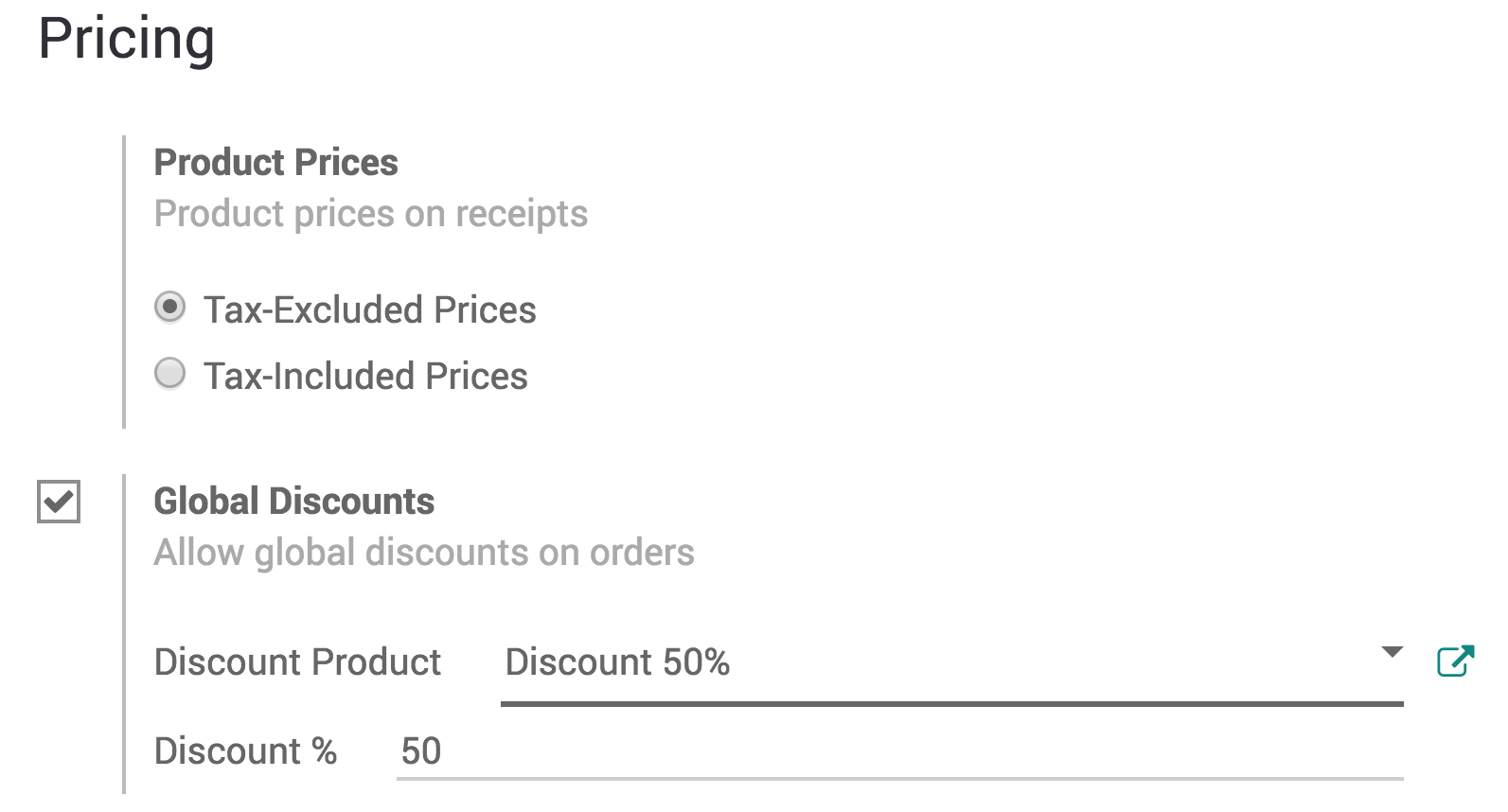 Now, you have a new Discount button appearing on your PoS interface.
Now, you have a new Discount button appearing on your PoS interface.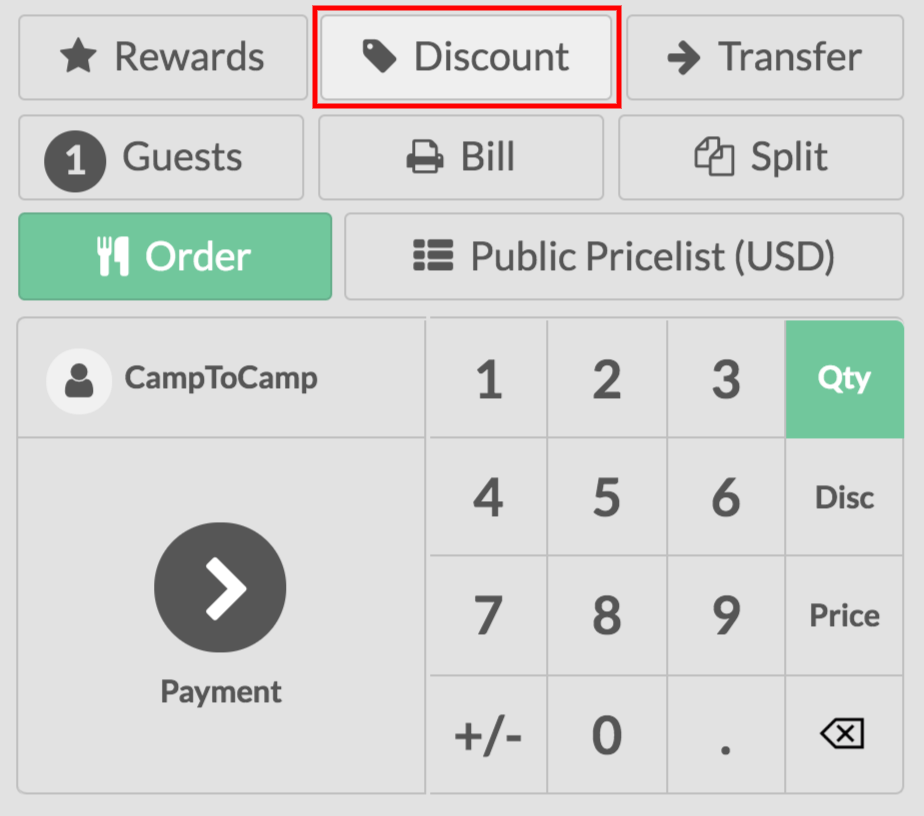 Click on it and enter the wanted discount.
Click on it and enter the wanted discount.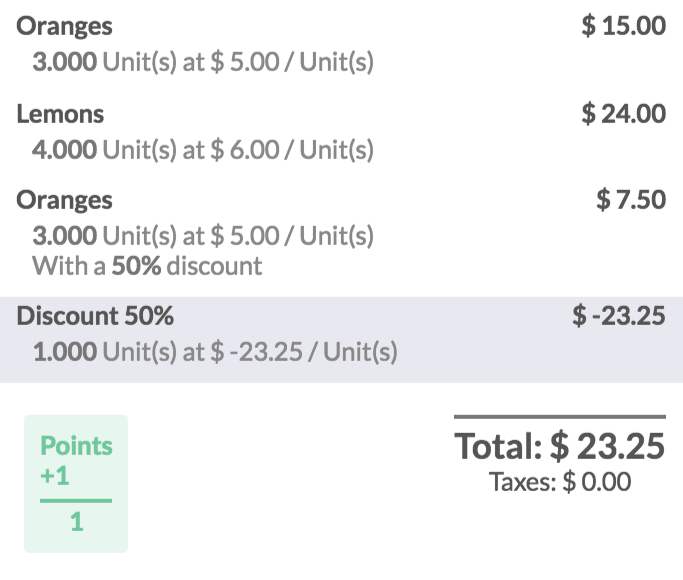
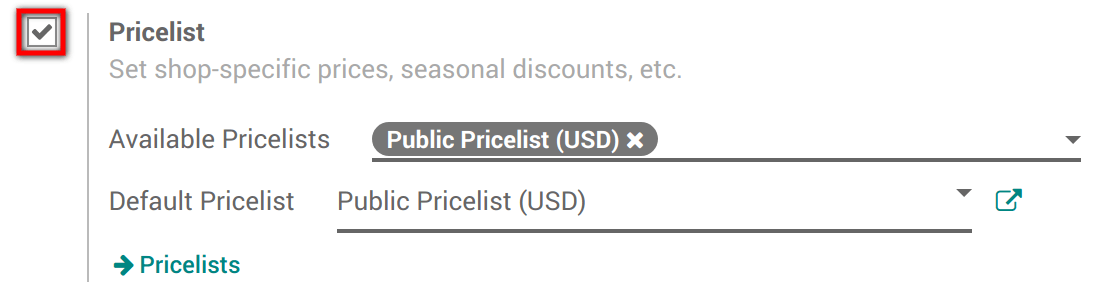 Once activated, you must choose the pricelists you want to make available in the PoS and define a default one.
Once activated, you must choose the pricelists you want to make available in the PoS and define a default one.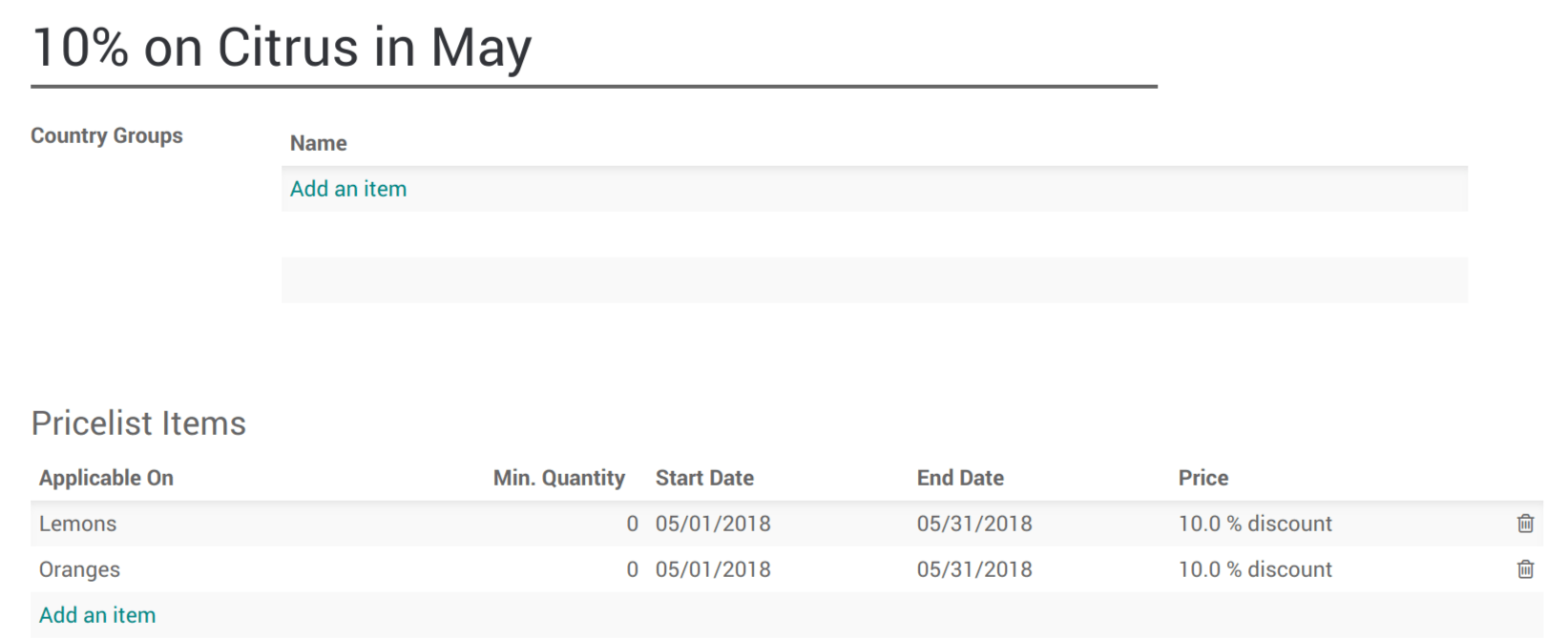
Regards...
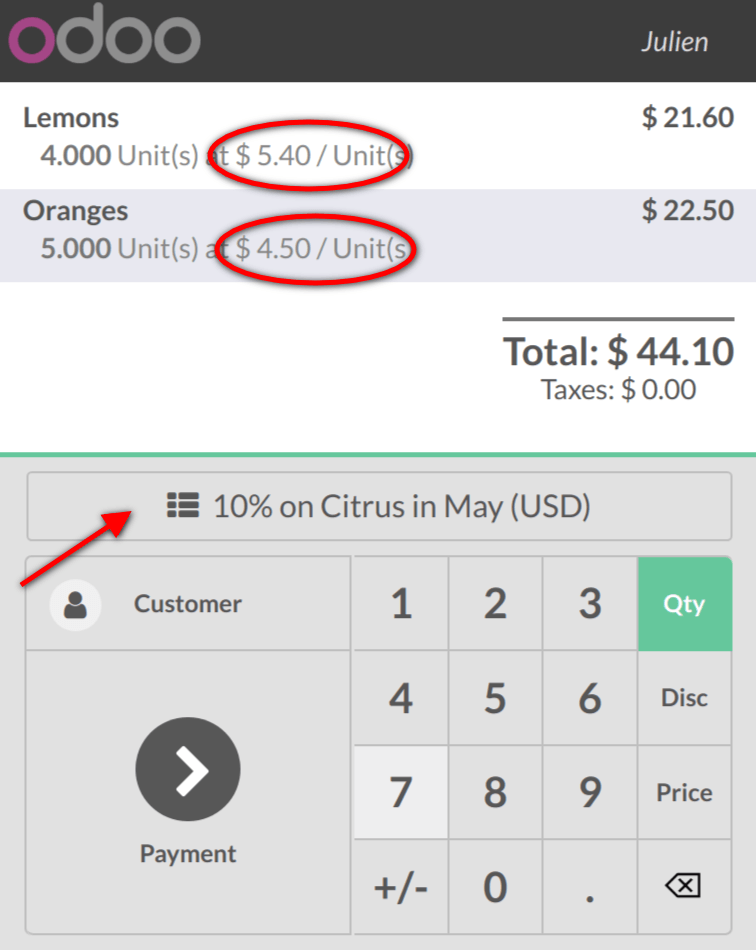 Click on it to instantly update the prices with the selected pricelist. Then, you can finalize the order.
Click on it to instantly update the prices with the selected pricelist. Then, you can finalize the order.Thanks for the detailed reply. But this doesn't satisfy my requirement.
Perfect brief
Enjoying the discussion? Don't just read, join in!
Create an account today to enjoy exclusive features and engage with our awesome community!
Sign up| Related Posts | Replies | Views | Activity | |
|---|---|---|---|---|
|
|
0
Sep 23
|
973 | ||
|
|
1
Feb 25
|
153 | ||
|
|
7
Feb 25
|
823 | ||
|
|
0
Feb 25
|
110 | ||
|
|
0
Feb 25
|
145 |

