Hello,
how can I set the account for landed costs?
If i add a landed cost to an bill it will always use the account 3970 for this item, regardless of the product account or the product category account. Where is this setting made? Is it hard coded?
This account is not the right one for german accounting. I can edit the line in the bill by hand, but one can forget this small step easily. So how can i teil odoo to use the account given by the landed cost product when entering a bill.
Kind regards,
Marcel
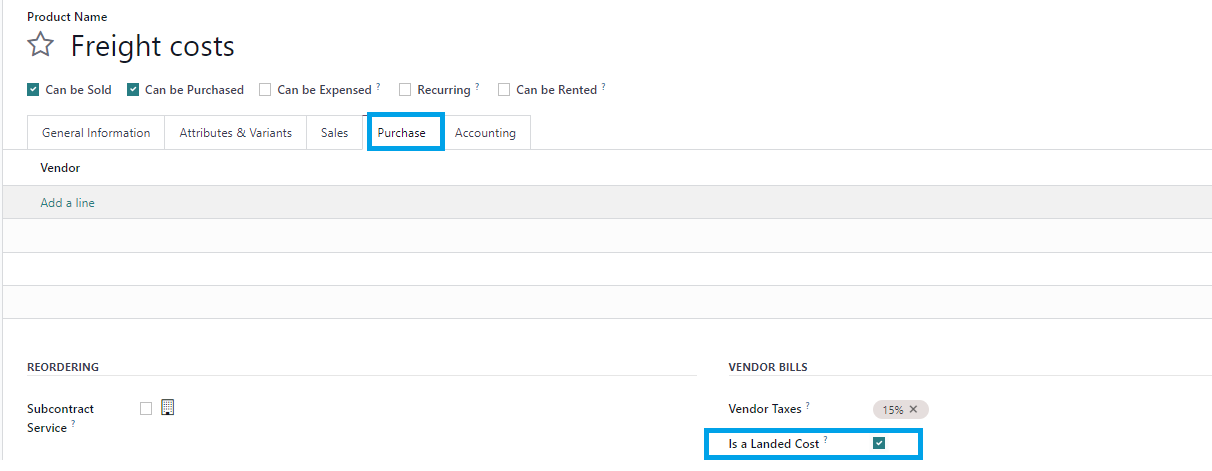
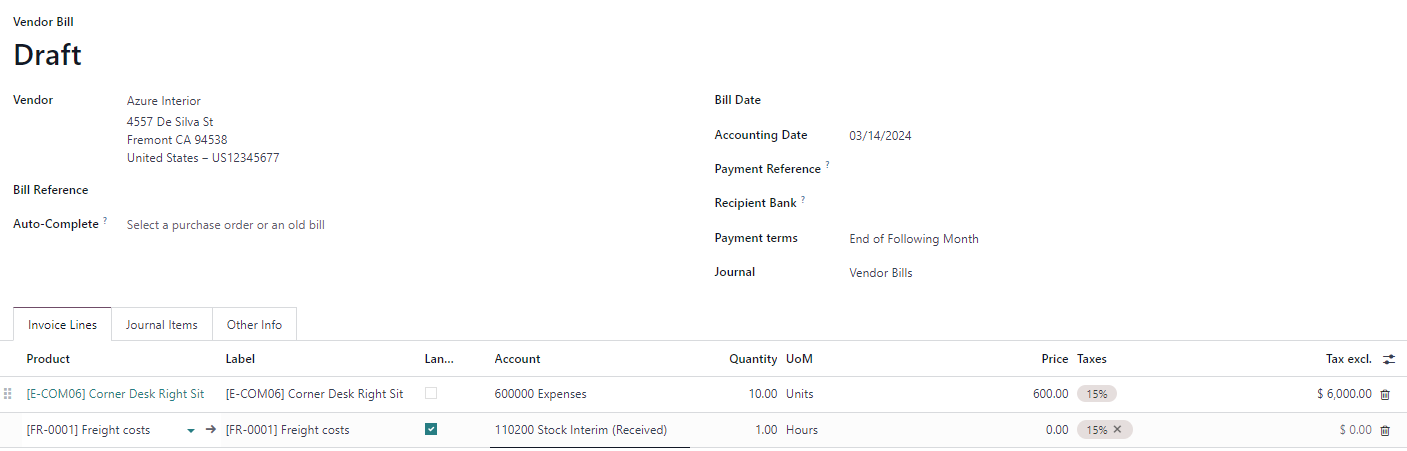
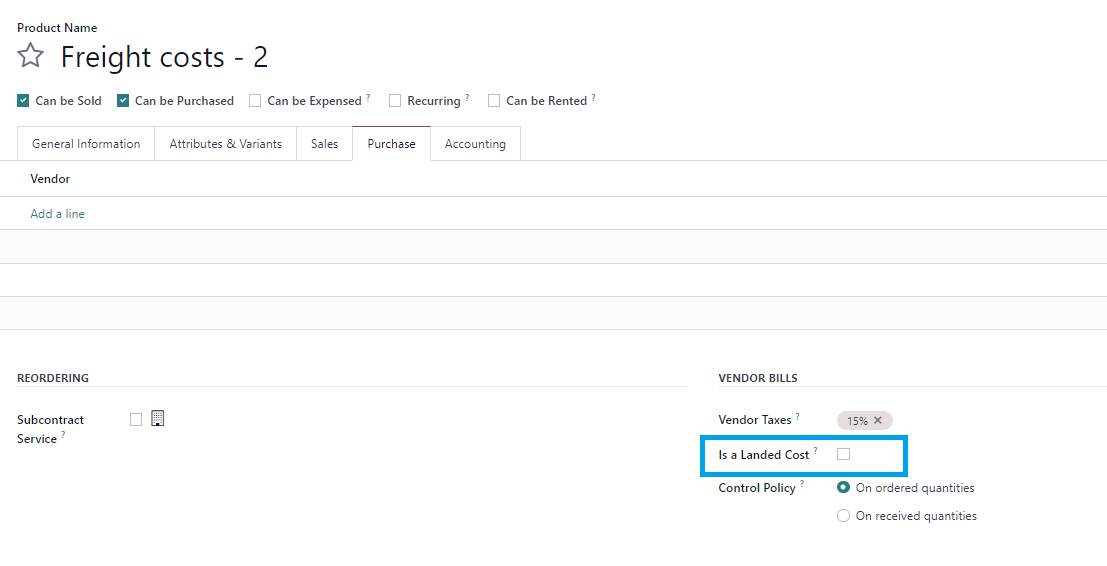
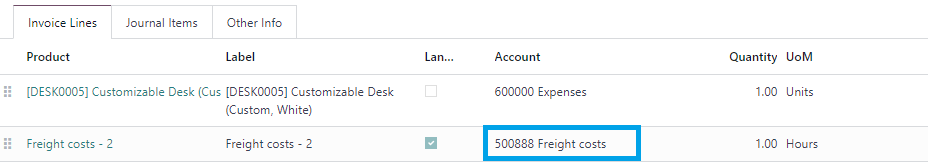
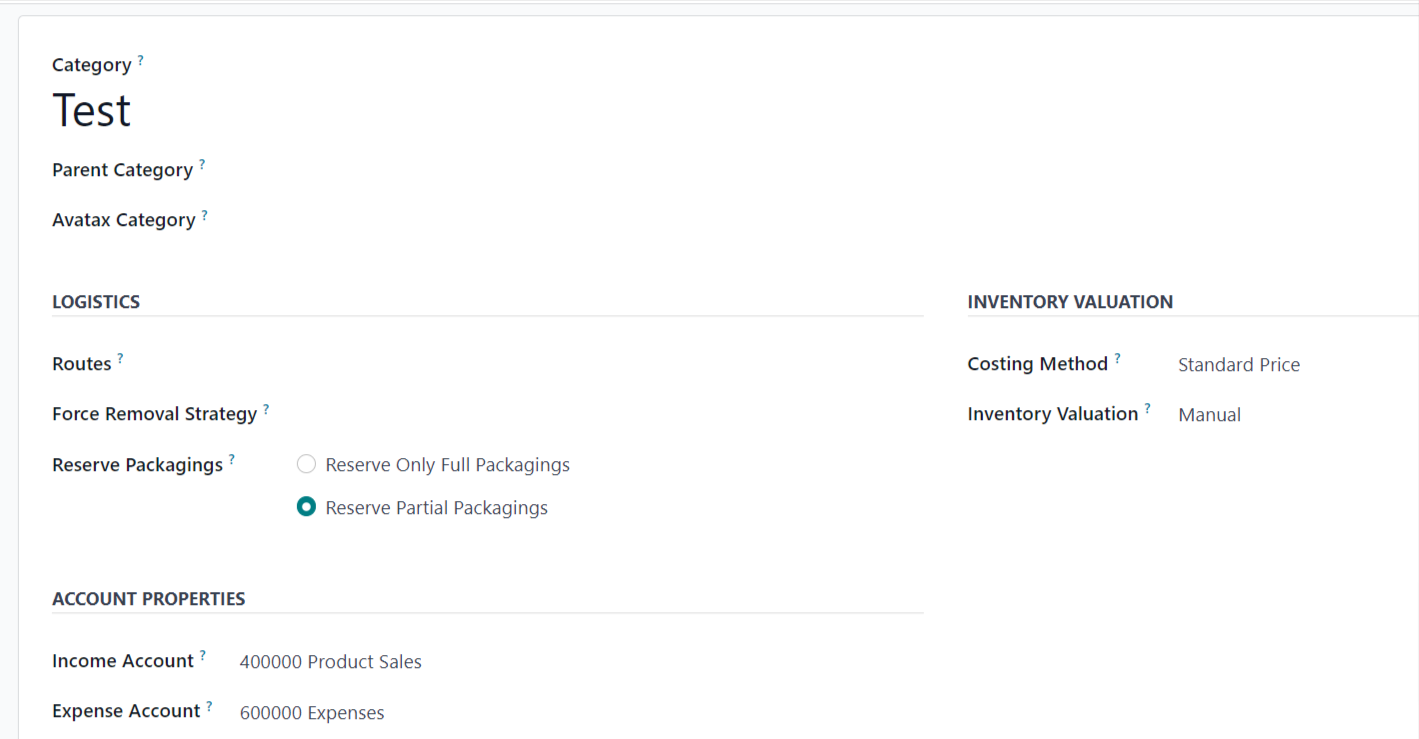
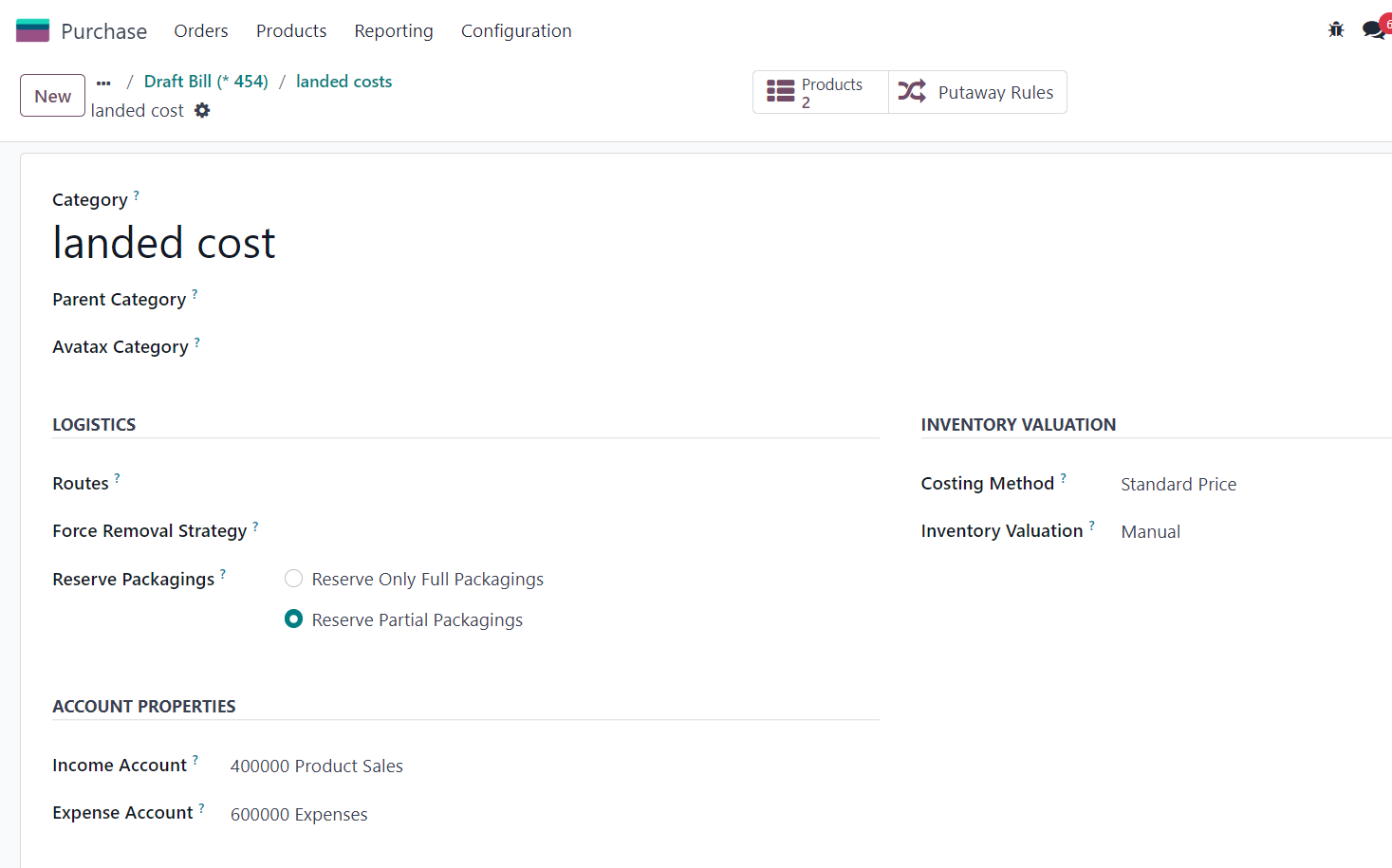
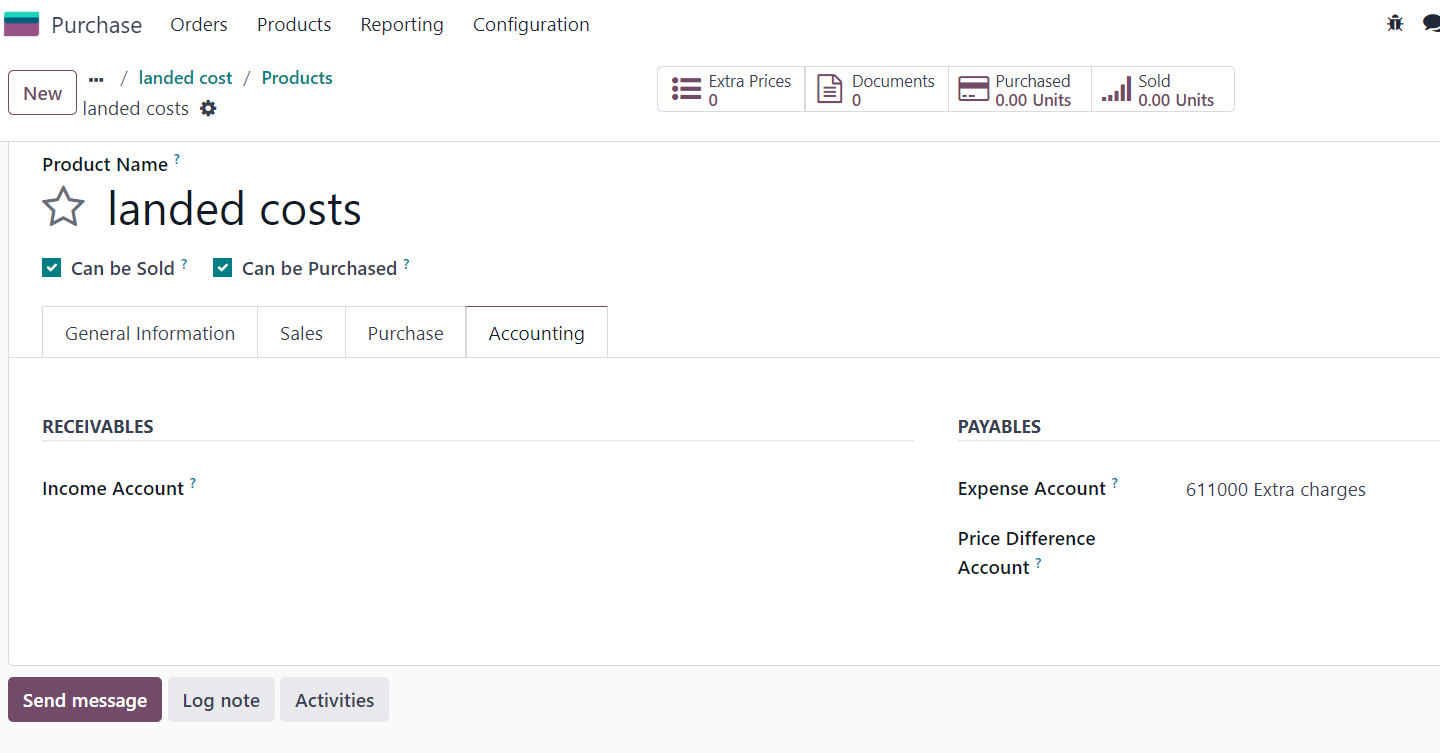
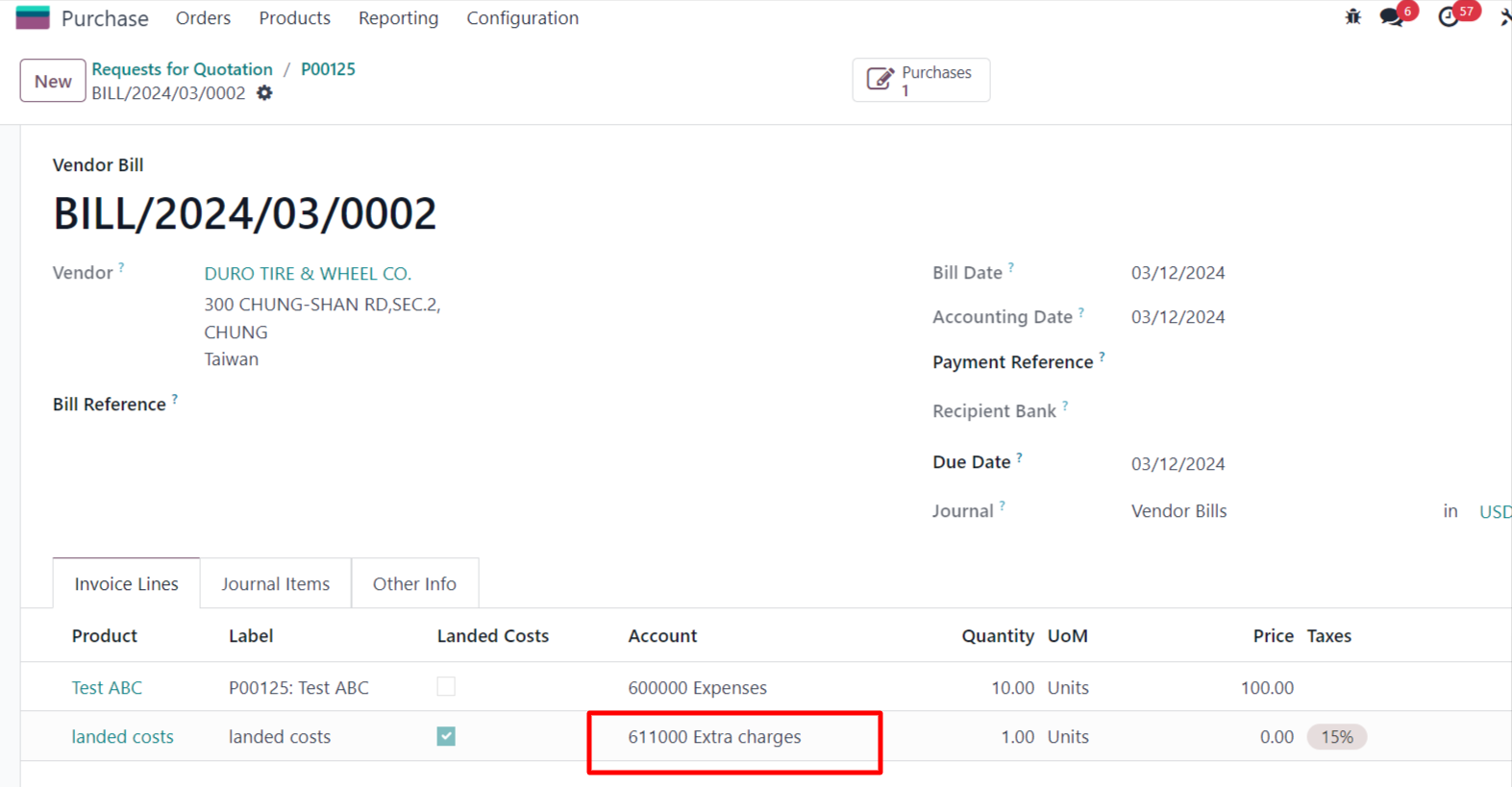
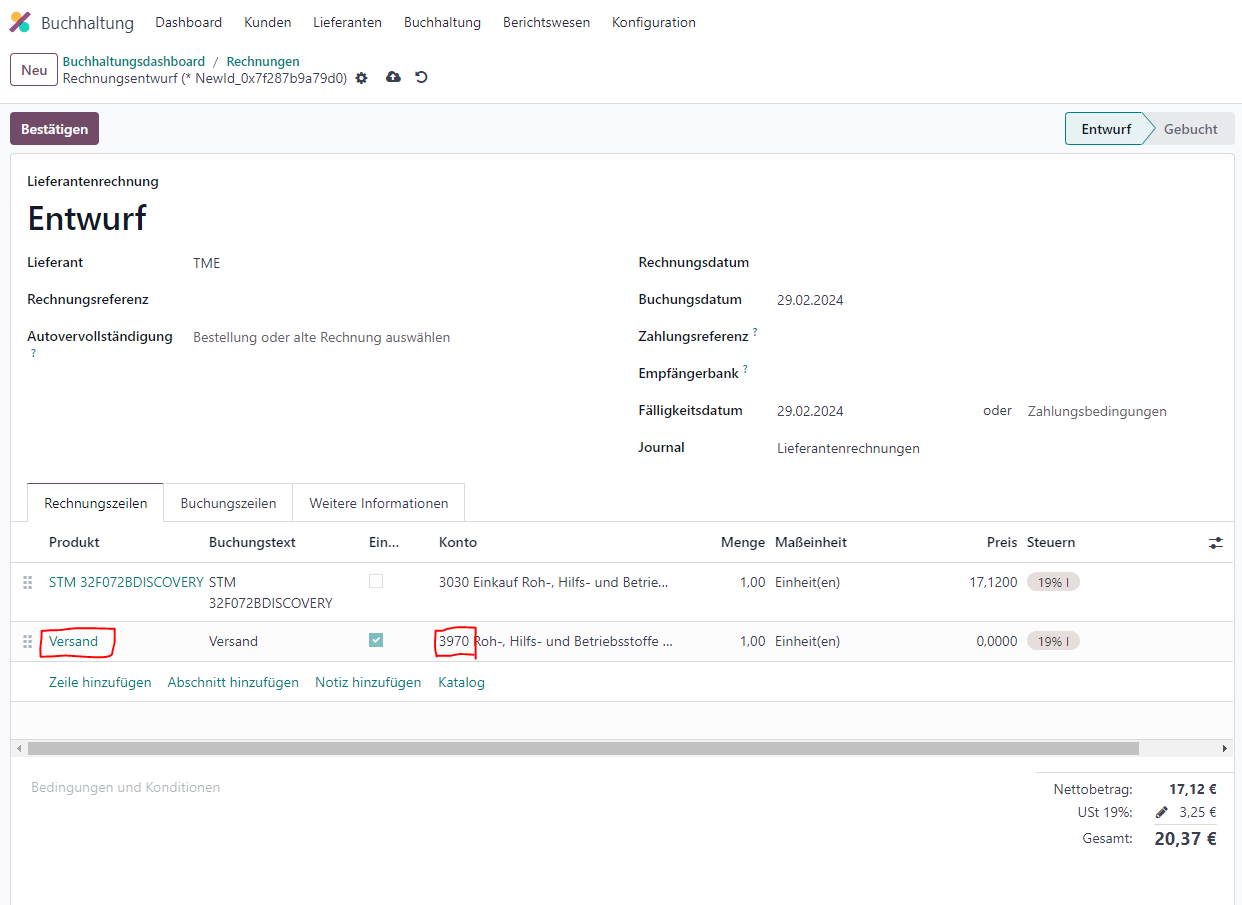
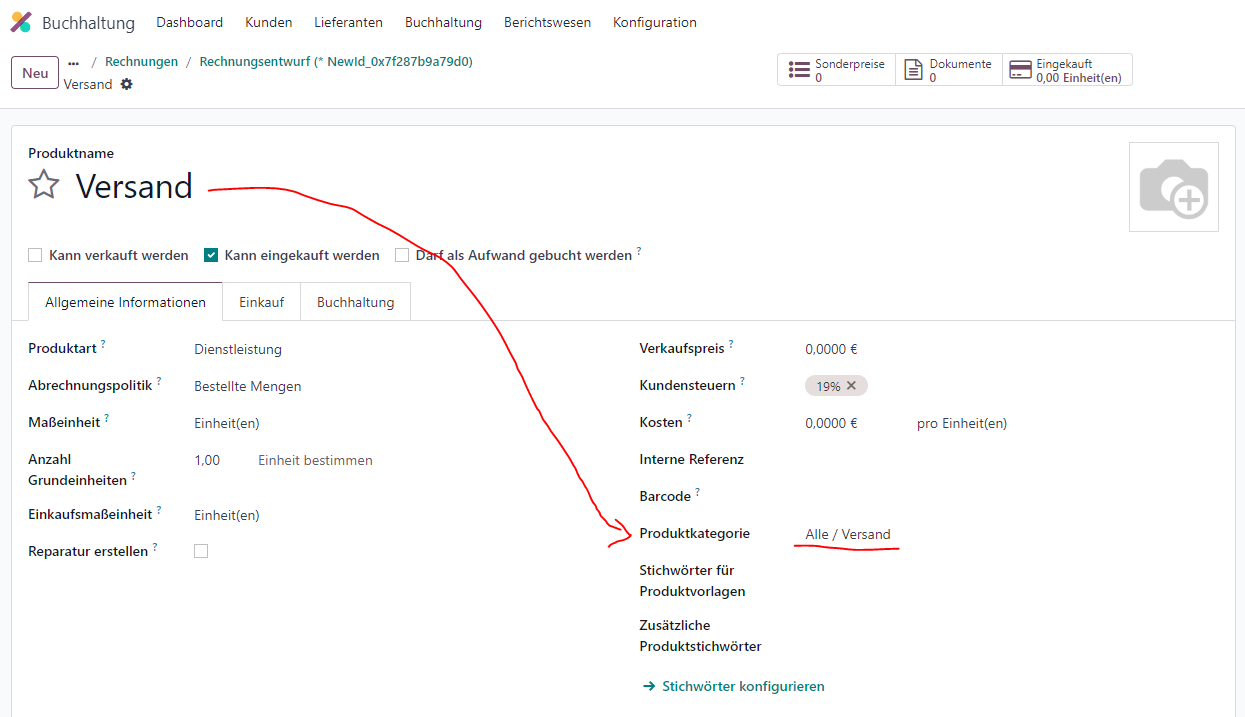
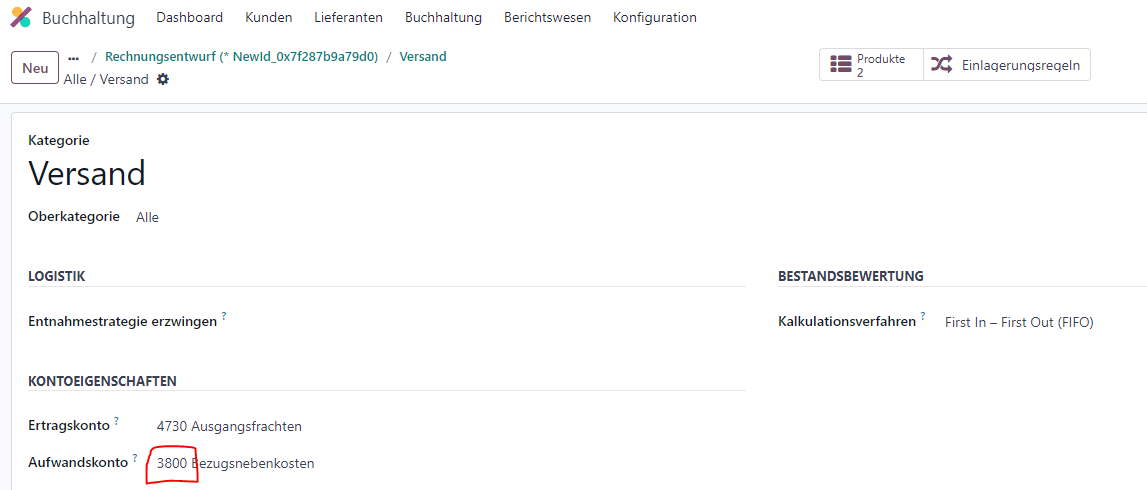

the accounts are taken from product and product category, could you update your question with some screen shots of the product and category screens
Hello,
we have the same problem here.
Also german accounting!
This should be improved for the german Odoo users because it looks like a bug.
Hello, in case anyone else is having trouble with their landed cost product defaulting to the wrong account:
I had to set my landed cost product category to automated inventory valuation and set my account stock properties there.
This is for Odoo version 18.0 self-hosted.