Hi, we have added a line note to an invoice that has not been added to the e-factura PDF generated by the provider. How can we add a line comment in the report? Thanks
In Odoo:
In the PDF:
Odoo is the world's easiest all-in-one management software.
It includes hundreds of business apps:
Hi, we have added a line note to an invoice that has not been added to the e-factura PDF generated by the provider. How can we add a line comment in the report? Thanks
In Odoo:
In the PDF:
Hello Altos Global! As the PDF is created in Uruware, the way you can add these kind of notes is using Addendas and Disclosures (adendas y leyendas obligatorias). There's a model in Accounting>Configurations>Addendas and Disclosures where you can create as many as you want and then make sure you make the field visible in the line. You can also create the note "on the fly" while creating the invoice, no need to go to the model and this info/note will be available later to add it in the lines if needed.
Just FYI, in the model, there are 4 fields: name, type, Is legend? and content. If you want to add a note to the product, the field "type" has to be "Product/Service detail" to be able to add it on the invoice lines. The field "Is Legend?" is for a mandatory disclosure, if this field is true, in the XML the content goes with {} and it will be bold in the PDF. If this is only a note, this field should be false, that way it is only an additional information for the product.
Here's a link to the documentation 😉.
https://www.odoo.com/documentation/18.0/applications/finance/fiscal_localizations/uruguay.html#addendas-and-disclosures
Let us know if you have additional questions.
Cheers!
Thanks Fernando this worked!
Hello,
add this code:
<t t-elif="line.display_type == 'line_note'">
<td colspan="99">
<span t-field="line.name" t-options="{'widget': 'text'}">A note, whose content usually applies to the section or product above.</span>
</td>
</t>
code:
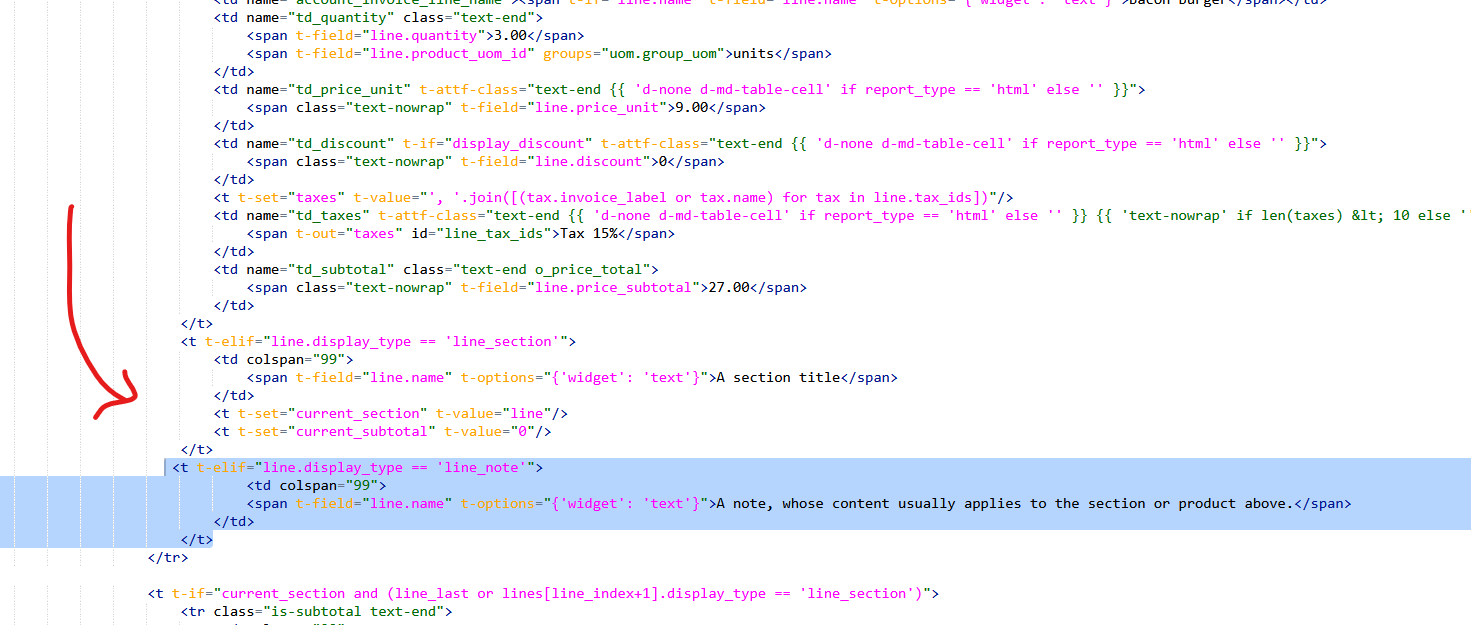
Example:
before
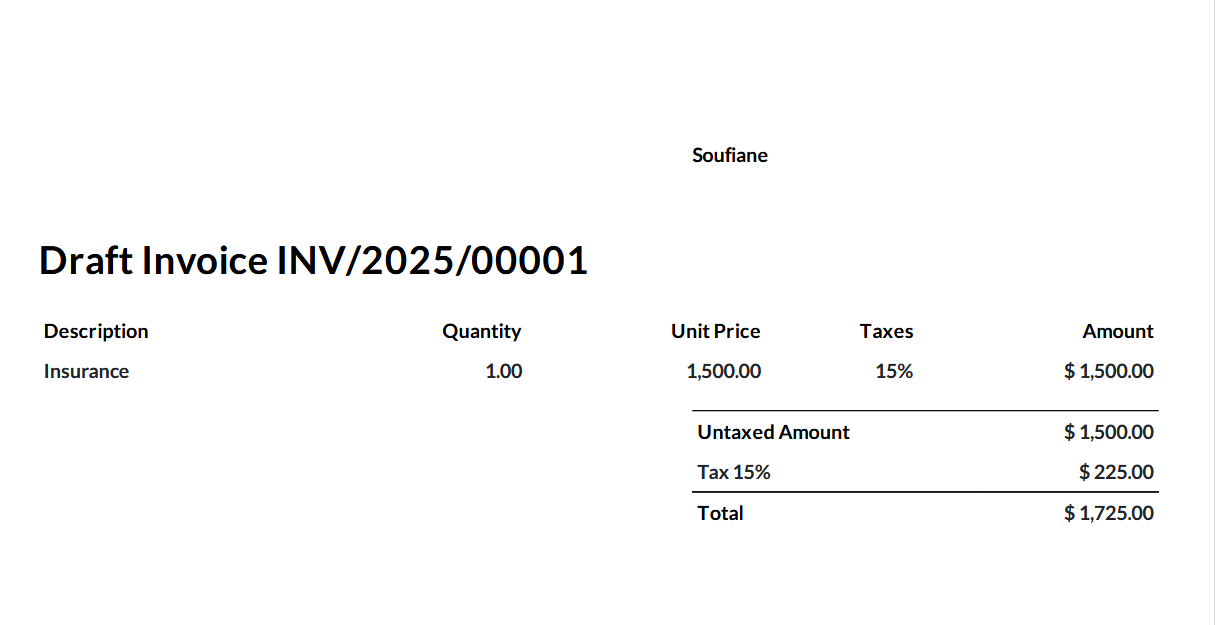
After:
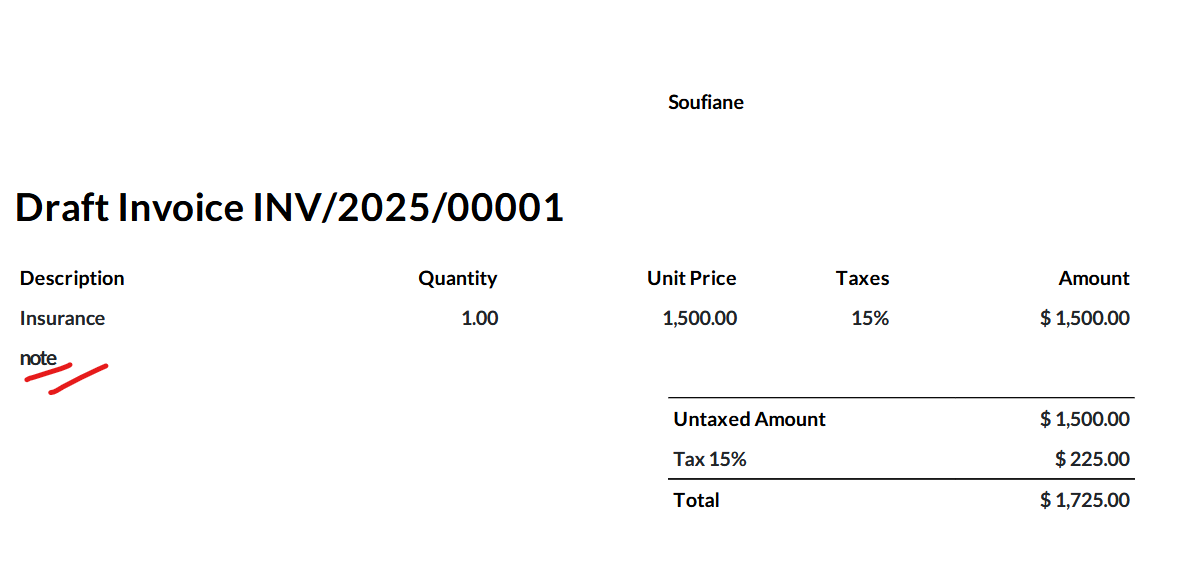
Odoo
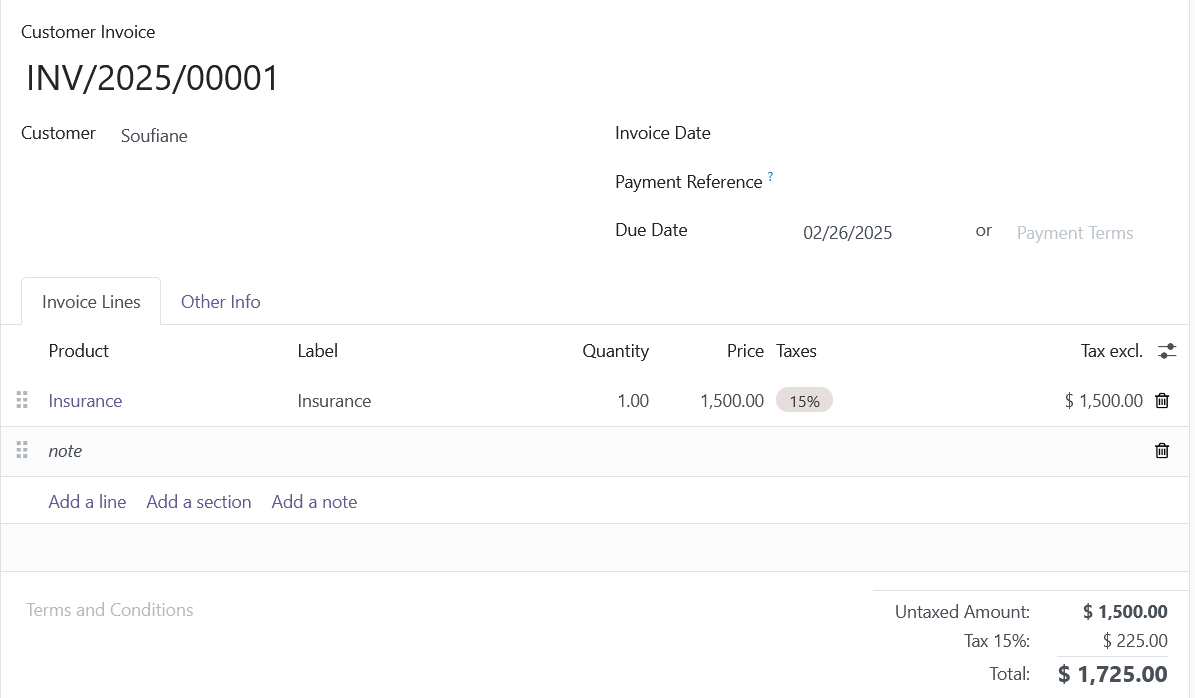
Thanks
Create an account today to enjoy exclusive features and engage with our awesome community!
Sign up| Related Posts | Replies | Views | Activity | |
|---|---|---|---|---|
|
2
Feb 25
|
41 | |||
|
3
Oct 25
|
731 | |||
|
2
Oct 25
|
648 | |||
|
1
Nov 25
|
1001 | |||
|
1
Oct 25
|
750 |
1. Use the live chat to ask your questions.
2. The operator answers within a few minutes.
