I'm looking for a guide to payroll module to use it in Spain. Do you have some experience with this module?
Thanks ind advance for you support
Regards.
Paco R.
Odoo is the world's easiest all-in-one management software.
It includes hundreds of business apps:
I'm looking for a guide to payroll module to use it in Spain. Do you have some experience with this module?
Thanks ind advance for you support
Regards.
Paco R.
The Odoo platform has the allocated employee payroll management module which helps the users to deal with all the payroll functionalities of the company. The payroll in Odoo is integrated with the attendance and time of module where the payroll of the respective employee is calculated based on these. In addition, the payroll module allows the users to manage the employee insurance, loan, mange allowances and bonus.
In the home dashboard of the employee module the user can view the list of the employees which can be viewed based on the department and the company allocations. The data in the menu can be filtered and grouped by to deduce the respective information based on the default as well as the customizable options available.
The contracts of the employees defined in the platform can be viewed in the contracts menu which can be accessed from the employee dashboard of the payroll module. The contacts available can be fileted and grouped for the deduction purposes. In addition the filtering can be done based on the ones running in the company and the terminated or the expired ones. To create and allocate a new contact in the platform the user can select the creation window accessible from the menu. In the creation window the user can define the contract name, allocate an employee, department, job position, company and salary structure. The duration of the contract along with the working schedule can be selected. In the salary information menu the user can allocate the wages per month.
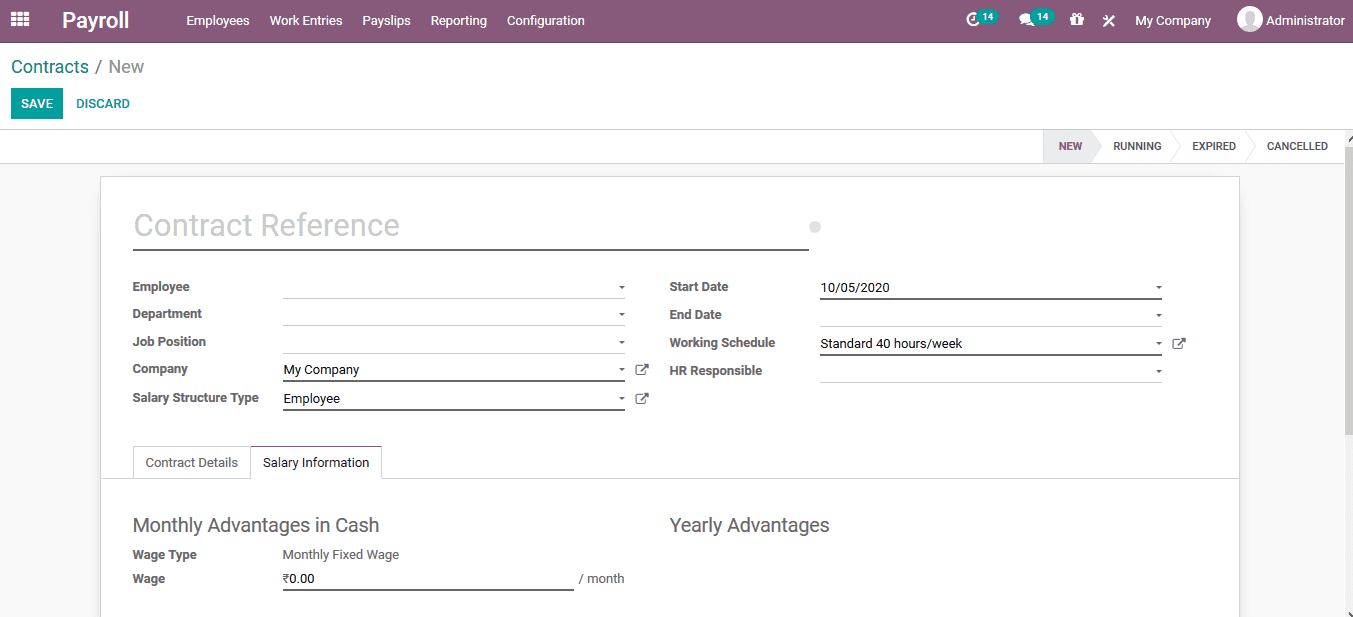
The work entry types of the Odoo platform can be defined in the configuration window of the work entry types menu. In the menu the user can view all the work entry types being enlisted and the editing can be done by selecting the respective one. Additionally, if the user wants to create a new work entry type the user can select the create option available.
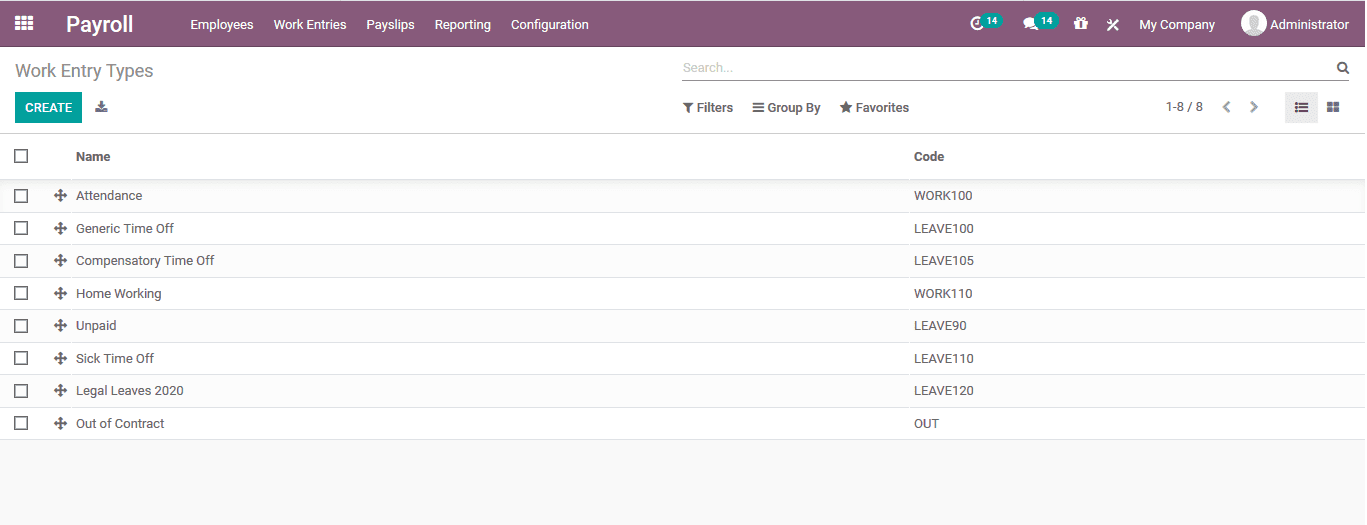
In the creation window the user can provide a work entry type name, code allocated, sequence of operation, allocate it's time off or unforeseen absence and the rounding aspects in the payslip operation.
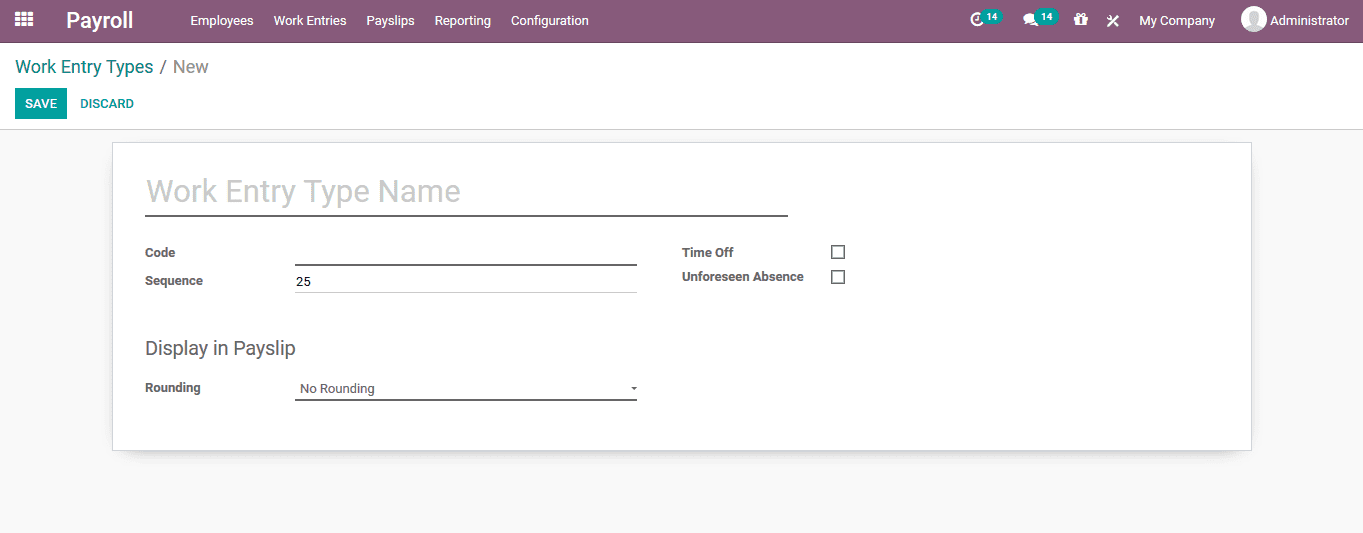
The salary structure of the employees in the company can be described in the Odoo platform under the salary structure menu which is accessible form the configuration tab of the payroll module. The defined salary structure of the company can be viewed in the Odoo platform under the salary structure menu. The new salary structure can be created using the creation window accessible from the window.
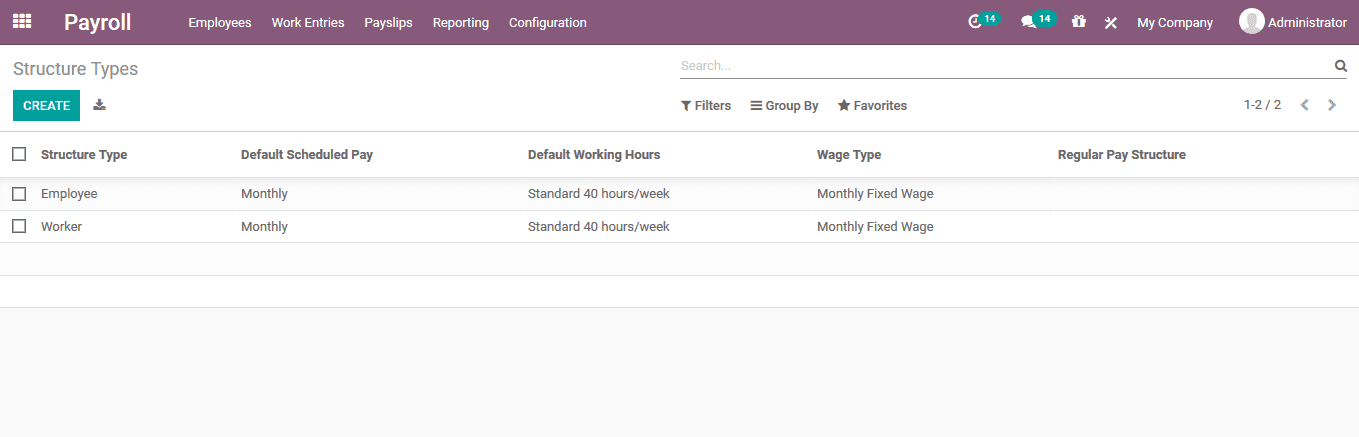
In the creation window the user can provide a name for the structured type, country on which the salary type can be defined on. The wage of operation, default date of schedule pay, default working hours, regular pay structure, default work entry.
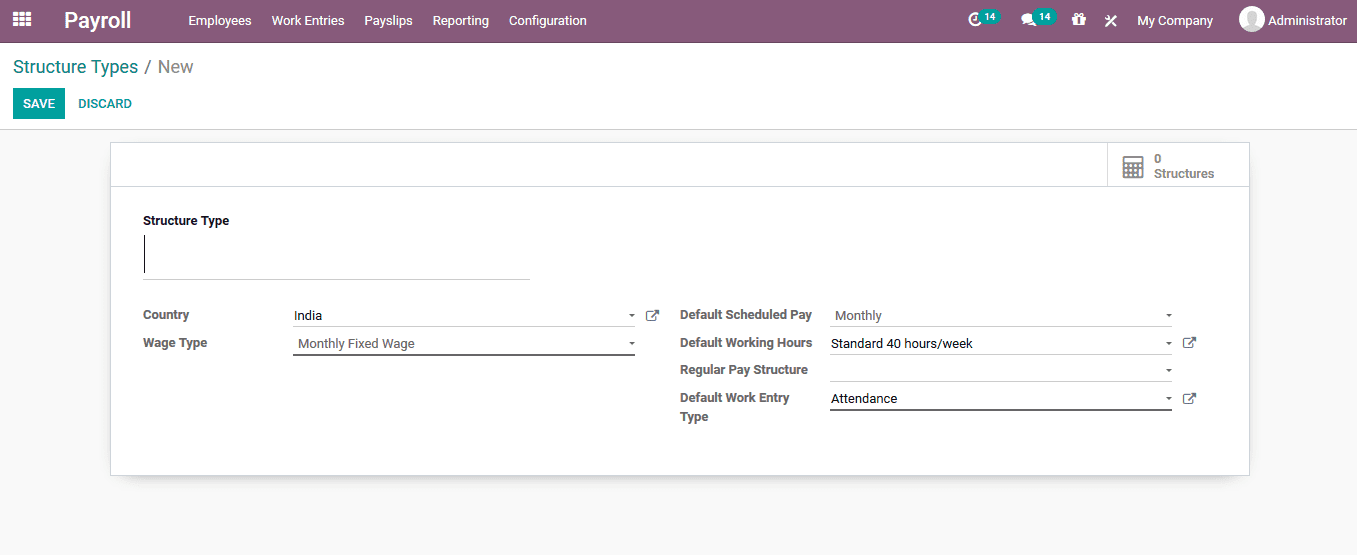
The salary structure can be created based on the structure type which has been defined in the salary structures creation window. In the window provide the name, choose the type from which it has been defined, allocate the report, scheduled pay, allocate the salary journal. The salary rule for the operation can be defined based on the allocations required, the unpaid work entries can be defined in the menu and other input parameters can also be described.
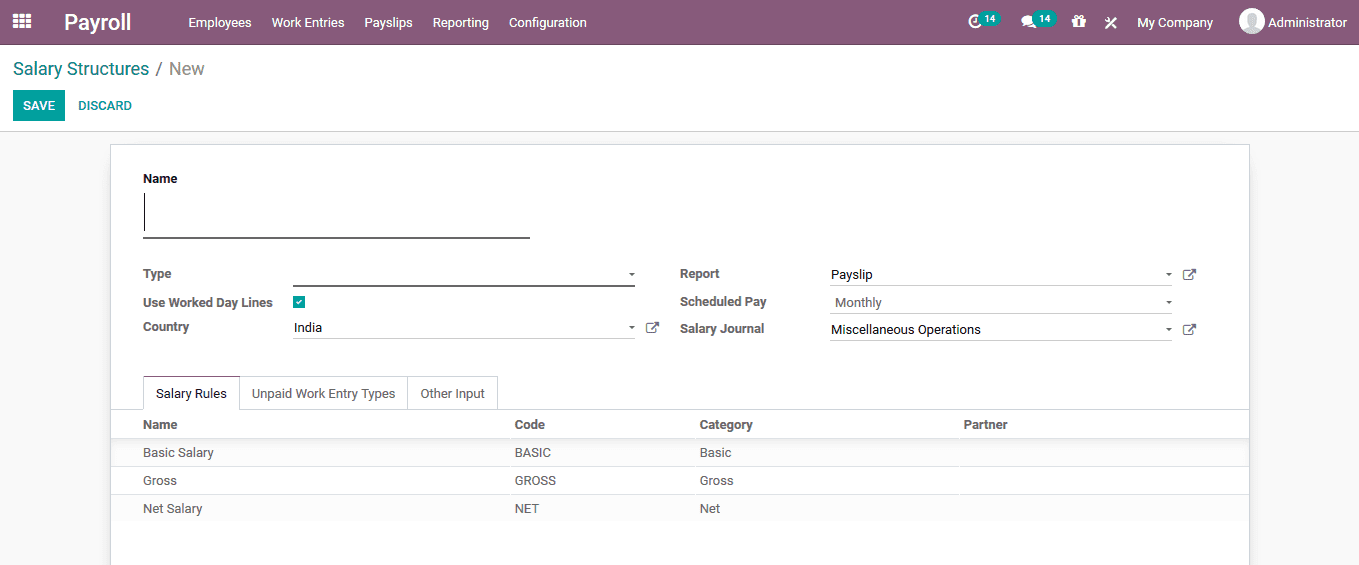
The rules of salary computation can be described in the salary rules of the respective menu which can be accessed in the configuration tab of the platform. The rules can be described based on the user aspects in the creation window. The name of the rule, category of operation, code of the rule, salary structure and sequence of operation can be described. Under the general information tab the user can also define the conditions as well as the computation of the amount as per the allocation rules.
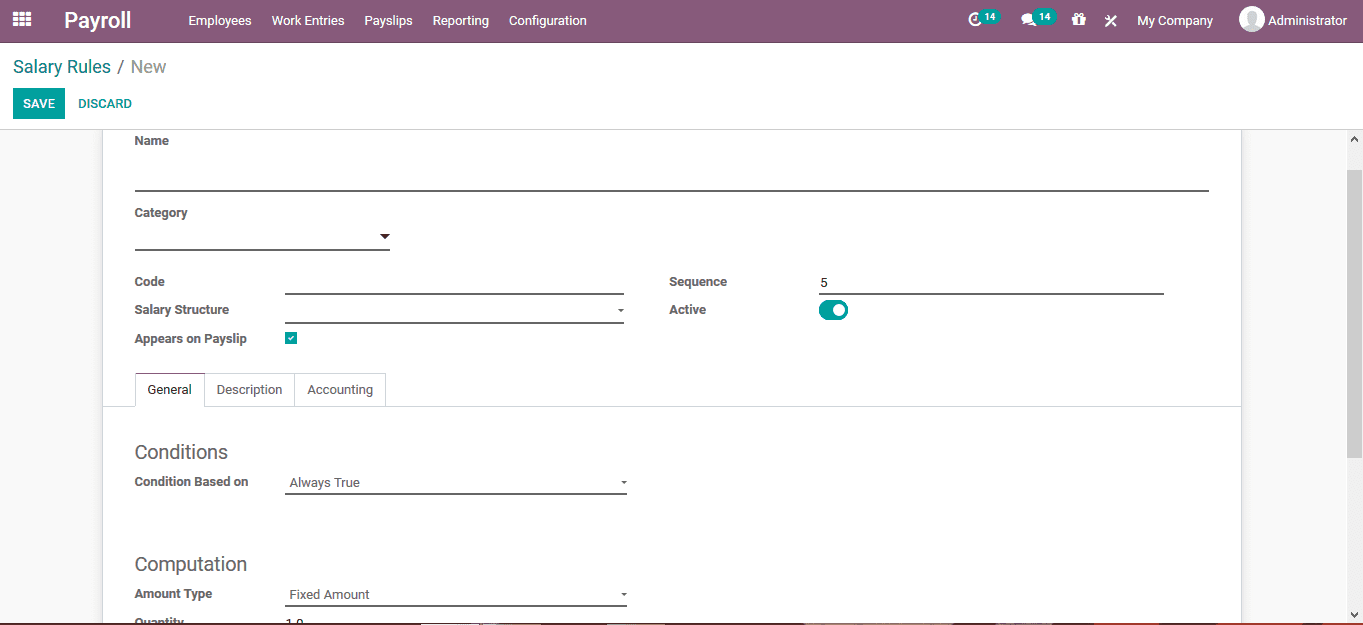
The salary rules in Odoo are defined based on the rule parameters which are only being defined in the platform. In the rule parameter creation windows the user can provide a name for the rule parameter. Code of operation and allocate versions of operation.
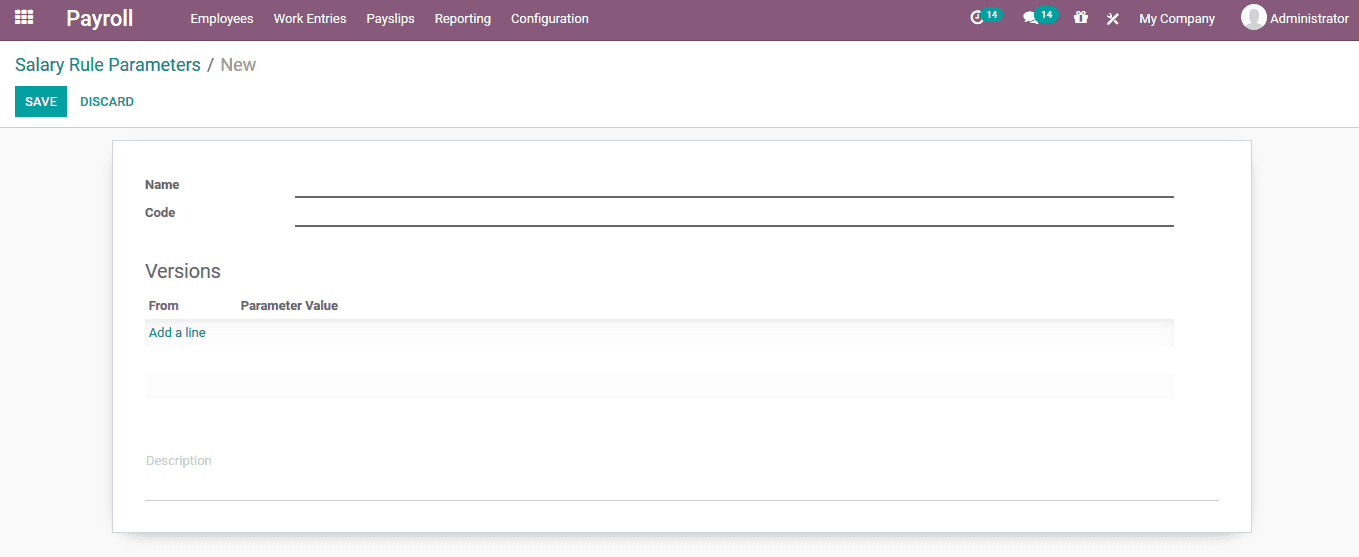
The other input types for the payslip allocations can be described in the other input type window which can be accessible to the user in the configuration tab. The description of the other input devices, availability in structure and the code can also be allocated.
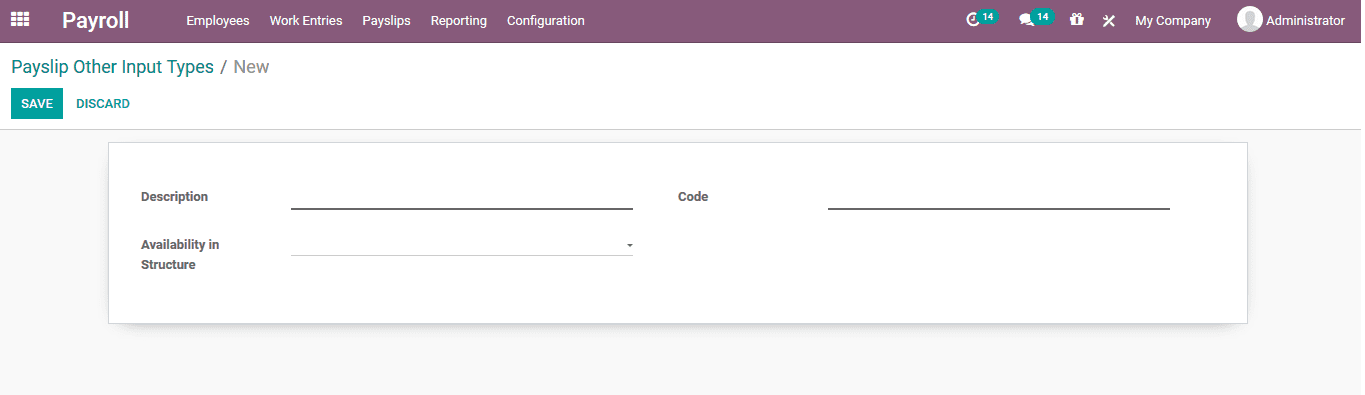
The employee payslip menu can be accessed from the payslip tab available in the dashboard. In the payslip menu the user can view all the payslips being generated from the platform and using various sorting options available by default and customizable ones the user can deduce the required information.
In the payslip creation menu the user can assign the employee on whom the payslip is being generated, period of operation, contact details, salary structure and payslip name. The worked days of input can be described in the respective menu. The salary computation details along with the accounting information be described in the respective menu of operation.
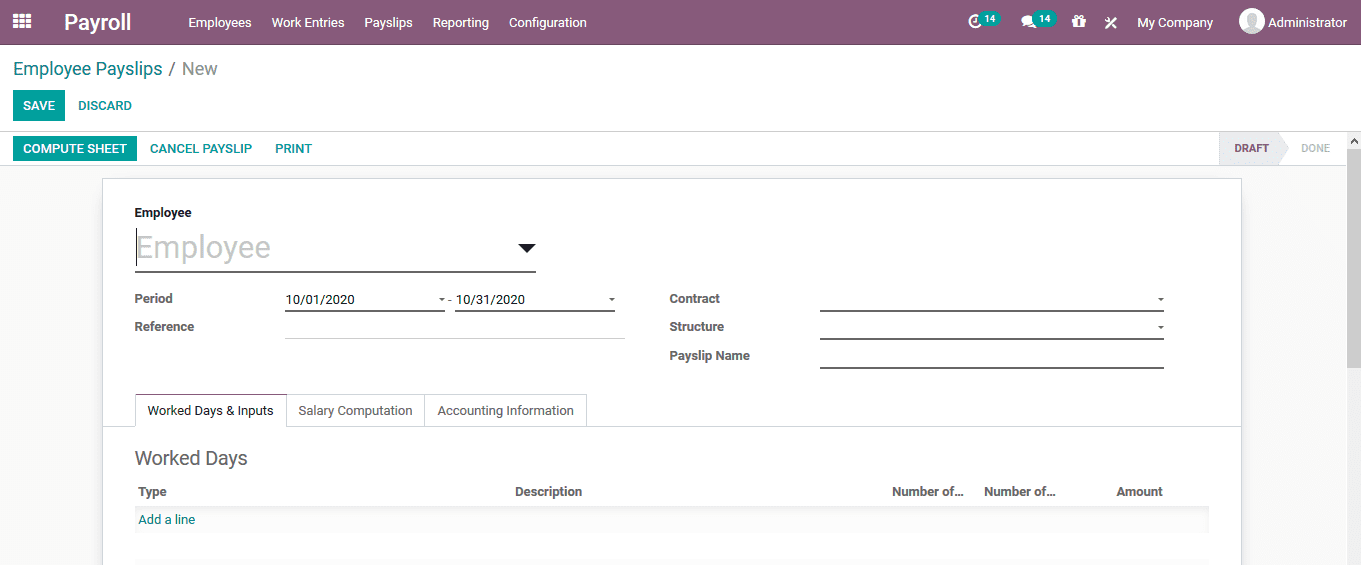
The Odoo platform allows the users to create a payslip and operate the payslip operation in batches. This would be extremely beneficial in company operation which would allow the operations of salary payment to be done by batches thus simplifying the hectic task. The batch mode of payslip generation can be done in the payslip batches menu which is accessible from the payslip tab of the payroll module. In the payslip batches to users can create a new payslip batch by selecting the create option available. In the creation window the user can assign the name of the batch based on the department, job position or so on. Describe the period of the payment being done and enable the credit note aspect of the accounting.
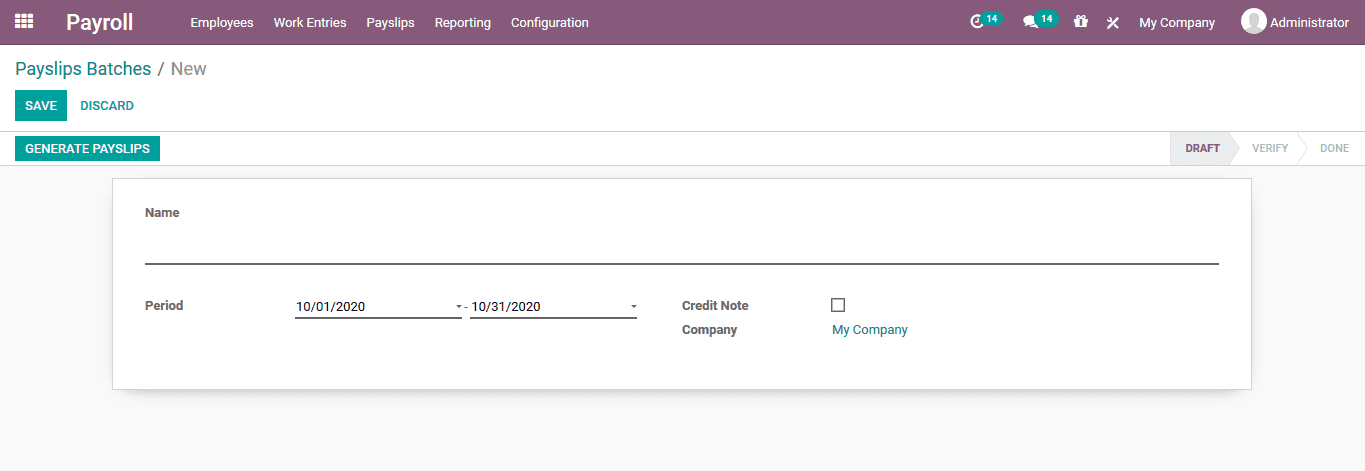
The work entries of the employee can be described in the work entry menu, the details are auto described as per the employee attendance and time off details in the platform. The work entries menu acts as a reporting aspect of the employee attendance one watches the payrolls being generated. In the menu the data can be viewed based on the operation of a day, week or months. There is an additional conflict menu which will describe the various conflicts which have occurred in the attendance aspects of the employee on the platform.
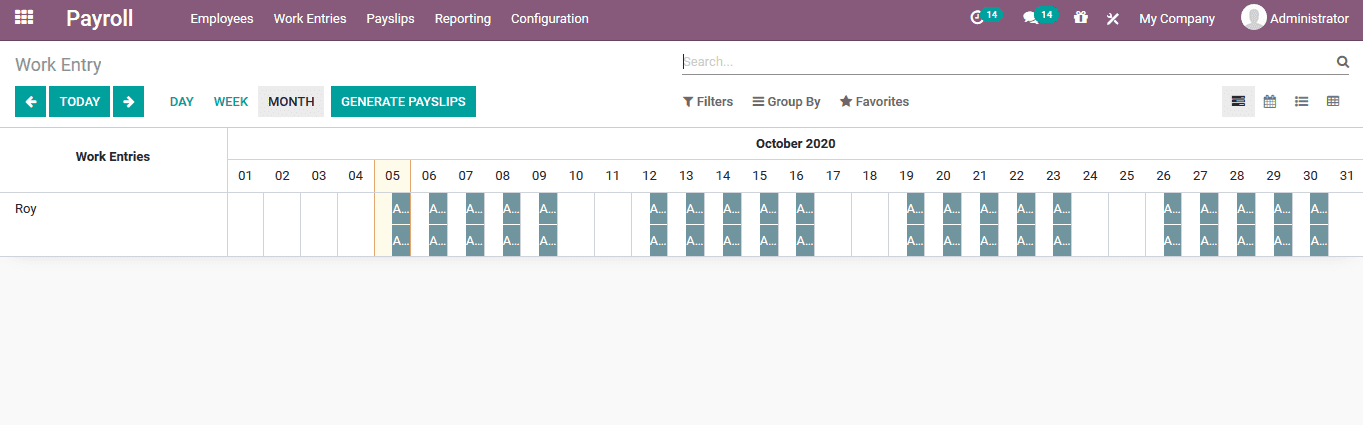
Reporting
Like any aspects of the company operation in Odoo the platform allows the user to generate the reports of the payroll aspects of the company. These reporting aspects will define the operational as well as analytical aspects where the data can be sorted out and viewed in different formats.
Credits : https://www.cybrosys.com/
If you have rules for a salary structure of a salary structure type associated to an employee contract. What are the Payslip other input types for?
Create an account today to enjoy exclusive features and engage with our awesome community!
Sign up| Related Posts | Replies | Views | Activity | |
|---|---|---|---|---|
|
|
0
Aug 25
|
109 | ||
|
|
1
May 25
|
1311 | ||
|
|
1
Mar 25
|
1292 | ||
|
|
0
Feb 25
|
1546 | ||
|
|
1
Dec 24
|
1932 |
https://doc.odoo.com/7.0/book/4/4_11_HR/4_11_HR_payroll/
Can you please share your sample salary structure?