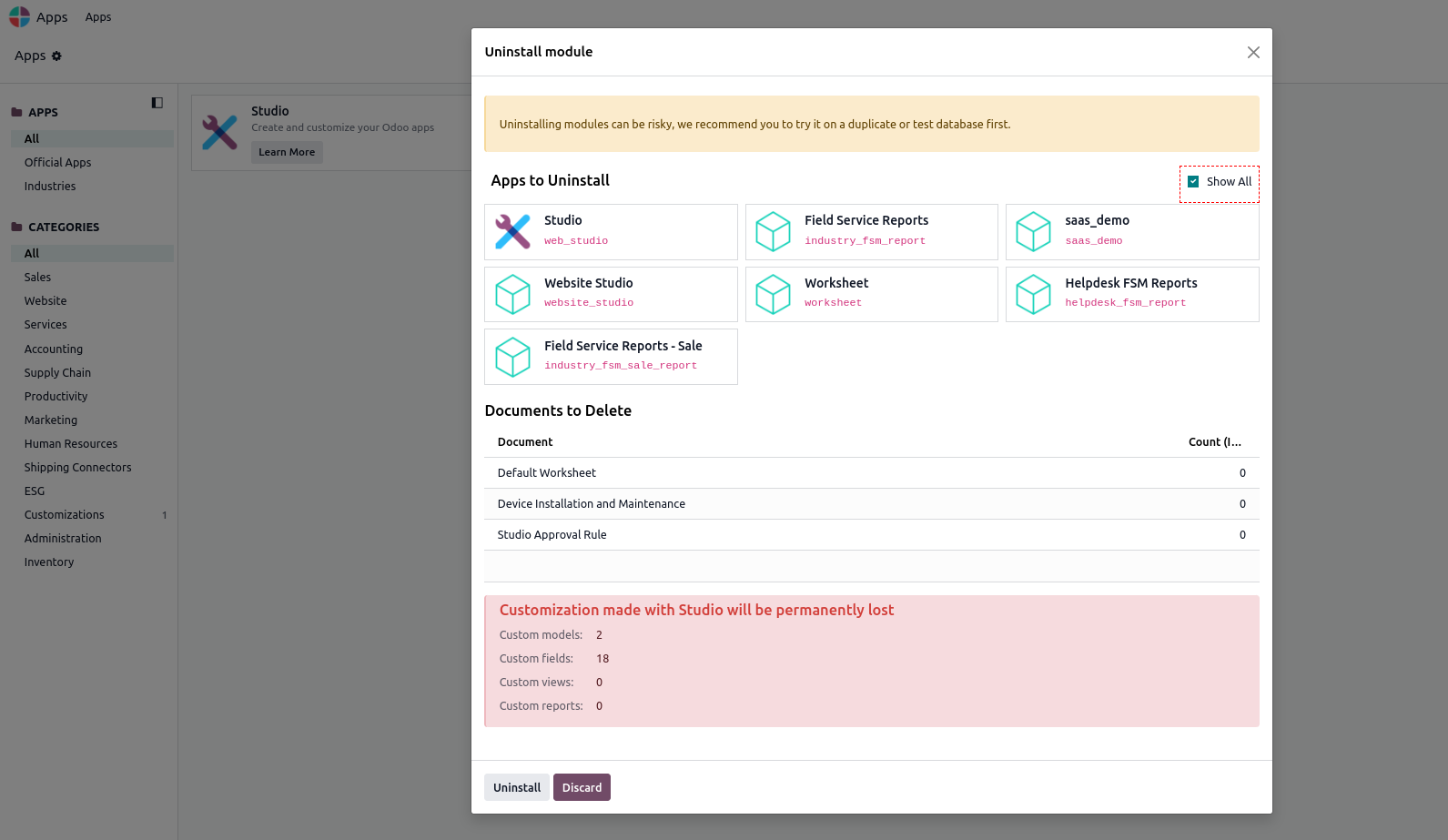Hi,
Uninstalling Odoo Studio itself is generally safe — it does not delete your records — but the real risk is with any customisations you made using Studio. When you uninstall Studio, all custom models, fields, and automated actions created through it are also removed, which can break menus, views, or reports that depended on them. Your standard apps (Sales, Inventory, Accounting, etc.) and their data will remain intact, but if you built things like custom fields on invoices or automations in CRM with Studio, those will be dropped.
That’s why Odoo warns you: the safest approach is to first duplicate your database (via Odoo.sh backup or local dump) and test the uninstall there to see what disappears. If you only used Studio lightly and don’t mind losing its fields and automations, uninstalling should be fine. But if you later decide you need some of those changes, you’d have to recreate them manually or migrate them into a proper custom module.
Hope it helps.