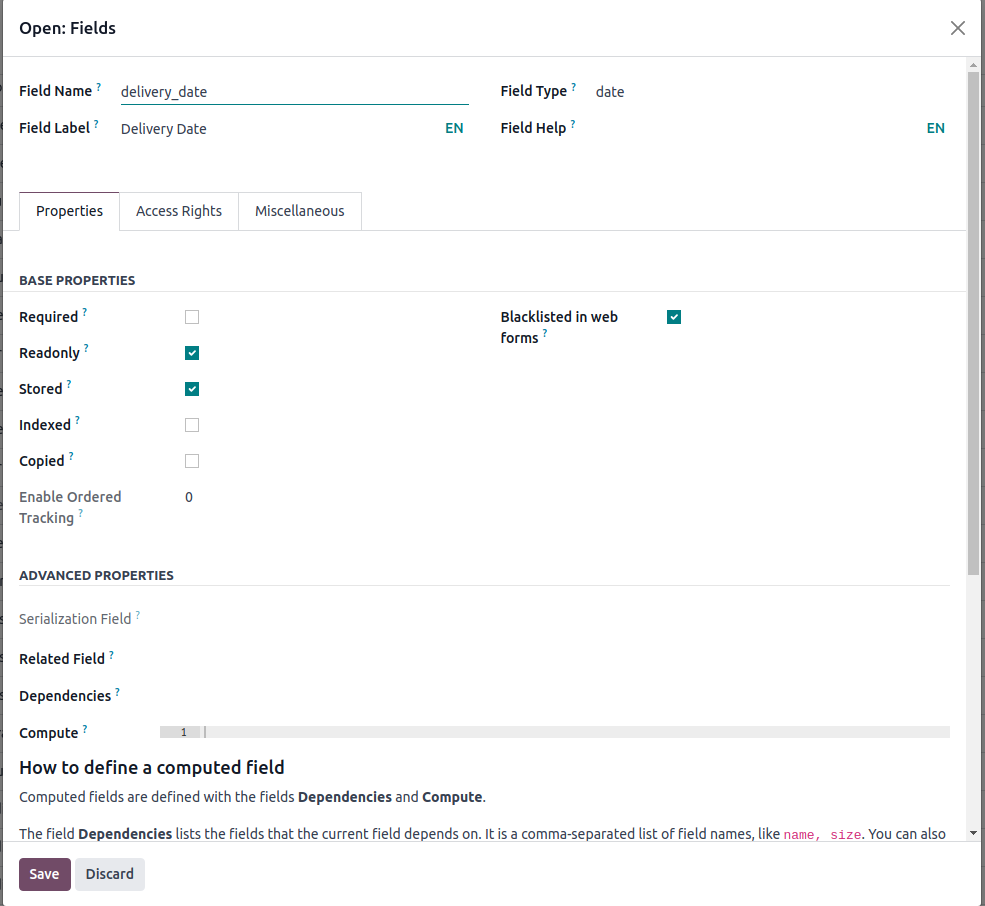In the "Other Info" tab of an invoice at the bottom you can put in a delivery date, however you can only do this if the invoice is a draft, and if you forgot about the delivery date you can just "reset to draft" and add it in, which is great.
But I wanna know if I can have the delivery date in that area editable like "Customer Reference", "Salesperson", "Company", "Incoterm", etc.?
Sometimes we handle payments on an invoice before a delivery date is confirmed and resetting the invoice to draft removes the payment