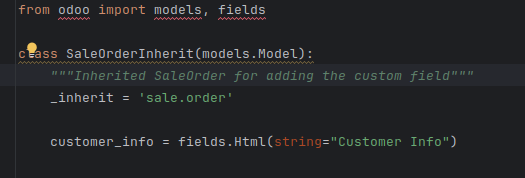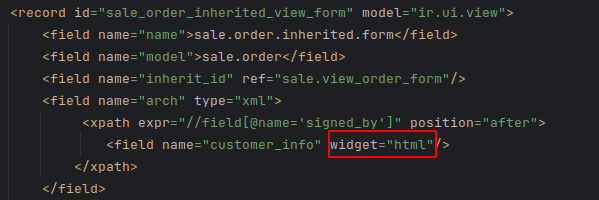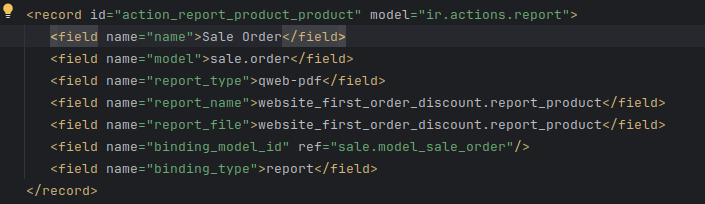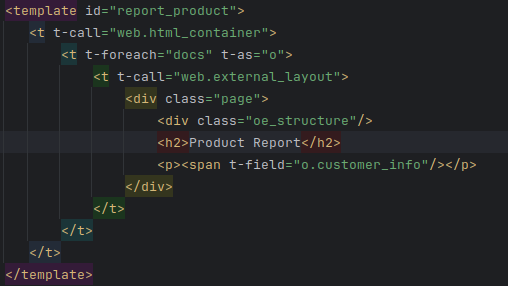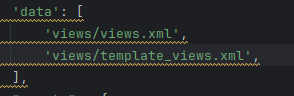Hi to all
I have an isuee in my export module
I add one HTML field to invoice in odoo 16 community and show that field in Tree but when we got export tag is showing.
how can I solve?
adding field
memo = fields.Html(string='Memo', default= "Memo" , readonly=False, tracking=True)
show in Tree report-correct
this part added to show in invoice print