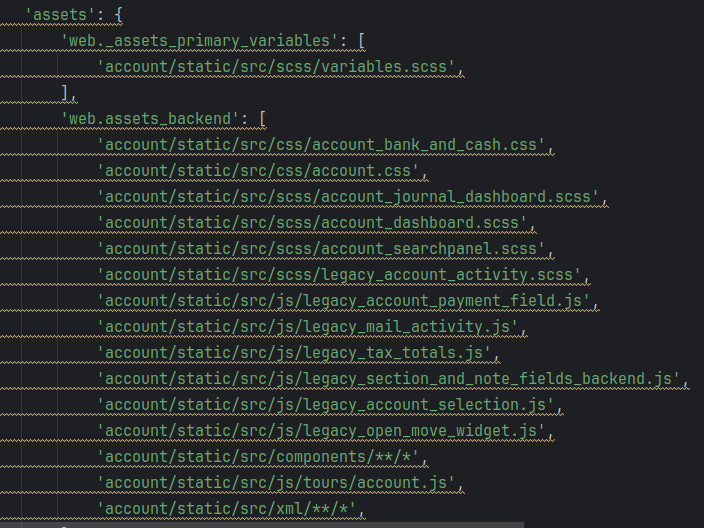I want to trigger the function when user clicks the my custom notebook tab. I tried to use FormRedner but seem not working and I can't see any log is displayed in the browser console. This is how I tried.
My JS file.
odoo.define('project_task_feasibility_check.feasibilitychecktab', function(require) {
"use strict";
var FormRenderer = require('web.FormRenderer');
var CustomFormRenderer = FormRenderer.extend({
events: _.extend({}, FormRenderer.prototype.events, {
'click .feasibility_check': '_onfeasibilityTabClick',
}),
_onfeasibilityTabClick: function(ev) {
console.log("Tab clicked!");
this._rpc({
model: 'project.task',
method: 'action_get_feasibility_result',
args: [/* args */],
}).then(function(result) {
console.log('RPC Call Result:', result);
});
},
});
return CustomFormRenderer;
});I added js_class in my notebook tab
js_class="feasibility_check"
My function is not trigged at all. How can I achieve my requirement?