Hi
I want to show a button at the top of tasks that direct to a view of all tasks that have the same value in their field 'lead_id'.
this is my lead field:
class project_Task(models.Model):
_inherit = 'project.task'
lead_id = fields.Many2one(comodel_name='crm.lead',
string='Opportunity',
tracking=True,
compute='_compute_lead_id',
readonly=False,
store=True
)
this is my xml:
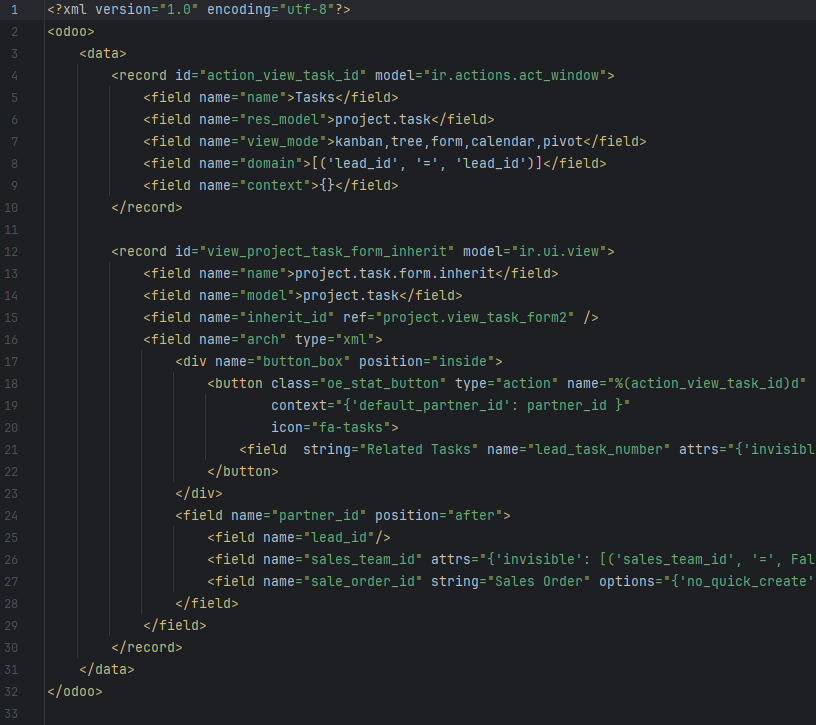
I see the the button on the tasks (top right) but if i click it I get an error.
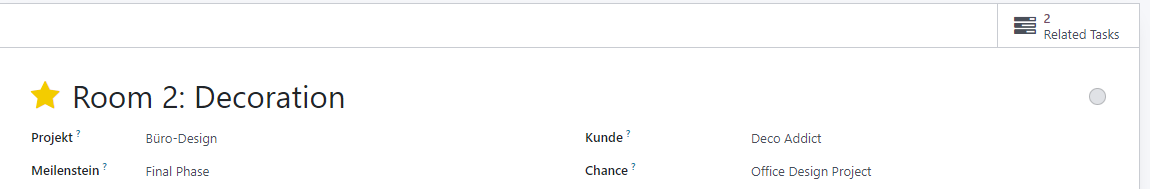
I think the issue most likely is in lines 8 and 9 of the xml, can you help me out?
Thanks in advance!
Friedrich

