How can I mass edit timesheet lines in the list view?
For example: Let's suppose I want to assign different timesheet lines to a specific task without having it to do it one by one.
Odoo is the world's easiest all-in-one management software.
It includes hundreds of business apps:
How can I mass edit timesheet lines in the list view?
For example: Let's suppose I want to assign different timesheet lines to a specific task without having it to do it one by one.
1) Go to Timesheet app and get into list view
2) Open the view with Studio
3) Click on view on the left side of the Studio menu and check that the option Enable Mass Editing is active
4) Once the Mass Editing is activate select the lines that you want to edit massively and make the change on the first line only
5) Confirm that you want the modification to appear on all the lines
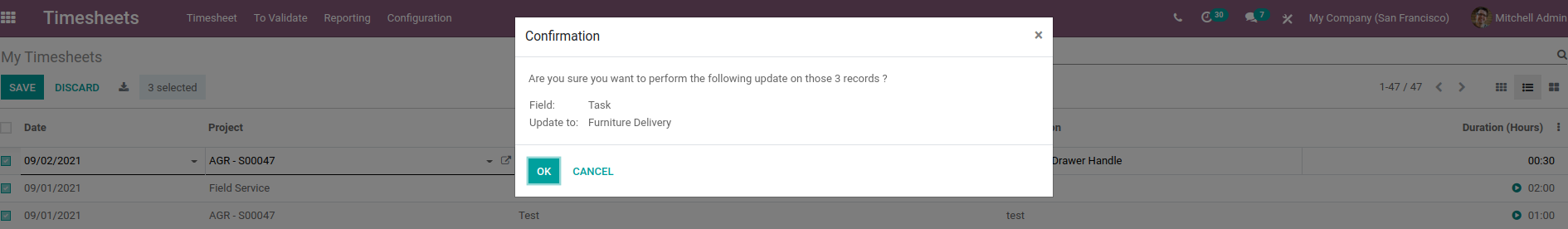
Create an account today to enjoy exclusive features and engage with our awesome community!
Sign up| Related Posts | Replies | Views | Activity | |
|---|---|---|---|---|
|
1
Nov 25
|
623 | |||
|
1
Sep 25
|
5586 | |||
|
0
May 25
|
1766 | |||
|
1
Apr 25
|
1929 | |||
|
1
Apr 25
|
10556 |
1. Use the live chat to ask your questions.
2. The operator answers within a few minutes.
