My rental products are stored in a warehouse on several different locations. I would like that our rental orders would create all necessary picking orders (as configured on the warehouse in the inventory module), so my warehouse clercks can pick and prepare the rental packages in the same way as sold products. How can I do that?
Odoo is the world's easiest all-in-one management software.
It includes hundreds of business apps:
- CRM
- e-Commerce
- Accounting
- Inventory
- PoS
- Project
- MRP
This question has been flagged
This is possible with the Subscription app, without using the Rental app.
Workflow:
On a Sales Order, add the monthly charge on the first line and the leased machine on the second line (with no price charged to the Customer):
You can then generate the first Invoice showing both lines, and all subsequent Invoices are generated based on the Subscription app.
When the Sales Order is confirmed, the following related documents are created:
- a Manufacturing Order for “Machine (Leased)”
- a Purchase Order for “Machine (New)”
- a Subscription for “Leasing Charge (Monthly)”
- a Delivery Order for “Machine (Leased)”
Note: If you already have any new machines in stock, you won’t get the Purchase Order until you need to reorder.
Once you have received the new machine and recorded the Bill, your Balance Sheet will show the value of your Current Asset and the Liability you have to the Vendor:

Once you have completed the Manufacturing Order, your Balance Sheet will show that your Current Asset has been converted into a Fixed Asset:

Once you complete the Delivery Order to the Customer, your Balance Sheet will show that your Fixed Asset has been converted into a Rental Asset:

Once you generate the Customer Invoice, you will see the following Journal Items:

Note: the Rental Asset was already created during the Delivery of the leased machine, so you will notice the debit and credit to the Rental Assets account has no net effect. It is due to the way we are leveraging the stock interim logic built into Odoo.
Your Balance Sheet now shows the AR:

Your Income Statement shows the income from the monthly charge, with no income due to the delivery of the machine:

The last step is to create the Asset to start depreciating it. Because we are using the Rental Assets account as a clearing account on the Customer Invoice, we only want to do for debits made using the Assets Journal. You would then select the debit and click CREATE ASSET:

You then have the option to select an existing Asset Model to automate the creation of your depreciation schedule. The Asset will be linked to the Delivery Order, which is itself linked to the Sales Order, so you have traceability to each transaction.
You can look at the Products in the Customers location to see how many leased machines have not been returned.
If
you unhide the Unit Price field on the picking, when returning the
leased machine, you can enter the remaining book value of the machine,
so that it will be converted into a current asset at the correct
residual value.
The full list of GL Activity at the end of the process (apart from the depreciation entries) is:

Depreciation entries would regularly credit the Rental Assets account and debit the Depreciation Expense account at the time you decide to start depreciating (normally the same day the Delivery to the Customer ships) – depending on the schedule.
Configuration:
Create the following Product Categories:
NEW EQUIPMENT

LEASED EQUIPMENT:

LEASING SERVICES:

Create a product “Machine (New)” inside the New Equipment Category and a product “Machine (Leased)” in the Leased Equipment Category.
Create a recurring Service product “Leasing Charge (Monthly)” linked to a monthly subscription template to represent the lease payments. This would be inside the Leasing Services Category.
Create a Bill of Materials that builds the leased machine by consuming a new machine.
Setup replenishment rules that match the on hand stock levels for your new machine (Preferred Route is Buy with a Vendor set) and with 0 on hand quantity for your leased machine (Preferred Route is Manufacture).
Create
Asset Models, but do not link them to the Rental Assets account (so you
don’t get any automatically created rental assets and can do this
manually).
The accounts on the Leased Equipment
services are very important as they dictate the logic that coverts
current assets to fixed assets, then rental assets, then back again when
the items are returned.
Hi Ray
Thanks for the detailed solution above.
In V15 I don't seem to be able to to select "151500 Rental Assets" as the "Expense
account" for the Leased Equipment Product Category, probably because the system wants an expense account here and the 151500 Rental assets account is a Balance Sheet Account. I was able to do this in V14 though.
Is there any way to override this as the Journal entries don't cancel out properly without this configuration.
Thanks
I would try changing the account type to expense (just so you can select it) and then change it back. Once assigned, it doesn't matter what type it is.
I realise that the available quantities of rental products are updated with each rental move. In that way the rental module is indeed linked to the inventory module. But what I need are picking orders to be created after confirming a rental order, and also even the receipt order to process the return. Those picking, packing, delivery and receipt orders do not exist when processing rental orders. The 'pick-up' & 'returned' knobs in rental orders themselves are not sufficient.
I have the same situation with the rental module, I need picking orders to generate a document in the pick-up and return.
did you resolved it?
@Nioka Moreno
No, because it cannot be resolved within standard Odoo. The business analysts of Odoo obviously think that rental companies always have the rental products readily available next to them on the counter, or that customers always bring the rental products to the counter themselves, and that rental products are never stored in a warehouse where a warehouse employee needs to go pick them. (I can only think of video rental shops where the Odoo way of renting is applicable - and if I am not mistaken, then video shops are few and far between in this day and age.)
We resolved it by enhancing the module with custom code.
Can you sell me this code?
Please see my answer for a way to generate outgoing and incoming transfers (using the RETURN button) for products you lease (or rent long term) to Customers.
can you sell the code?
Beste klant,
Ik ben momenteel afwezig t.e.m. donderdag 14/11/2022 en zal heel beperkt toegang hebben tot mijn e-mails.
Als er dringende zaken zijn kan u een mail sturen naar helpdesk@sofatech.be of bellen naar onze helpdesk 051 699 121.
hi Filip, in previous versions it was necessary to configure the nice Rays solution or customize.
Fortunately in version 17, a new feature was introduced: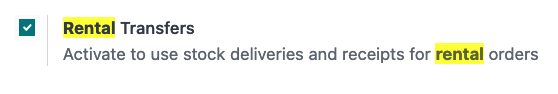
I guess i come here a little late, but if it helps: in version 17 Odoo has an option in Setting > Rental that you can just check the box to activate inventory for rentals.
"Rental Transfers: Activate to use stock deliveries and receipts for rental orders"
A bit old but it took me quite a bit to figure out, so if anyone will try to solve this in future..
I managed to do that but I will have to be very careful with testing during updates. What you basically need is to understand differences between addons\sale_stock\models\sale_order.py and addons\sale_stock_renting\models\sale_rental.py and perform proper modification on rental side. You can take most of the necessary code from sales file.
Then you will have to generate return straight after delivery is created. It needs a bit of coding too as it is prohibited by default (with understandable logic). Everything works fine afterwards, together with inventory forecast, etc.
Keep on your mind that this is definitely not a supported solution.
You can use Rental module for product rental service and sale for selling.
Rental module is linked with inventory and accounting.
Enjoying the discussion? Don't just read, join in!
Create an account today to enjoy exclusive features and engage with our awesome community!
Sign up| Related Posts | Replies | Views | Activity | |
|---|---|---|---|---|
|
|
0
Jul 16
|
3759 | ||
|
|
0
Oct 24
|
1090 | ||
|
|
0
Jul 23
|
3230 | ||
|
|
1
Jun 20
|
2849 | ||
|
|
0
Oct 19
|
3881 |

