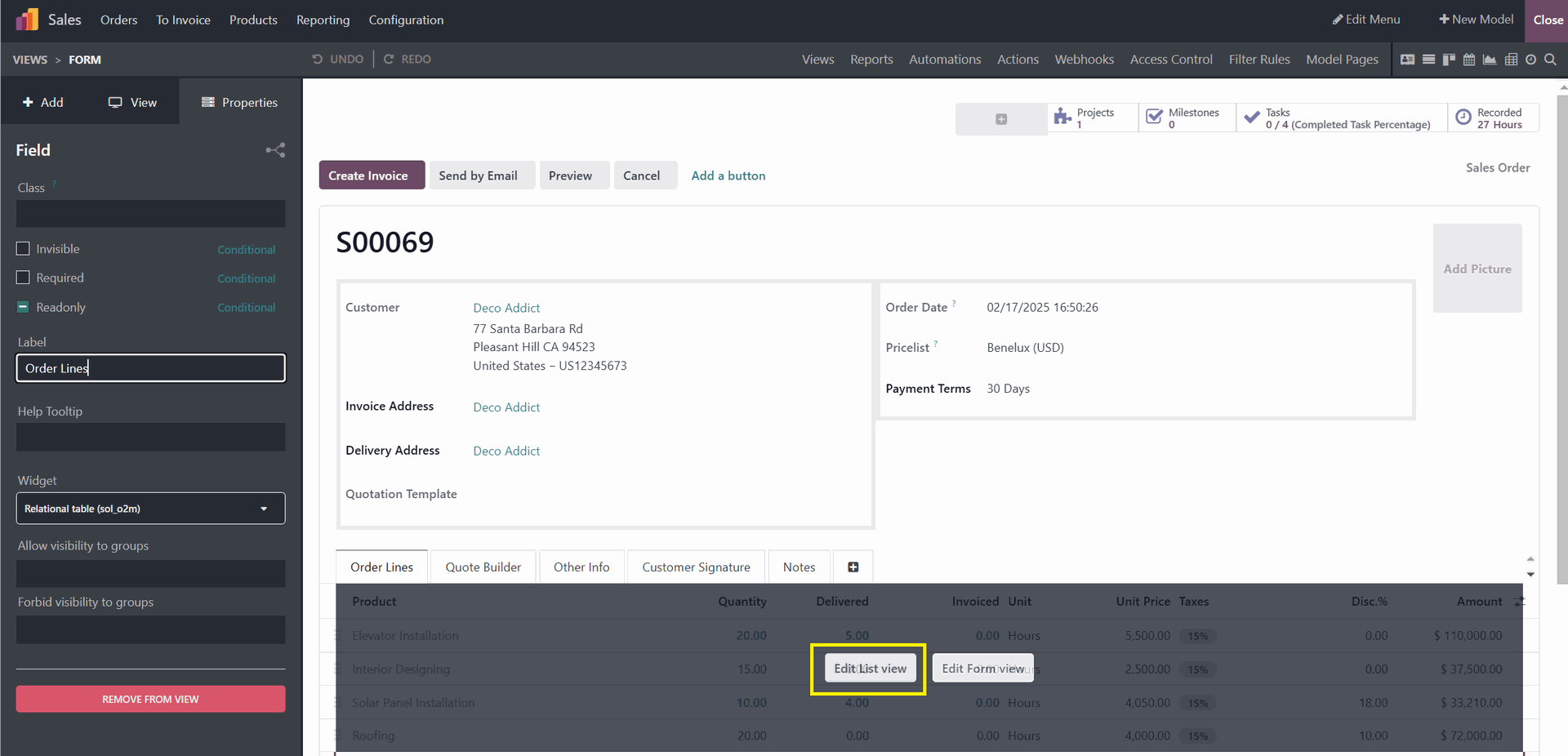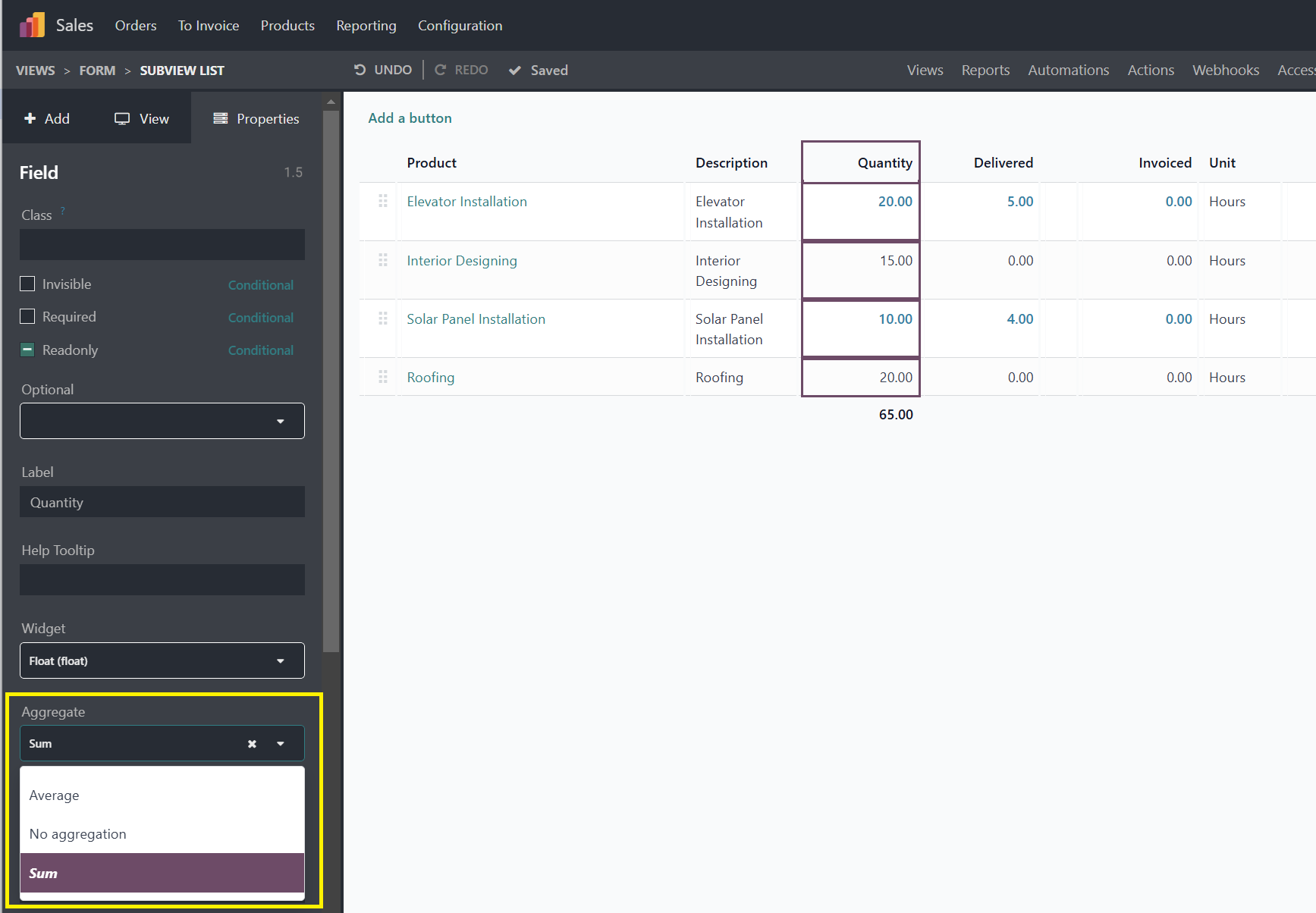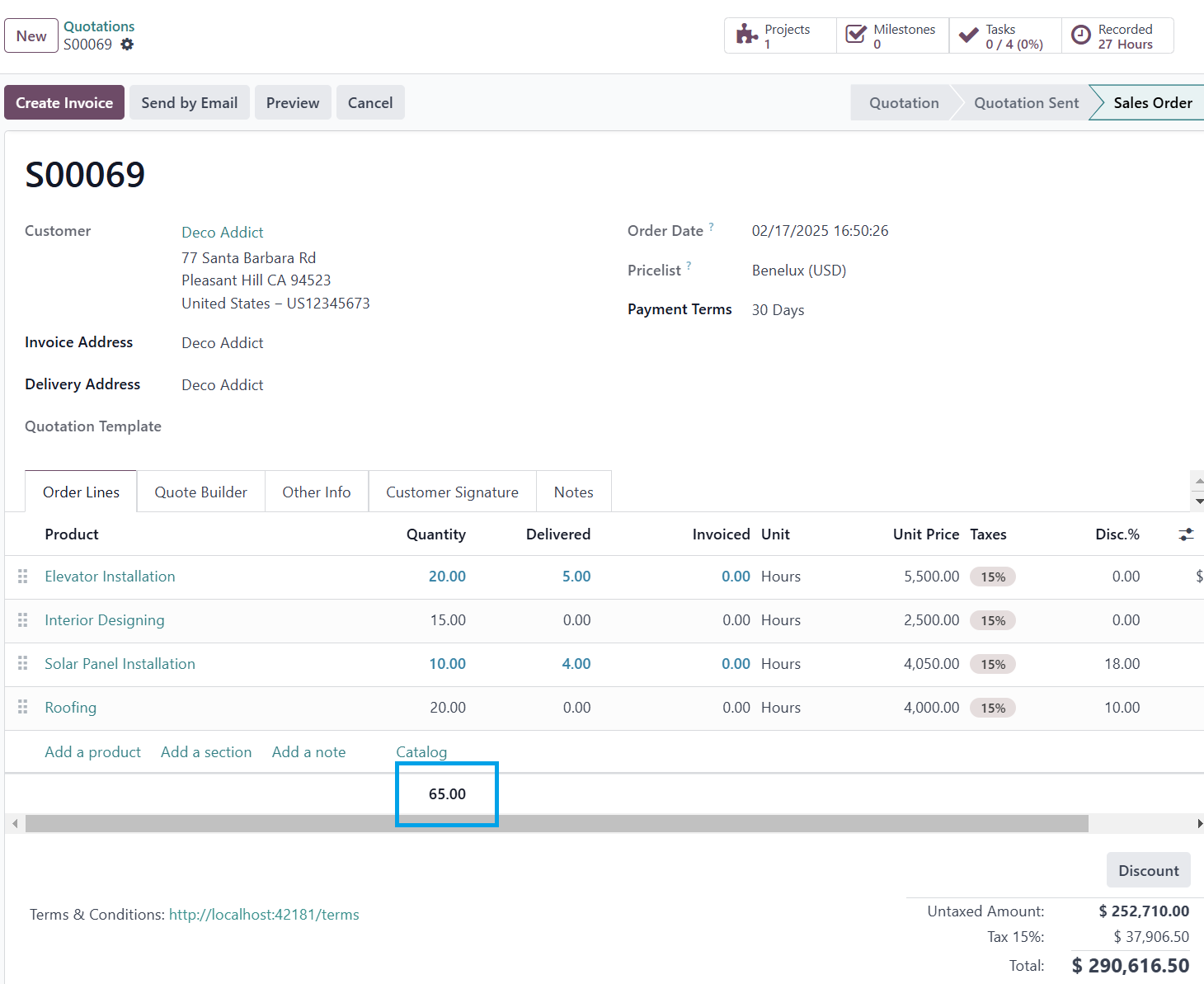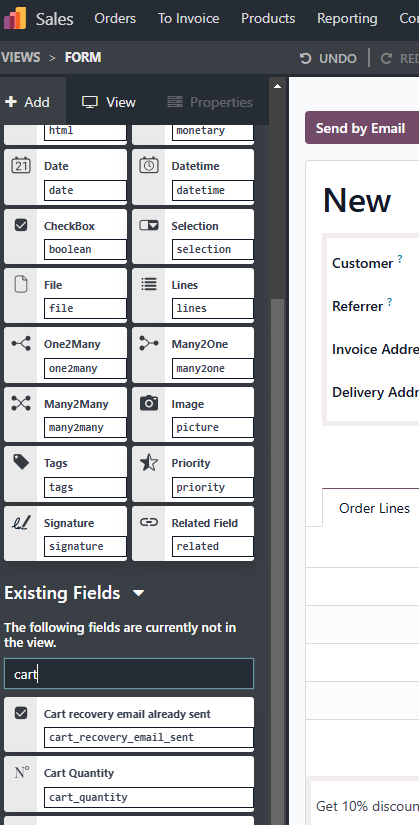Helo All
I need total quantity field on odoo Sales Quotation page
SO its calculate order quantity at the end of the quotation page
I am using odoo 18 and I dont know how to add Total Quantity filed from odoo Studio?
any other way to add total quantity field on odoo 18?
please help