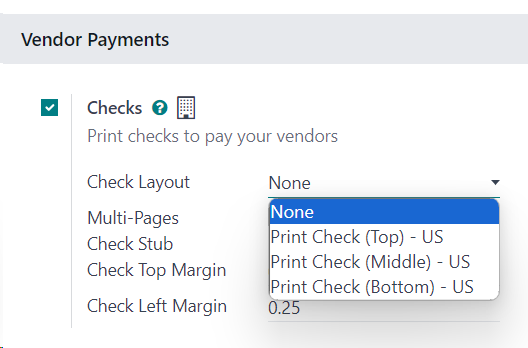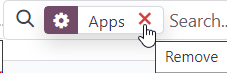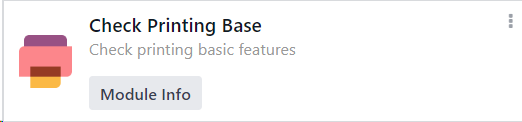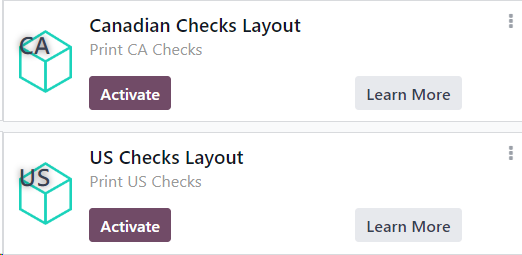I am using Odoo 17 Enterprise edition, not .sh.
I cannot access check layouts and I have found forum articles tha say to install check layouts from Apps, but I cant find them. All my accounting settings and "pay by check" options are on, but no layout.
How do I get the check layout to appear in the Layout drop-down in settings?