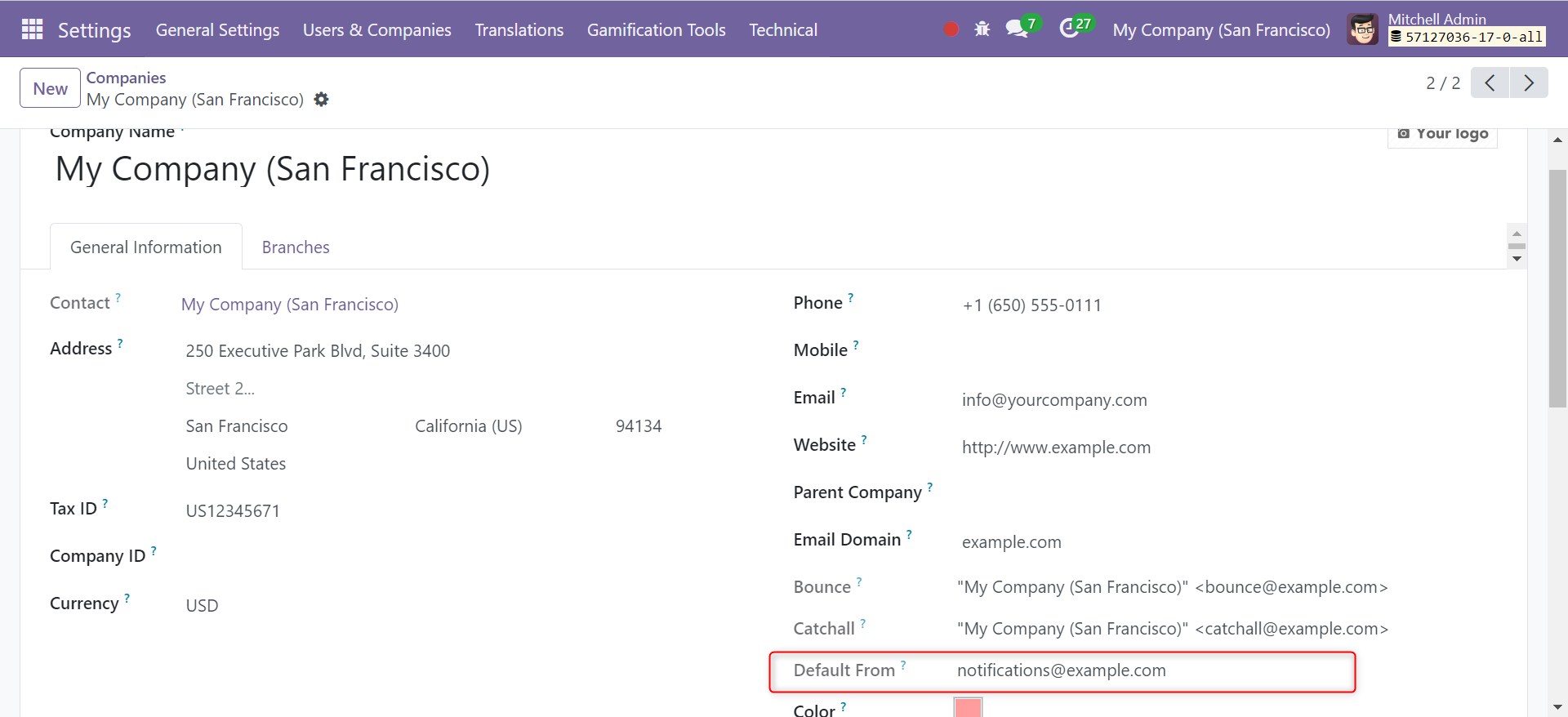Because I had trouble setting up my usual SMTP account with Odoo V17 I ended up using Brevo (formerly Sendinblue). After some issues, it works now to send mails and get the actual status of delivery via the Brevo API with the help of this nice module from Cybrosys.
https://apps.odoo.com/apps/modules/16.0/brevo_connector/
The infos in the module explain how to get the module to work, but the whole process is missing, so here are a few hints.
- First, go to the key settings to get your SMTP credentials:
https://app.brevo.com/settings/keys/smtp - Then, setup your Outgoing mail server in Odoo and check it.
- It is recommended that you validate your Odoo instance (Domain) in Brevo:
https://app.brevo.com/senders/domain/list - Finally setup the Brevo a webhook to allow the Odoo Brevo module to work.
https://app-smtp.brevo.com/webhook - Configuration in Odoo (catchall address)
There has been a revamp of the mail system since V17, so ev. read the docs.
https://www.odoo.com/documentation/17.0/applications/general/email_communication/email_servers.html?
To setup the catchall it was in earlier versions pretty easy, all it needed was the following System param:
- mail.catchall.alias (catchall)
- mail.catchall.domain (yourdomain.com)
Now we have two new parameters which in my understanding should not created in the System param
- mail.catchall.domain (yourdomain.com)
- mail.default.from (catchall)????
- mail.default.from_filter
But you need to create your catchall.domain in the company record (see the answer below)