Setting up gift card and ewallet to hit liability accounts and or sales accounts
Odoo is the world's easiest all-in-one management software.
It includes hundreds of business apps:
- CRM
- e-Commerce
- Accounting
- Inventory
- PoS
- Project
- MRP
This question has been flagged
There are 2 ways in which the Gift Cards and eWallets sales and their subsequent redeeming can be handled.
1. Recognizing the sale when the Gift Card or eWallet is sold.
When a gift card or eWallet is sold, it will debit the sale and upon redeeming the eWallet or Gift Card it will then reduce the sale value by crediting it.
2. Recognizing the sale when the Gift Card or eWallet is redeemed.
When an eWallet or a Gift Card is sold, it corresponds to a prepaid sales as in sales of a value which is allocated to be redeemed in the future, This value will have to hit a liability account rather than a sales account and when the value of the eWallet or the Gift card is redeemed the value should be redeemed from this liability account.
Configuration
To start
selling and configuring Gift Cards and eWallets with the liability accounts,
the Discount, Loyalty & Gift Card option should be enabled from the Sales
Settings.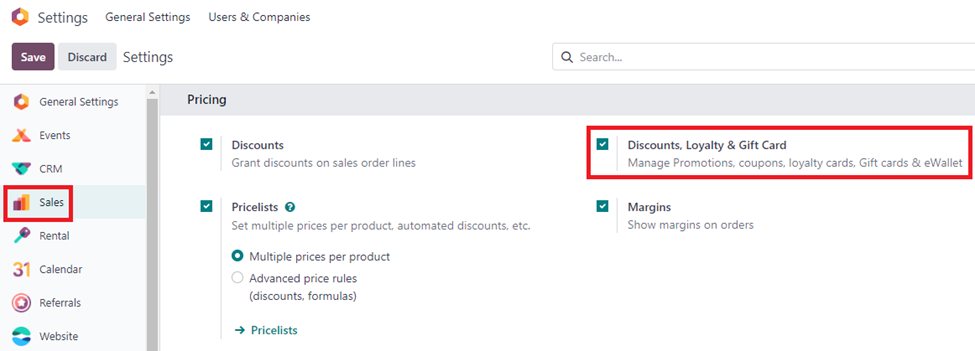
Once enabled
a default Gift Card and Top-up eWallet products will be added.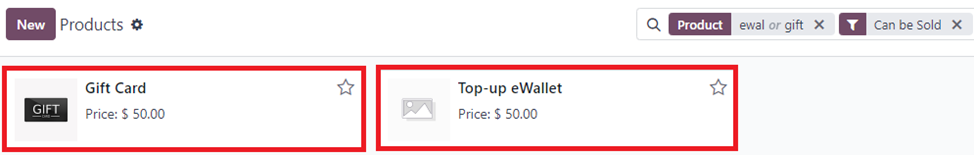
By default,
these Products will not have an income account associated with them.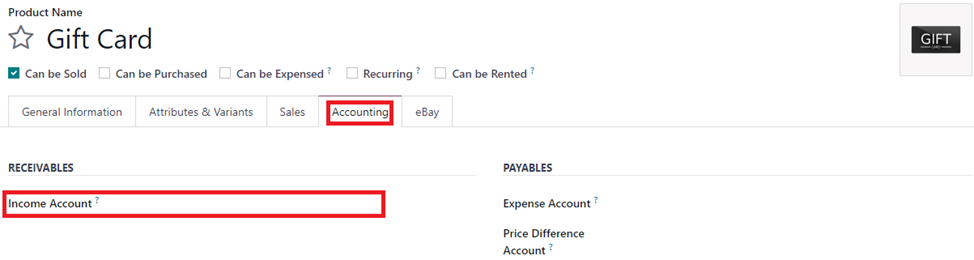
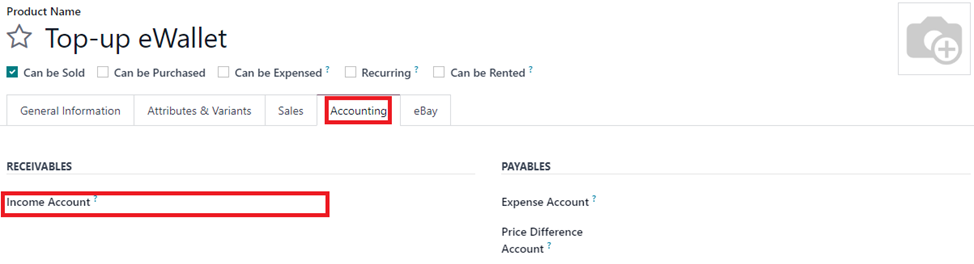
Given that the income account is empty, the sale of gift card or eWallet will default to the Account on the Product Category which will be the sales account.
However, These Products do not dictate the Account that will be used when redeeming the Gift Card or eWallet. That is set on the income account field of the discount Product on the Gift Card or eWallet.
To view
these products, you will have to be in developer mode. To activate developer
mode, Select General Settings scroll all the way down and activate the
developer mode.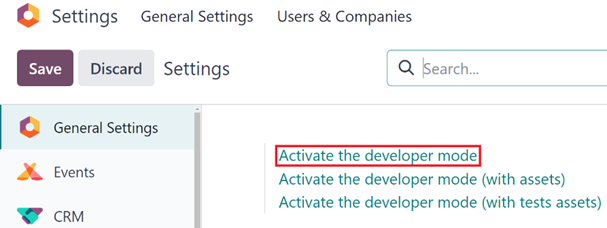
Select Sales
-> Gift cards & eWallet, Select the Gift cards or eWallet programs.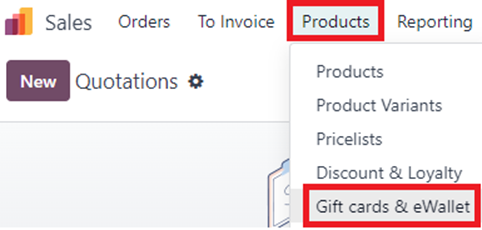
The Gift Card and eWallet Discount Products can be accessed by selecting the products.
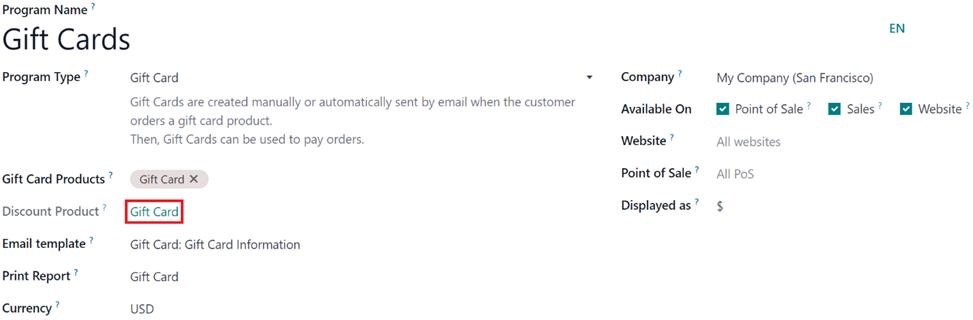
Top
recognize the s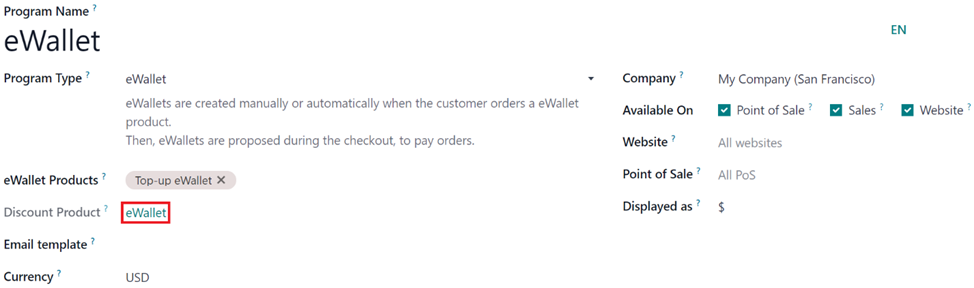 ale when the Gift Card or eWallet is sold.
ale when the Gift Card or eWallet is sold.
If the Sales is supposed to be recognized upon the sales of Gift Card and eWallet and not when it is redeemed, the sales account is to be set as the income account on Gift card and Top-up eWallet products on the products and on the Discount Product on the program.
Out of the box If no configurations are made, Odoo recognizes the sale of when the Gift Card is initially sold, as in when a gift card is sold, or redeemed it will debit and credit the the sales accounts as Odoo defaults to the Account set on the Product Category when the Account on the product is left blank.
Below is an example of the Journal entries
Journal Entry on sale of Gift Card or eWallet of 100$
Credit – Sales 100
Debit – Account Receivable 100
Journal Entry on Redeeming the Gift Card or eWallet for a product worth 500$
Credit – Sales 500
Debit – Sales 100
Debit – Account Receivable 400
To recognize the sale when the Gift Card or eWallet is redeemed.
Create an eWallet or
Gift Card Account which is of the type Current Liabilities.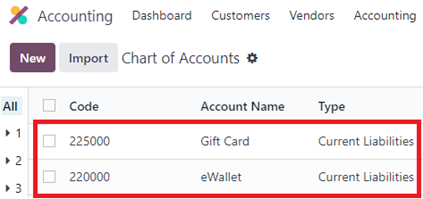
Set the
Liability account as the income account, thereby when the product is sold, a
journal line item will be made to debit the liability account.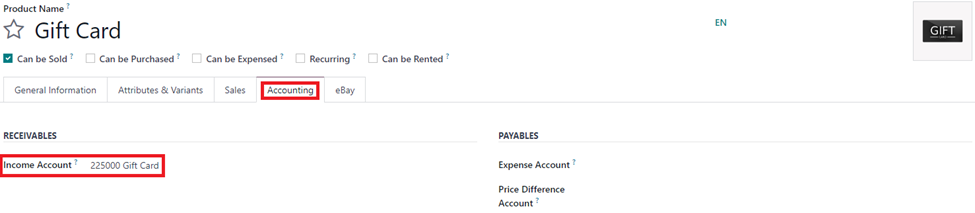
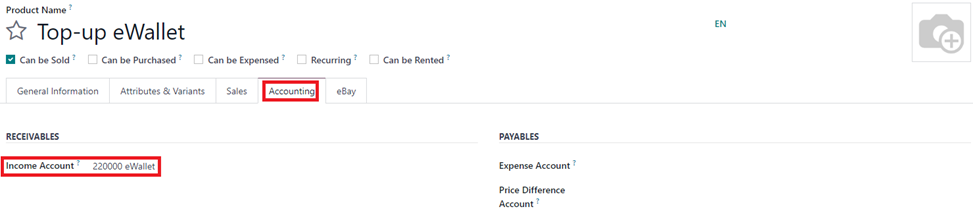
The
liability accounts also need to be set as the Income Account on the Gift Card
and the eWallet product in the programs, This allows the accounts to be used
when redeeming the Gift Card and eWallets.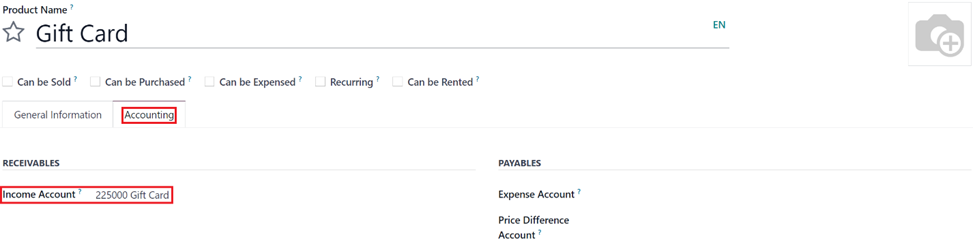
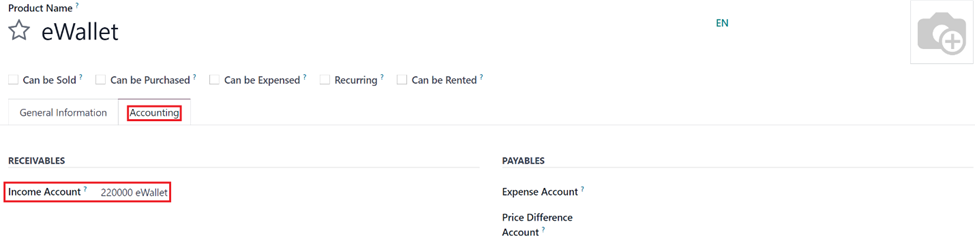
Below is an example of the Journal entries
Journal Entry on sale of Gift Card or eWallet of 100$
Credit – Gift Card/eWallet 100
Debit – Account Receivable 100
Journal Entry on Redeeming the Gift Card or eWallet for a product worth 500$
Credit – Sales 500
Debit – Gift Card/eWallet 100
Debit – Account Receivable 400
Note: The income accounts of the Gift Card and eWallet products need to be set on every one of the Gift Card or eWallet program.
Enjoying the discussion? Don't just read, join in!
Create an account today to enjoy exclusive features and engage with our awesome community!
Sign up| Related Posts | Replies | Views | Activity | |
|---|---|---|---|---|
|
|
2
Jan 25
|
6117 | ||
|
|
2
May 24
|
5228 | ||
|
|
1
Sep 25
|
6663 | ||
|
|
1
Feb 24
|
2522 | ||
|
|
1
Sep 23
|
4121 |
