Calculate commissions with different percentages per product and several people commissioning in the same operation.
Odoo is the world's easiest all-in-one management software.
It includes hundreds of business apps:
- CRM
- e-Commerce
- Accounting
- Inventory
- PoS
- Project
- MRP
This question has been flagged
Calculate commissions in Odoo
A common request is to calculate commissions with different percentages in each sale or just in particular products of the sale order.
For example, a medical center where every doctor commissions a different percentage, it could be different depending on their services.
This document will give you an easy way to calculate commissions with analytic accounts.
This feature has been tested in version 17.0.
Configuration
1. Module configuration
Begin by activating the “analytic accounting” function in the accounting module configuration in the analytic subsection.
Route: Accounting > Configuration > Settings
2. Create the analytic plan
Once it is active, you should create the analytic plan. In this case, we are calling it “Commissions”.
Analytic plans are used to group different accounts that have the same purpose, in this case, all the employees that commission will be part of this analytic plan.
Route: Accounting > Configuration > Analytic Plans > New
3. Create the analytic accounts
After creating the analytic plan, create the analytic accounts inside the “Commissions” plan.
You should create one for each employee or person you want to generate a commission.
Route: Accounting > Configuration > Analytic Accounts > New > Select the corresponding plan (Commissions)
Once you have created an account for each employee, we will test it in a sale order.
Flow
Exercise: Create the sale order and invoice
Create a new quotation and assign, in the “analytic distribution” field, the corresponding account/employee. Select the percentage you want your seller to commission.
In this exercise, Andrea R is commissioning 5% of the doctor's appointment and Ignacio W is commissioning 10% of the surgery
We could also have a case in which two employees commissioned in the same product line. For example Andrea R 4% of the surgery and Ignacio W 6% of the doctor´s appointment
Note: Analytics accounts are calculated before taxes.
Going back to the first example, confirm the sale order, generate the invoice, and confirm it.
Note: Analytic Distribution will not be affected until confirming the invoice of the sale order.
Check the analytic report
Once you have confirmed the invoice, check the analytic report
Route: Accounting > Reports > Analytic Reportings
The analytic report will show each analytic account, in this case, each employee, and how much they commission per month. As with every report in Odoo, you will be able to filter and group as needed.
Payment of commissions
The payment of commissions will be done at the end of each period as a vendor bill related to our employee contact, no taxes should be included.
In the analytic distribution field add the analytic account of the employee you are paying the commission, this will balance the amount to zero in the analytic report and will help to avoid confusion about what you have already paid and how much you still owe.
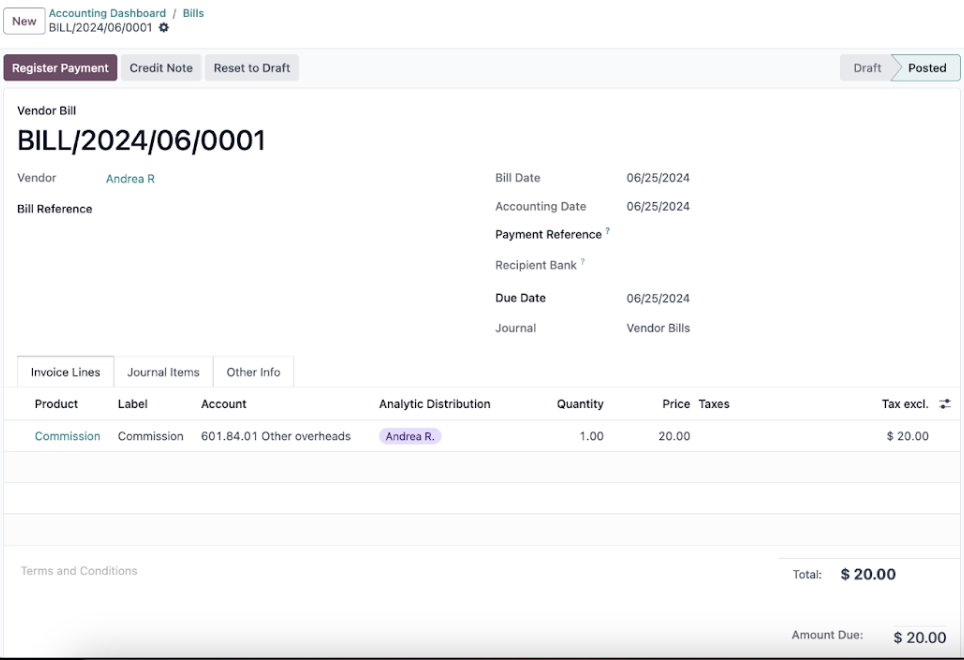
Conclusion
Calculating commissions using analytic accounts is useful when each employee commissions a different percentage in each sale, or just in specific products, and the standard spreadsheets will not calculate the correct amount since it is fixed.
Enjoying the discussion? Don't just read, join in!
Create an account today to enjoy exclusive features and engage with our awesome community!
Sign up| Related Posts | Replies | Views | Activity | |
|---|---|---|---|---|
|
|
2
Nov 23
|
3503 | ||
|
|
1
Aug 25
|
5288 | ||
|
|
1
Aug 25
|
1561 | ||
|
|
1
Apr 25
|
3466 | ||
|
Commissions in Odoo 18
Solved
|
|
3
Jul 25
|
22222 |
